-
Notifications
You must be signed in to change notification settings - Fork 17
Content & Data
yawetse edited this page Oct 29, 2014
·
5 revisions
Periodic is build on a data model that's designed to easily group content items and add data attributes to support information architectures that vary from traditional web publishing, podcasting, blogging, e-commerce, social networking, and mobile application.
Periodic's content is organized into three different categories: Content Entities, Content Taxonomy, and Content Types.
-
Entities
-
Items
- Items are the base content entity, when used in conjunction with content types you can define new types of items with additional custom fields.
- Complicated taxonomies and information hierarchies can be created by classifying items with content types, tags and categories.
- The Drupal equivalent would be a node, the wordpress equivalent would be a post.
-
Collections
- Collections are a generic grouping of items, they can be used to provide gallery, listicle, and slide show functionilty
- Like Items, you can create complicated information heirarchies by using custom attributes with content types, tags and categories.
- In equivalent content management systems, collections are like galleries.
-
(Media) Assets
- Assets are uploaded files, you can create complicated information models and add additional fields with content types
-
Items
-
Attributes & Taxonomies
-
Categories
- Categories are an entity attribute that can be nested into logical heirachries, additional attributes can be added with content types
-
Tags
- Tags are an entity attribute that can be nested into logical heirachries, additional attributes can be added with content types
-
Categories
-
Classification
-
Content Types
- Content Types are collections of additional attributes that can be added to Entities and Attributes.
- Content Types can be used to create "podcasts", "images", "slideshows", "listicles", "videos" and more by adding additional properties to items, collections, assets, tags and categories.
-
Content Types
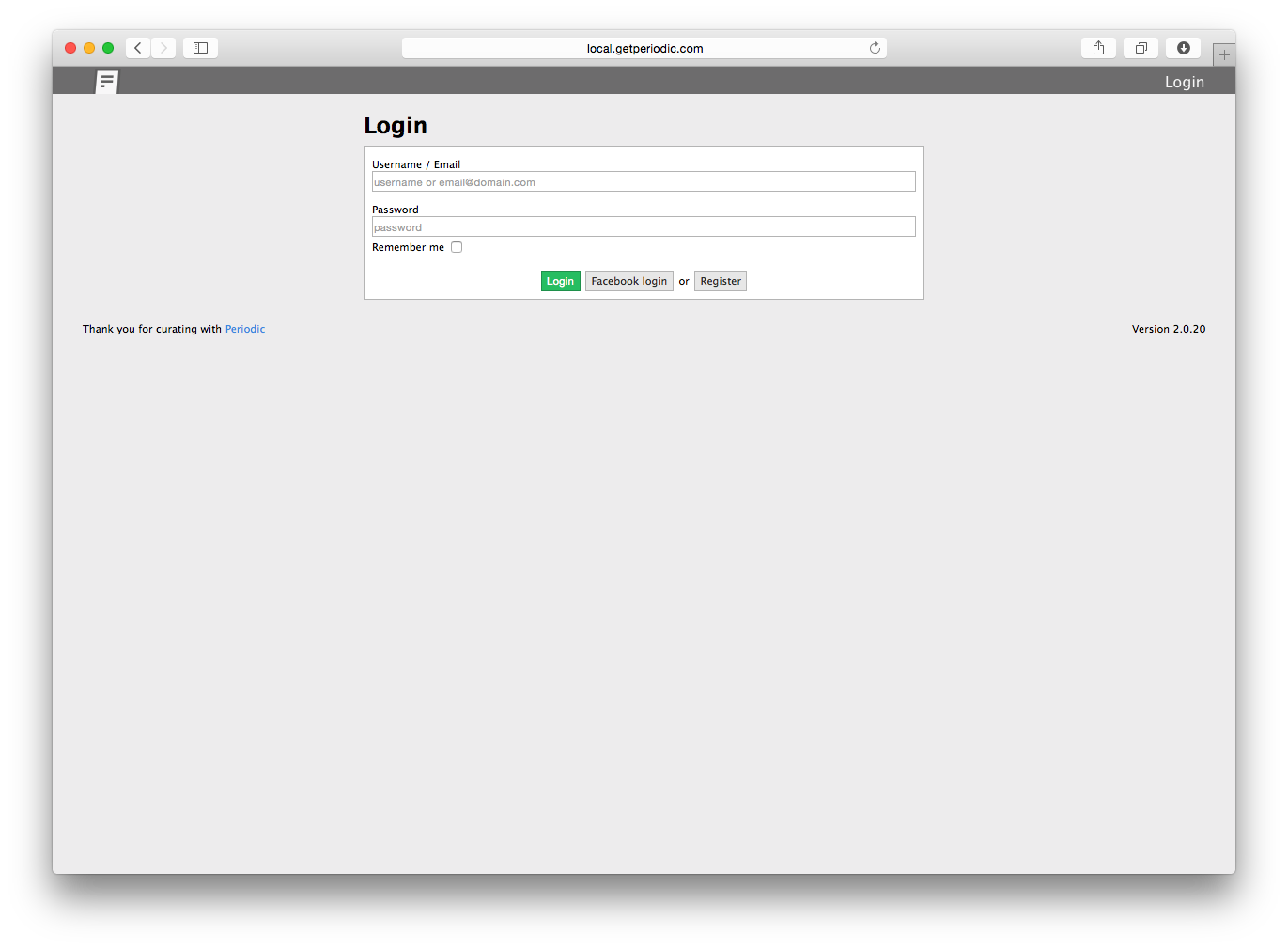
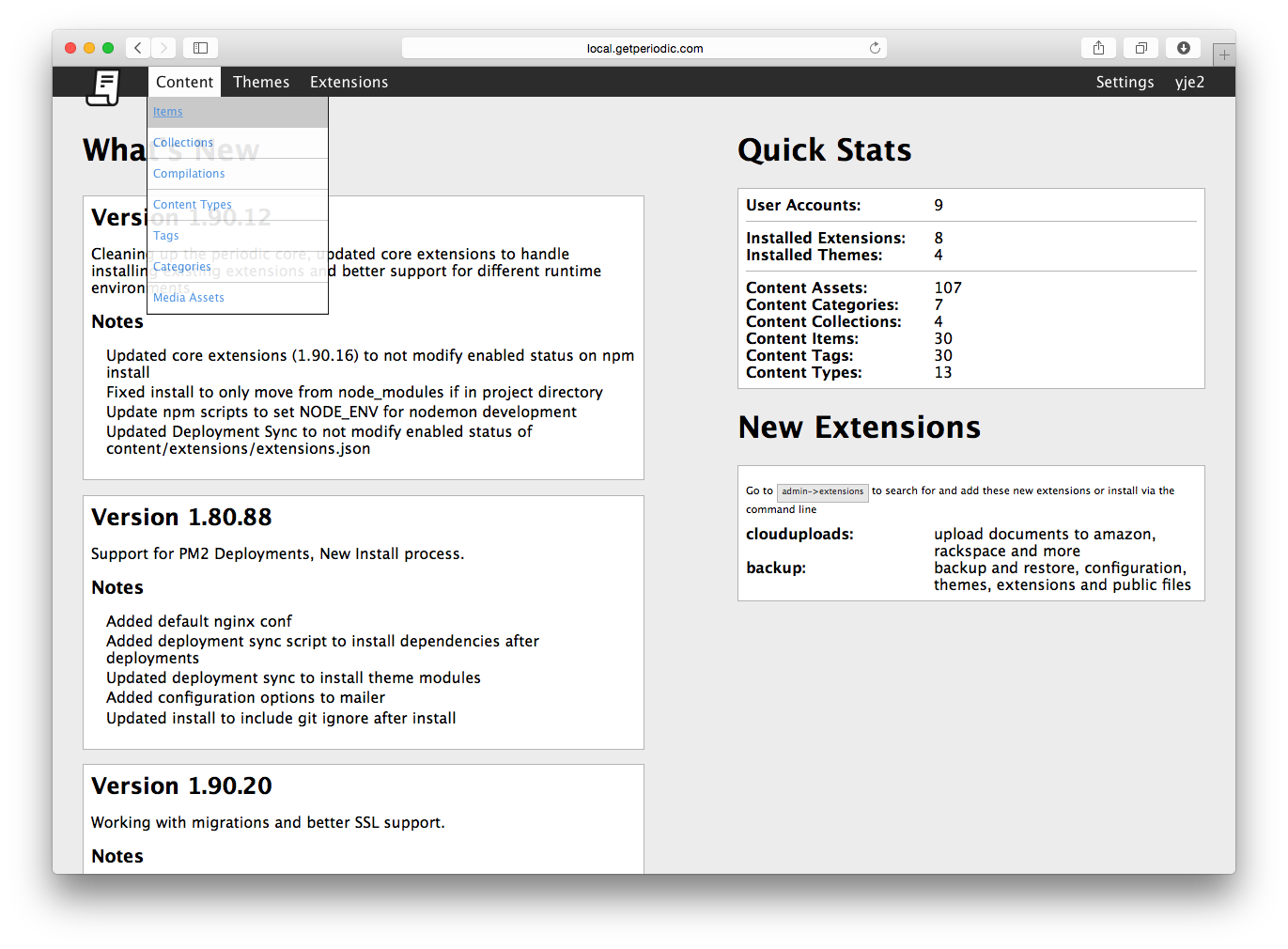
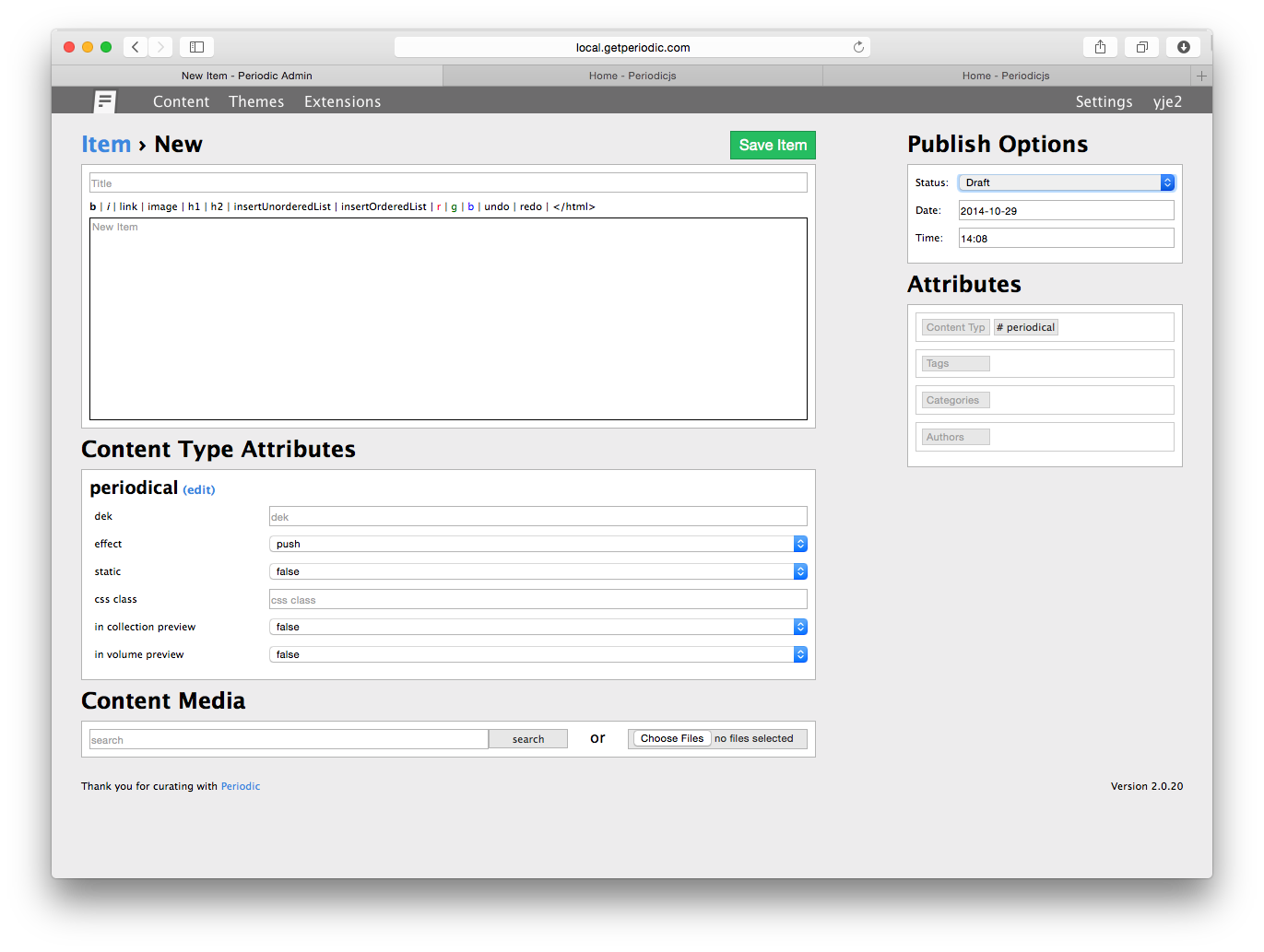
- Home
- Getting Started
- Installation
- Upgrades
- Content Management & Data
- Content Entities
- Content Taxonomy
- Content Types
- Content Management System
- Themes
- Switching Themes
- Installing Themes
- Creating Themes
- Extensions
- Managing Extensions
- Installing Extensions
- Creating Extensions
- Configuration
- Database Configuration
- Environment Configuration
- Environment Setup
- Deployment Configuration
- PM2 Deployments
- Development
- FAQ