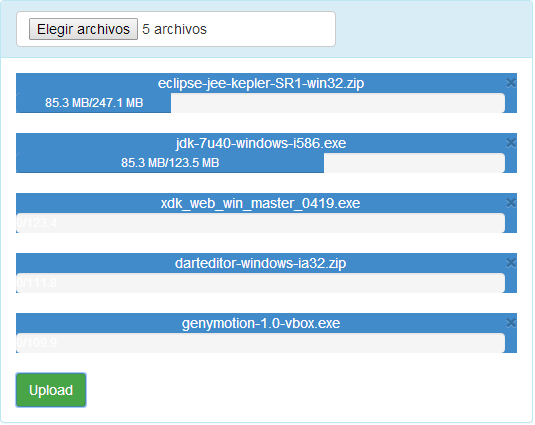ng-uploader is a single/multiple and high customizable file uploader and the most important is very easy to implement.
- Upload multiple or single files
- Cancel or remove upload when you want.
- Allows concurrent Upload
- Totally cutomizable
You can use with html5, jquery or every library or framework:
The main objective of ng-uploader is to have a user control, clean, simple, customizable, and above all very easy to implement.
Try the DEMO
1.0.0
ng-uploader uses a number of open source projects to work properly:
- [Twitter Bootstrap] - great UI boilerplate for modern web apps(optional)
- [angularjs] - HTML enhanced for web apps!
Include [angularjs] and [Twitter Bootstrap] dependencies.
<script src="https://ajax.googleapis.com/ajax/libs/angularjs/1.2.14/angular.min.js"></script>
<script src="http://code.jquery.com/jquery.min.js"></script>
<link href="http://getbootstrap.com/dist/css/bootstrap.css" rel="stylesheet" type="text/css" />
<script src="http://getbootstrap.com/dist/js/bootstrap.js"></script>
<script src="ng-uploader.js"></script> Include ng-uploader gadget and a URL into ng-uploader attribute.
<div ng-app="myapp" ng-uploader="http://mydomain.com"></div>Load the module into javascript tag.
angular.module('myapp', ['ui.ng-uploader']);Ok please just edit the template.html, remember this template is based in [Twitter Bootstrap] if You want use your own styles or templates, just do it! :)
<div class="panel panel-info"><div class="panel-heading"><input class="btn btn-default" type="file" name="{{file.parameter}}" multiple/></div><div class="panel-body"><div ng-repeat="file in fileList" style="text-align:center;" class="bg-primary"><span>{{file.filename}}</span><button ng-click="erase(this)" type="button" class="close" aria-hidden="true">×</button><div class="progress"><div min-width="10%" class="progress-bar" role="progressbar" aria-valuenow="{{file.value}}" aria-valuemin="0" aria-valuemax="100" style="width: {{file.value}}%;">{{file.size}}/{{file.total}}</div></div></div><button class="btn btn-success" ng-click="startUpload()">Upload</button></div></div>Attributes:
- concurrency: Default value "2"
- name: Default value "file"
Example
<div ng-app="myapp" ng-uploader="http://mydomain.com" concurrency="5" name="myfiletoupload"></div>- Resumable uploads
- Drag and Drop
- More templates...
[Remy Alain Ticona Carbajal]
[GNU Version 3]
Free Software, Hell Yeah! [Remy Alain Ticona Carbajal]: http://realtica.org [Twitter Bootstrap]: http://getbootstrap.com/ [angularjs]: http://angularjs.org/ [GNU Version 3]: https://www.gnu.org/copyleft/gpl.html