barbara_trimmed_scaled_loop.mp4
This package provides the official Julia implementation of the method described in the Eurographics 2021 paper:
Real-time Frequency Adjustment of Images and Videos
Rafael L. Germano, Manuel M. Oliveira, and Eduardo S. L. Gastal
Computer Graphics Forum, Volume 40 (2021), Number 2
Proceedings of Eurographics 2021, Vienna, Austria
DOI: https://doi.org/10.1111/cgf.142612
Open Access PDF: https://diglib.eg.org/handle/10.1111/cgf142612
Please refer to the publication above if you use this software. See the Bibtex section below.
Videos illustrating our real-time frequency adjustment interface can be found at our project webpage at https://www.inf.ufrgs.br/~eslgastal/RealTimeFrequencyAdjustment/ .


Open the example.ipynb notebook.
This package supports parallel processing using threads (start your Julia session with --threads auto) or using CUDA (see details below).
The following example shows how this package can be used to adjust the frequencies of an image:
# Packages necessary for this code
using ColorTypes
using TestImages
using FrequencyAdjustment
# Load barbara image with the TestImages package
s = RGB{Float64}.(testimage("barbara_color"))
# Define wave detection parameters (see Spectral Remapping paper for details,
# at https://www.inf.ufrgs.br/~eslgastal/SpectralRemapping/)
detection_parameters = (;
R = 4, # Expected image downscaling factor
σ = 3, # Gaussian window standard deviation, in pixels
)
# Detect high-frequency waves in the image using a non-harmonic decomposition,
# then compute the unwrapped phase, and finally reconstruct the image adjusting
# frequencies by 0.5 (ie, reducing by half the frequency of all waves with
# frequency above 0.4/R cycles per sample)
s_0p5 = adjust(s, 0.5; detection_parameters...)
# Repeat all of the steps above but this time adjust frequencies by 0.1
s_0p1 = adjust(s, 0.1; detection_parameters...)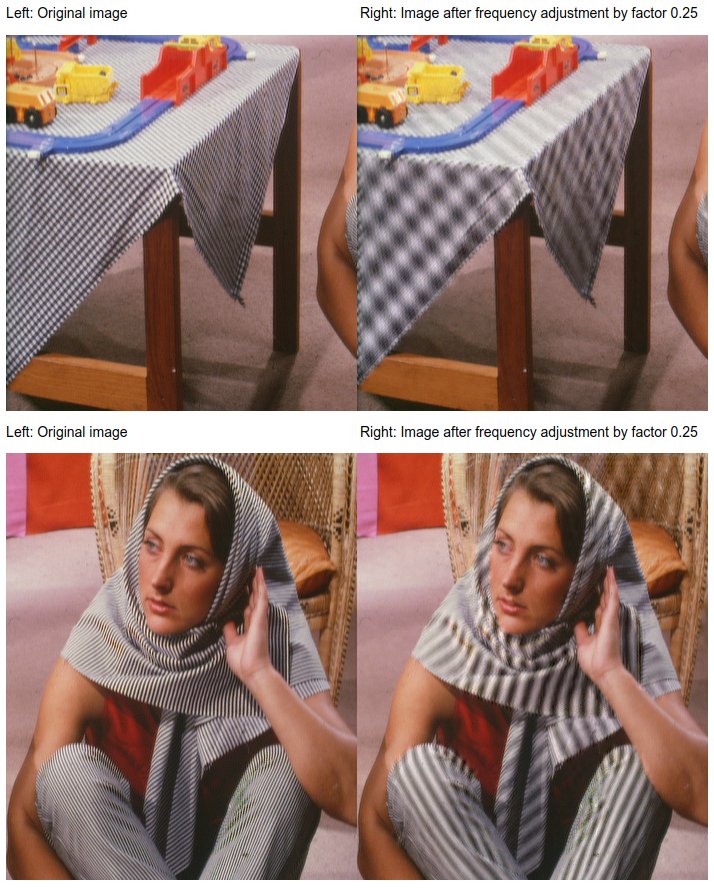
To perform several frequency adjustments of the same image more efficiently, one should pre-compute the wave/frequency detection and phase unwrapping steps using a FrequencyAdjuster object, as shown in the following example:
# Example with pre-computation
# The constructor of the FrequencyAdjuster object performs the wave detection
# step for the signal s and stores the resulting data into F.data[:waves]
F = FrequencyAdjuster(s; detection_parameters...)
# Unwrap the phases to obtain the smooth phase functions (see our paper for
# details) and stores the resulting data into F.data[:u_all]
phaseunwrap!(F)
# Reconstruct the image adjusting frequencies
s_0p5 = adjust(F, 0.5) # Reconstructs the image adjusting frequencies by 0.5
s_0p1 = adjust(F, 0.1) # Reconstructs the image adjusting frequencies by 0.1
# NOTE: The adjust function uses the information in F.data[:waves] and the
# unwrapped phases in F.data[:u_all] to reconstruct the image. If F.data[:u_all]
# is not defined (ie, if the phaseunwrap! function was not executed on F),
# then the adjust function will call phaseunwrap! first and the phases will be
# stored in F.data[:u_all].The detection_parameters variable in the examples above is used to define the appropriate Gaussian window size, in terms of its standard deviation σ, and the spectral circle used to determine which frequencies are going to be adjusted. The radius of the spectral circle is inversely proportional to the expected image downscaling factor R, as described in the Spectral Remapping paper that introduces the non-harmonic wave detection algorithm (see https://inf.ufrgs.br/~eslgastal/SpectralRemapping/). Note that the detected waves are already stored in the FrequencyAdjuster object and thus it is not necessary to pass the detection parameters to adjust when using the FrequencyAdjuster object. Furthermore, we note that adjust may receive an Array of any dimension, however we implement specialized functions for the 2-D and 3-D cases.
The adjust function by default uses Principal Component Analysis (PCA) to adjust only the PCA-defined channel that maximizes the color variation direction (see the Spectral Remapping paper for details). To use our multi-channel approach, the adjust_rgb function should be used instead, as shown in the example below:
# Example without pre-computation
# Detect waves of each channel, then compute the unwrapped phases using our RGB
# optimization, and then reconstruct the image adjusting frequencies by 0.5
s_0p5 = adjust_rgb(s, 0.5; detection_parameters...)
############
# Example with pre-computation
# The FrequencyAdjusterMultichannel constructor creates a tuple with one
# FrequencyAdjuster object for each channel (currently only 3-channel images
# are supported)
F = FrequencyAdjusterMultichannel(s; detection_parameters...)
# Unwrap the phases of the waves of all channels simultaneously using our
# RGB optimization to obtain the phases of each channel, and store the resulting
# data into F[i].data[:u_all], for i ∈ (1, 2, 3)
phaseunwrap_rgb!(F)
# Reconstruct the waves in each channel adjusting frequencies
s_0p5 = adjust_rgb(F, 0.5) # Reconstructs the image adjusting frequencies by 0.5
s_0p1 = adjust_rgb(F, 0.1) # Reconstructs the image adjusting frequencies by 0.1
# NOTE: If F[i].data[:u_all] is not defined for any i ∈ (1, 2, 3), then
# the function adjust_rgb will call the phaseunwrap_rgb! function to unwrap
# the phases with our RGB optimization and store the unwrapped phases into F[i].data[:u_all]In this package we also include the implementation of the anisotropic frequency adjustment method described in the Thesis available at the UFRGS LUME digital repository. To perform anisotropic frequency adjustment use the adjust and adjust_rgb methods with a Tuple of adjustment factors as shown in the example below:
# Adjust vertical and horizontal frequencies of s by 0.1 and 0.5 respectively
s_0p1_0p5 = adjust(s, (0.1, 0.5); detection_parameters...)
# Adjust vertical and horizontal frequencies of the waves detected in F by 0.1 and 0.5 respectively, using RGB optimization
s_0p1_0p5 = adjust_rgb(F, (0.1, 0.5))
# NOTE: If the FrequencyAdjuster or FrequencyAdjusterMultichannel object passed
# does not contain the data necessary to perform anisotropic adjustment then
# anisotropic_phaseunwrap! or anisotropic_phaseunwrap_rgb! is called before adjusting the imageIt is also possible to use a GPU with CUDA support to adjust the image content. To use the GPU it is necessary to first have the CUDA.jl package installed and loaded, and then call the cu_adjust or cu_adjust_rgb methods, or the adjust and adjust_rgb methods with a cuFrequencyAdjuster object, as in the example below:
using CUDA
# cu_adjust works with the same arguments as adjust, but reconstructs in the device (GPU)
# cu_adjust may be used with
# Arrays (ie, images)
s_0p5 = cu_adjust(s, 0.5; detection_parameters...)
# FrequencyAdjuster objects
F = FrequencyAdjuster(s; detection_parameters...)
s_0p5 = cu_adjust(F, 0.5)
# and cuFrequencyAdjuster objects
cu_F = cuFrequencyAdjuster(F)
d_s_0p5 = cu_adjust(cu_F, 0.5)
# NOTE: the returned Array is a cuArray (thus we prepend a 'd_' to indicate it is stored in the device)
# Alternatively, if one calls the adjust function with a cuFrequencyAdjuster object
# as a parameter, it will behave like cu_adjust (ie, image reconstruction will be
# done in the GPU device)
d_s_0p5 = adjust(cu_F, 0.5)
# cu_adjust supports anisotropic reconstruction as well, however the cuFrequencyAdjuster object must be
# created passing true to the aniso parameter in its constructor
cu_F = cuFrequencyAdjuster(F; aniso=true)
# Then cu_adjust can be called with a tuple of vertical and horizontal frequencies
d_s_0p1_0p5 = cu_adjust(cu_F, (0.1, 0.5))
# For multi-channel reconstruction use cu_adjust_rgb
s_0p5 = cu_adjust_rgb(s, 0.5; detection_parameters...)- FrequencyAdjustment.jl uses functions of Julia v1.6 and there is no plan to provide support for Julia < v1.6.
- FrequencyAdjustment.jl
cu_*methods and objects require CUDA.jl.
Rafael L. Germano, Manuel M. Oliveira and Eduardo S. L. Gastal. "Real-Time Frequency Adjustment of Images and Videos". Computer Graphics Forum. Volume 40 (2021), Number 2, Proceedings of Eurographics 2021.
@article{GermanoOliveiraGastal2021,
author = {Rafael L. Germano and Manuel M. Oliveira and Eduardo S. L. Gastal},
title = {Real-Time Frequency Adjustment of Images and Videos},
journal = {Computer Graphics Forum},
volume = {40},
number = {2},
pages = {23-37},
doi = {https://doi.org/10.1111/cgf.142612},
url = {https://www.inf.ufrgs.br/~eslgastal/RealTimeFrequencyAdjustment/},
eprint = {https://diglib.eg.org/handle/10.1111/cgf142612},
year = {2021}
}Frequency Adjustment, Spectral Remapping, Image Downscaling, Antialiasing, Resampling, Signal Processing, Gabor Transform, Fourier Transform.