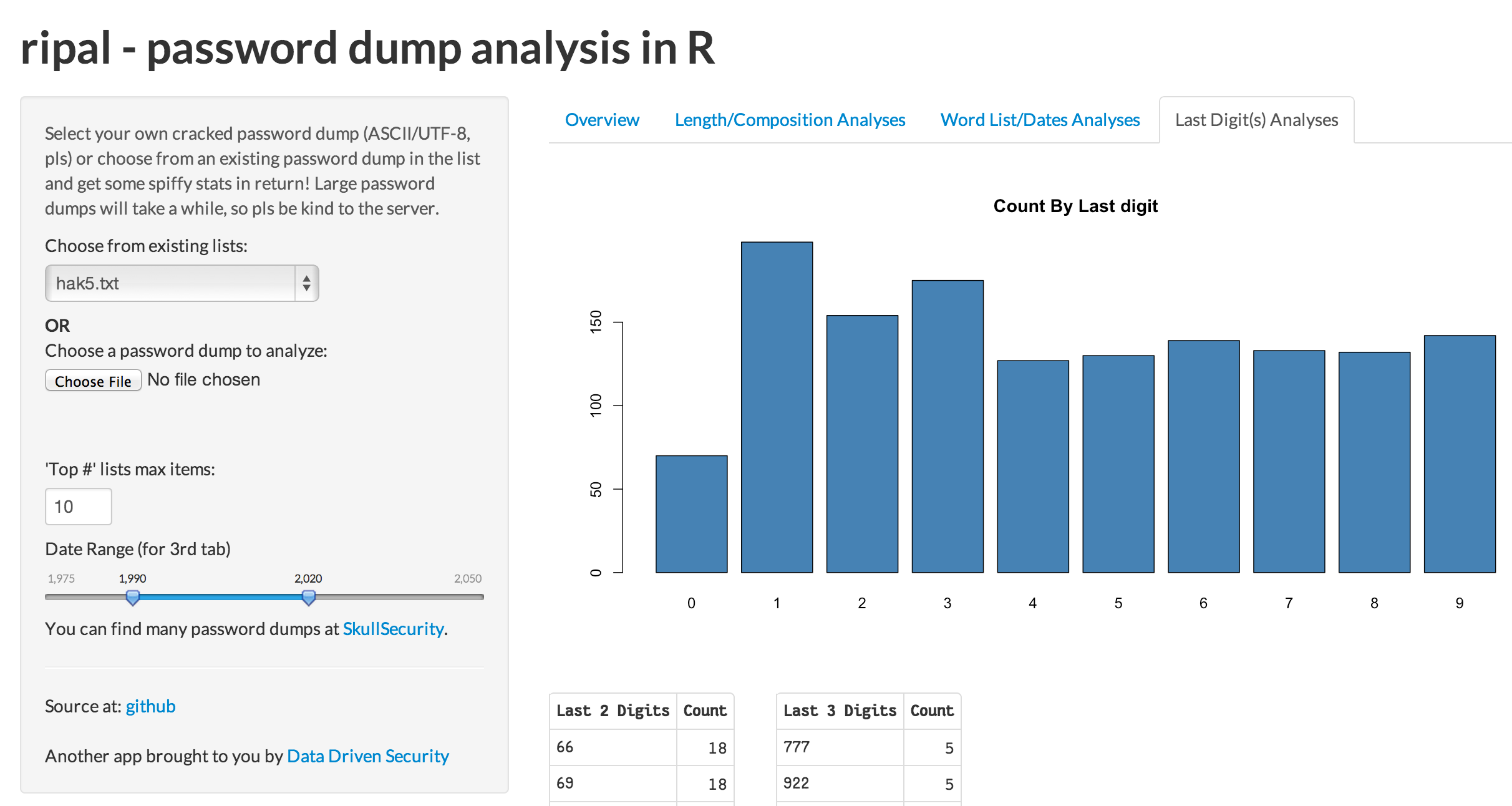Password Dump Analysis in R, now with extra crunchy package-y goodness!
Heavily based on pipal by @digininja.
To run the command-line or GUI (shiny app) locally, you'll obviously need R and the devtools package. NOTE: If you're new to R, a good way to get started (especially if you're in infosec) is the book Data Driven Security and the sister blog.
Here's how to install the package:
library(devtools)
install_github("ddsbook/ripal")
We'll be making the usage a bit more straightforward over time, but you can do command-line analyses with rudimentary pipal-like report output by invoking R and calling the analyzePasswordDump() function like this:
R -q -e 'ripal::analyzePasswordDump("/path/to/singles.org.txt", "/path/to/singles-report.txt")'
(It should be pretty straightforwad to wrap that in an alias or shell script).
We also have version 0.1 of a GUI that is also pretty straightforward to run:
R -q -e 'ripal::ripalApp()'
Again, that's simple enough to wrap in an alias or shell script.
Find out more over at Data Driven Security.