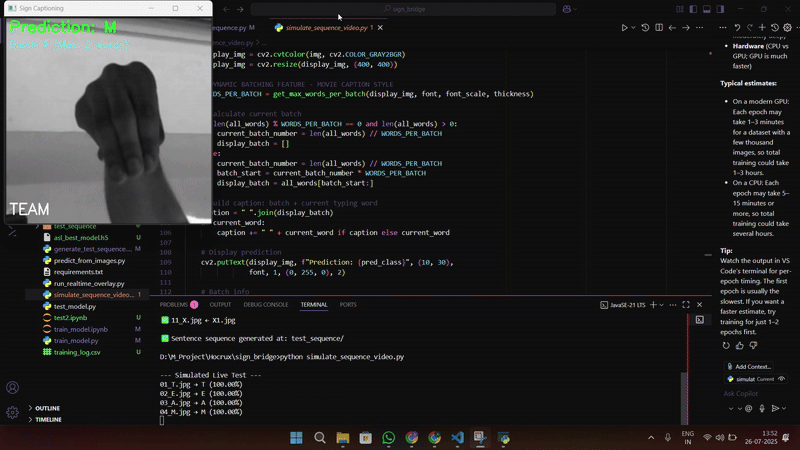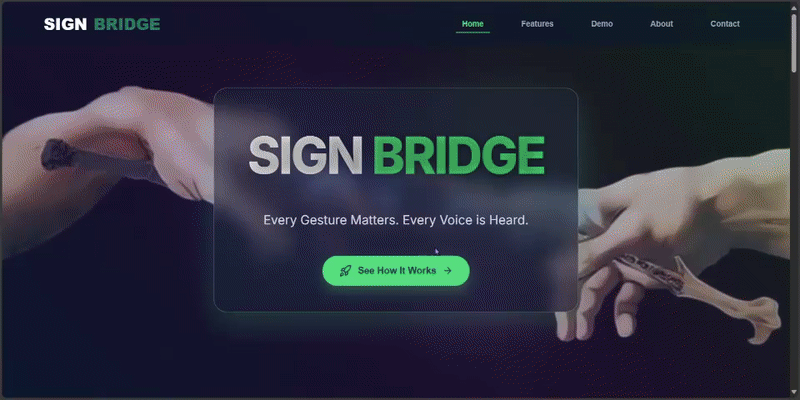| Category | Details |
|---|---|
| Purpose | Real-time sign language translation for video calls |
| Tech Stack | Python, TensorFlow/MediaPipe, OBS, JavaScript, |
| Deployment | Standalone EXE + OBS Virtual Camera |
| Key Features | Gesture recognition, dynamic overlays, TTS |
| Team | 4 developers (see below) |
"Because every gesture deserves to be seen and heard."
We solve three critical challenges in virtual communication:
1-👁️ Visibility Issues - Clear text overlays that stay visible for all participants
2-🔄 Platform Fragmentation - Works with any video conferencing tool via OBS Virtual Cam
3-⏱️ Real-Time Lag - Instant gesture-to-text translation with <200ms latency
| Technical Deep Dive | |||||
| Name | Role | Contributions | |
|---|---|---|---|
| Arjit | Core Developer | • Webcam/OBS pipeline • TTS integration • Cross-platform testing |
|
| Apoorv | ML Engineer | • EXE packaging • Model training • Performance optimization |
|
| Ishita | UI/UX Designer | • Website development • Branding • EXE download portal |
|
| Sree | QA & Docs | • Testing • Documentation • OBS scene templates |
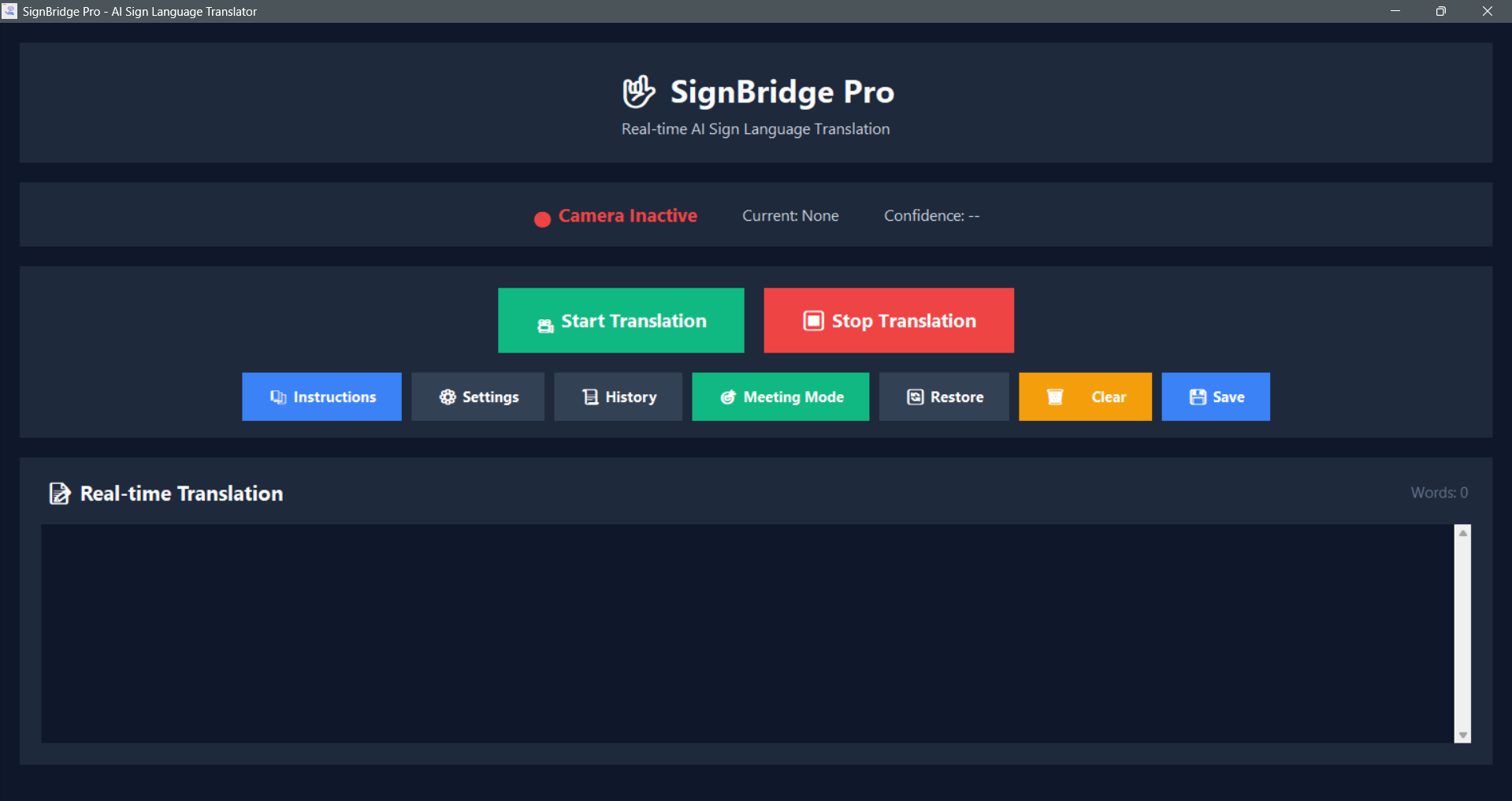
|
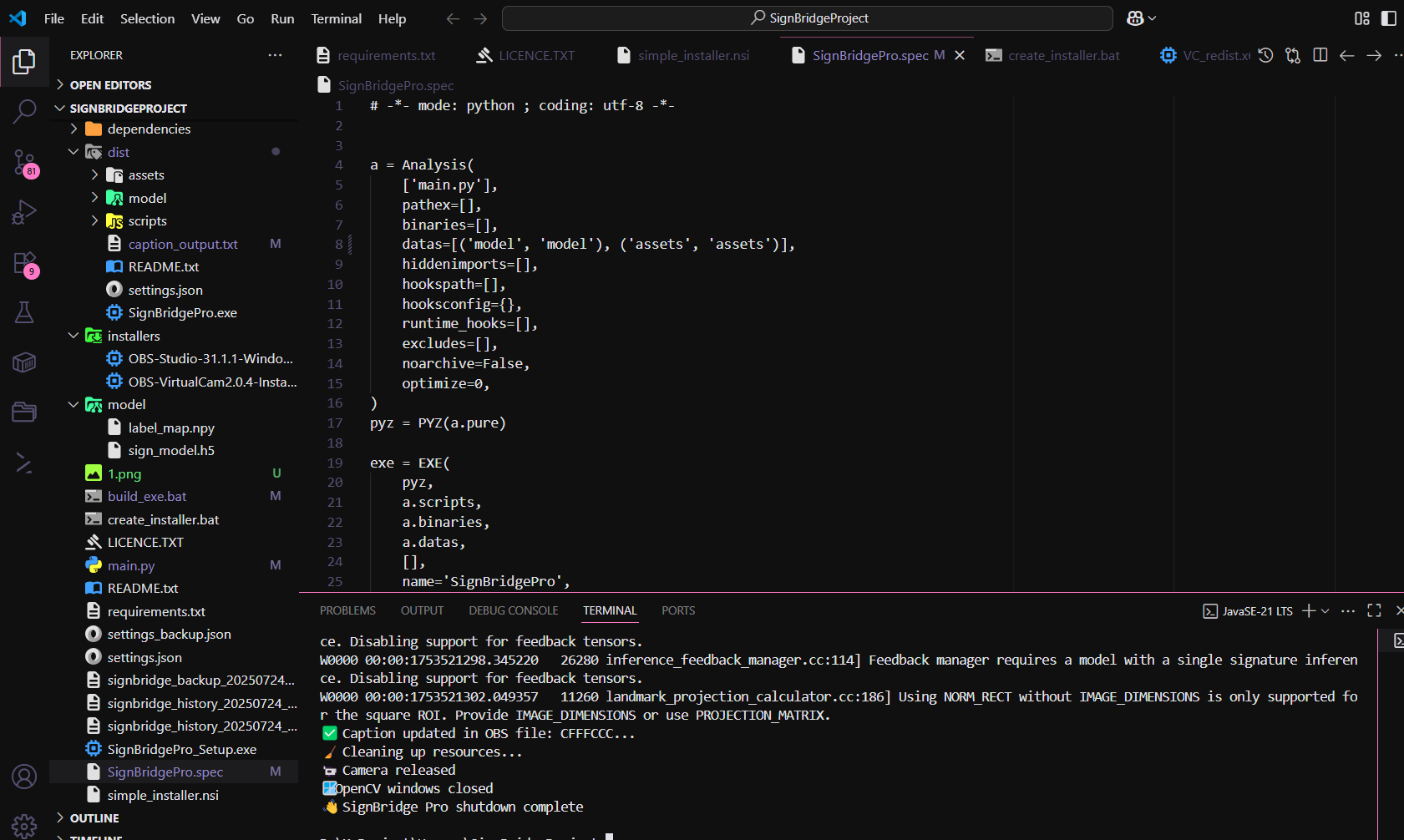
|
- Download 👉 SignBridgePro_Setup.exe
- Install OBS Studio + Virtual Camera plugin
- Run SignBridge and follow the setup wizard
This section is for developers who want to build, modify, or contribute to SignBridgePro locally. It includes complete details of the build pipeline, folder structure, and troubleshooting tips.
1.Model Working logic/
├── model/ # Trained model files
│ ├── label_map.npy
│ └── sign_model.h5
├── test_sequence/ # Folder for test input sequences
├── generate_test_sequence.py # Creates test image sequences
├── predict_from_images.py # Predicts from static image folders
├── requirements.txt # Model-specific dependencies
├── SETUP.txt # Setup or instructions (optional)
├── simulate_sequence_video.py # Simulates sign input from video
├── test_model.py # Model evaluation or testing script
└── train_model.ipynb # Notebook to train the sign recognition model
2.exe logic formation/
├── assets/ # App icons and visuals
│ └── signBridge_icon.ico
├── build/ # Auto-generated temp files during PyInstaller build
│ └── SignBridgePro/
├── dependencies/ # System-level dependencies
│ └── VC_redist.x64.exe # Required for running EXE on Windows
├── dist/ # Final build artifacts
│ └── caption_output.txt # Output from real-time translations
├── installers/ # OBS installers for virtual camera support
│ ├── OBS-Studio-31.1.1-Windows-x64-installer.exe
│ └── OBS-VirtualCam2.0.4-installer.exe
├── model/ # ML model and label mappings
│ ├── label_map.npy
│ └── sign_model.h5
├── build_exe.bat # Script to generate EXE from Python
├── create_installer.bat # Script to generate Windows installer
├── LICENSE.TXT
├── main.py # Main Python script for real-time translation
├── README.md
├── requirements.txt # Python dependencies
├── settings.json # App config (e.g., voice toggle, overlay path)
├── SignBridgePro.spec # Auto-generated PyInstaller config
└── simple_installer.nsi # NSIS script for installer creation3.Website Code/
├── .gitignore # Git ignore rules
├── apoorv.jpg # Project asset
├── arijit.jpg # Project asset
├── GitHub_logo.png # GitHub icon
├── hand.jpg # Hand icon
├── Hocurx_ppt.pdf # Presentation
├── image.png # Web graphic
├── index.html # Main HTML entry point
├── ishita.jpg # Project asset
├── linkedin_logo.png # LinkedIn icon
├── logo_sb.jpg # Project logo
├── package.json # Node.js dependencies
├── package-lock.json # Exact dependency tree
├── script.js # Frontend JavaScript
├── server.js # Backend (Node.js) script
├── sree.jpg # Project asset
├── styles.css # Custom styling
└── .bolt/ # Tool or config folder (purpose-defined)
git clone https://github.com/your-repo/SignBridge.git
cd SignBridge
pip install -r requirements.txt
build_exe.batcreate_installer.bat- Install NSIS from: https://nsis.sourceforge.io/
- Install OBS Studio + Virtual Camera Plugin
- If EXE gives DLL errors → run
VC_redist.x64.exefromdependencies/
- Check
build/warn-SignBridgePro.txtif the build fails - Ensure all necessary files are present in the
dist/folder - OBS might lock files — close OBS before running
build_exe.bat
Edit the simple_installer.nsi script to:
- Change the default installation directory
- Add uninstall shortcut or registry entries
- Embed a license agreement, changelog, or version notes