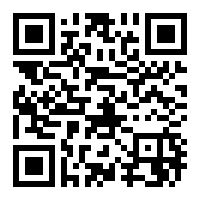Please ⭐ this repo if you find it useful
Component to integrate with Gismeteo weather provider.
This component can be used in two different ways: as a weather provider and as a set of sensors.
NB. You can find a real example of using this component in my Home Assistant configuration.
I also suggest you visit the support topic on the community forum.
- Have HACS installed, this will allow you to easily manage and track updates.
- Search for "Gismeteo Weather Provider".
- Click Install below the found integration.
- If you want to configure component via Home Assistant UI...
in the HA UI go to "Configuration" -> "Integrations" click "+" and search for "Gismeteo". - If you want to configure component via
configuration.yaml...
follow instructions below, then restart Home Assistant.
- Using the tool of choice open the directory (folder) for your HA configuration (where you find
configuration.yaml). - If you do not have a
custom_componentsdirectory (folder) there, you need to create it. - In the
custom_componentsdirectory (folder) create a new folder calledgismeteo. - Download file
gismeteo.zipfrom the [latest release section][latest-release] in this repository. - Extract all files from this archive you downloaded in the directory (folder)
gismeteoyou created. - Restart Home Assistant
- If you want to configure component via Home Assistant UI...
in the HA UI go to "Configuration" -> "Integrations" click "+" and search for "Gismeteo". - If you want to configure component via
configuration.yaml...
follow instructions below, then restart Home Assistant.
- Since version 3.0.0...
- the format of the component settings in file
configuration.yamlhas been changed. Now all the component settings are collected in a single blockgismeteo. - forecast sensor is removed from component. Use
forecast_daysoption instead.
- the format of the component settings in file
- Since version 2.2.0 forecast sensor has the name
... 3h Forecastinstead of... Forecast.
Adding the following to your configuration.yaml file will create two weather locations,
one for the home coordinates and one for the remote location.
The first location will create one entity: just weather provider. The second location will create 21 sensors: four groups of sensors for current weather and forecasts for today and 2 days forward. Another 78 sensors will be created but disabled. You can enable that sensors through device settings.
# Example configuration.yaml entry
gismeteo:
sweet_home:
dacha:
name: Our Country House
latitude: ...
longitude: ...
add_sensors: yes
forecast_days: 2See below detailed descriptions to configure component.
* * *
I put a lot of work into making this repo and component available and updated to inspire and help others! I will be glad to receive thanks from you — it will give me new strength and add enthusiasm:
or support via Bitcoin or Etherium:
16yfCfz9dZ8y8yuSwBFVfiAa3CNYdMh7Ts
gismeteo:
(map) (Required)
Map of your weather locations.
name:
(string) (Optional)
Name to use in the frontend.latitude:
(float) (Optional) (Default: coordinates from the Home Assistant configuration)
Latitude coordinate to monitor weather of (required iflongitudeis specified).longitude:
(float) (Optional) (Default: coordinates from the Home Assistant configuration)
Longitude coordinate to monitor weather of (required iflatitudeis specified).add_sensors:
(boolean) (Optional) (Default: false)
Enable this option to add current weather and forecast sensors to the frontend.forecast_days:
(positive int; 0–6) (Optional) (Default: do not create any sensors)
How many days ahead to make forecast sensors.
Note: Forecast sensors will be created only ifadd_sensorsoption is enabled.
Note: If you only need a forecast sensors for today, specify0.
When sensors option are enabled, it creates 20 sensors. Each shows one aspect of current weather. Only few basic sensors are enabled by default. But you can enable any sensor through device settings.
When you add forecast_days option, integration creates additional 21 sensors for each day. Each shows one aspect of forecast weather for that day. As usual, only few basic sensors are enabled by default.
List of sensors that will be created:
condition
A human-readable text summary.temperature
The air temperature.apparent_temperature
The apparent air temperature.low_temperature
The lowest air temperature per day.humidity
The relative humidity of air.pressure
The sea-level air pressure.wind_speed
The wind speed.wind_gusts_speed
The wind gusts speed.wind_bearing
The wind bearing as an angle.wind_bearing_2
The wind bearing as human-readable text.cloud_coverage
Cloud coverage as a percentage.precipitation
The precipitation amount volume.rain_amount
The rain amount volume.snow_amount
The snow amount volume.storm
The storm prediction.geomagnetic_field
The geomagnetic field value:
1 = No noticeable geomagnetic disturbance
2 = Small geomagnetic disturbances
3 = Weak geomagnetic storm
4 = Small geomagnetic storm
5 = Moderate geomagnetic storm
6 = Severe geomagnetic storm
7 = Hard geomagnetic storm
8 = Extreme geomagnetic stormwater_temperature
The temperature of water.uv_index
The ultraviolet index:
0–2 = Low
3–5 = Moderate
6–7 = High
8–10 = Very high
11+ = Extremebirch_pollen
Birch pollen concentration index:
1–10 = Low
11–50 = Moderate
51–500 = High
501+ = Very highgrass_pollen
Cereal grasses pollen concentration index:
1–10 = Low
11–50 = Moderate
51–500 = High
501+ = Very highragweed_pollen
Ragweed pollen concentration index:
1–10 = Low
11–50 = Moderate
51–500 = High
501+ = Very highroad_condition
Road surface condition as a human-readable text.
You can automatically track new versions of this component and update it by HACS.
To enable debug logs use this configuration:
# Example configuration.yaml entry
logger:
default: info
logs:
custom_components.gismeteo: debug... then restart HA.
This is an active open-source project. We are always open to people who want to use the code or contribute to it.
We have set up a separate document containing our contribution guidelines.
Thank you for being involved! 😍
The original setup of this component is by Andrey "Limych" Khrolenok.
For a full list of all authors and contributors, check the contributor's page.
creative commons Attribution-NonCommercial-ShareAlike 4.0 International License
See separate license file for full text.