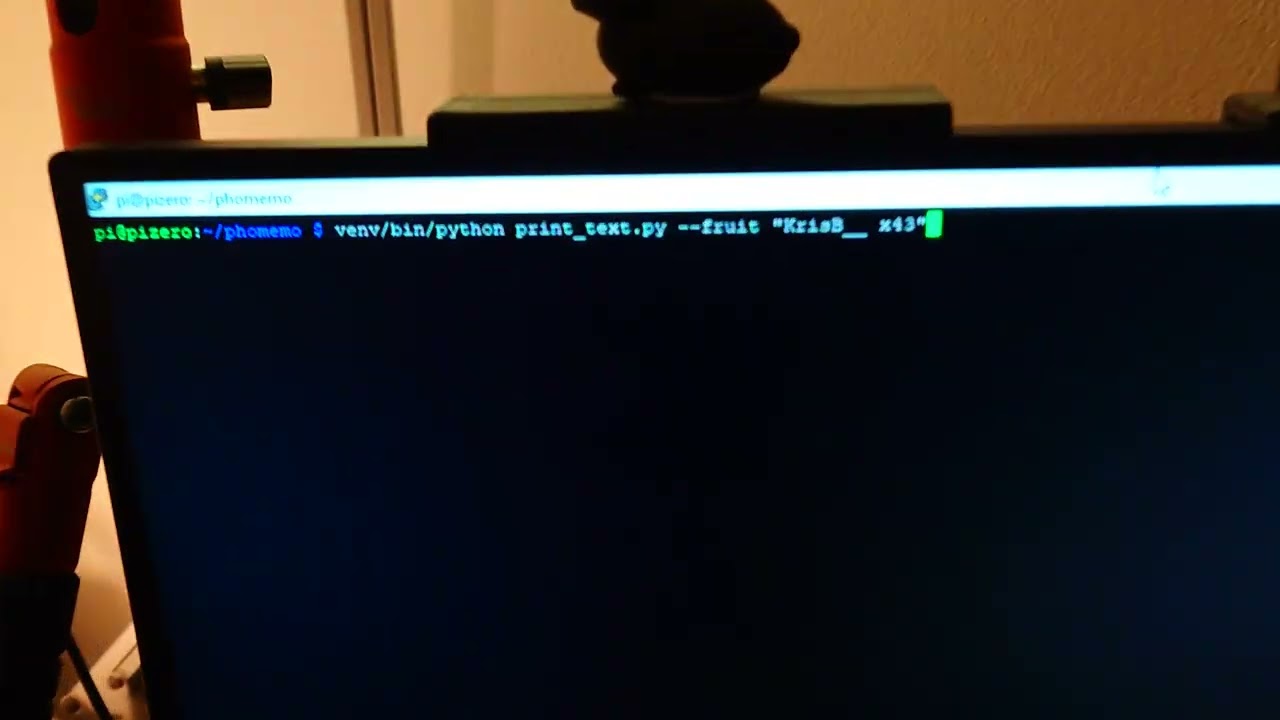Python script to print text on a Phomemo D30 label printer
Based on phomemo-tools by Laurent Vivier and phomemo_m02s by theacodes.
git clone https://github.com/polskafan/phomemo_d30.git
cd phomemo_d30
python3 -m venv venv
venv/bin/pip install -r requirements.txtConnect to printer with rfcomm
sudo rfcomm connect 1 XX:XX:XX:XX:XX:XXBasic usage
venv/bin/python print_text.py "Hello World!"Print on "fruit" labels
venv/bin/python print_text.py --fruit "This is a fruit label."Change font
venv/bin/python print_text.py --font Arial.ttf "Hello World!"Multiline Labels
venv/bin/python print_text.py "First line\nSecond line"We are sniffing the Bluetooth initialization from "Printer Master" with Android bluetooth debugging and Wireshark (see https://www.wireshark.org/docs/man-pages/androiddump.html). tl;dr: If debugging is enabled in developer options and the phone is connected via ADB, Wireshark will display the bluetooth interface to create a capture file.
Looking at the pcap file, the printer seems to use the ESC/POS protocol by Epson. The init string that is sent right before the image data contains the paper size:
1f1124001b401d7630000c004001
(see theacodes/phomemo_m02s/printer.py)
Control Code: 1d
Page Init: 7630
Mode: 00
Paper Width: 0c00 =(Little Endian)=> 0xC =(hex2bin)=> 12 (=> 12 byte * 8 bit = 96 pixel)
Paper Height: 4001 =(Little Endian)=> 0x140 =(hex2bin)=> 320 pixel
Therefore the picture size is 320x96 (note: The picture is rotated by 90 degrees before printing).