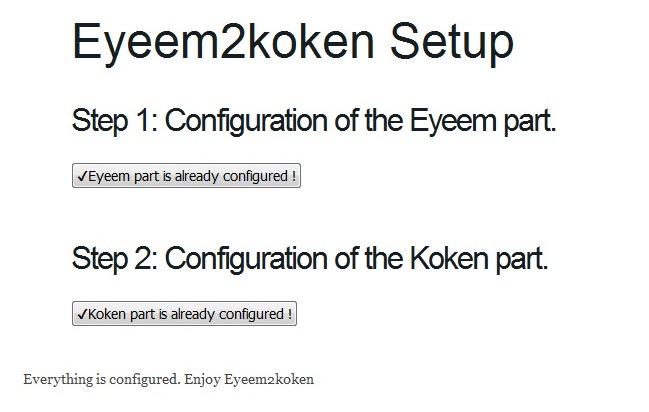-
Notifications
You must be signed in to change notification settings - Fork 1
Setup.php
niz edited this page May 25, 2016
·
1 revision
- Launch setup.php
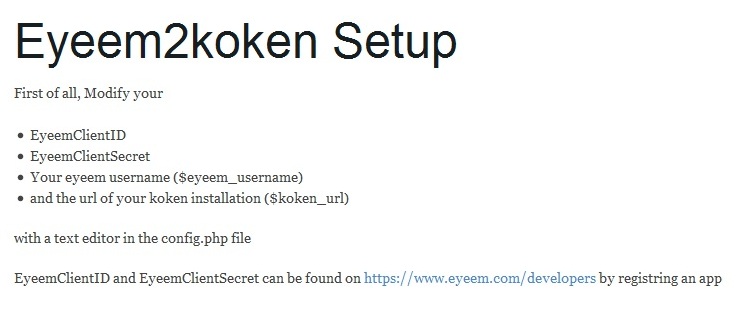
- Open the config.php file on your server and modifiy your EyeemClientID, EyeemClientSecret, your eyeem username and the url of your koken installation.
- Refresh setup.php
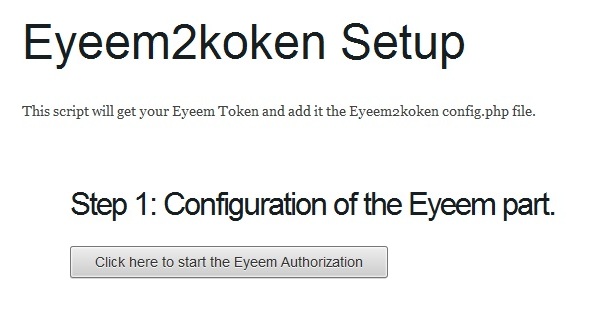
- Eyeem access Token :
- Click on the provided button.
- Now your Eyeem token is configured !
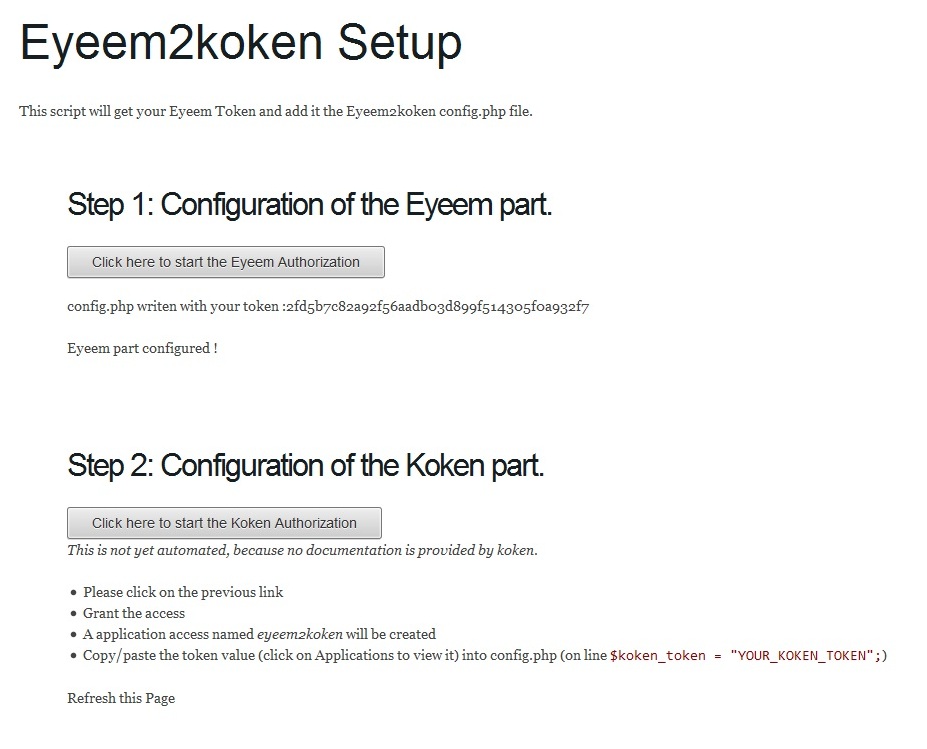
- koken access token :
- Click on the provided button to get yours
- Grant Acces
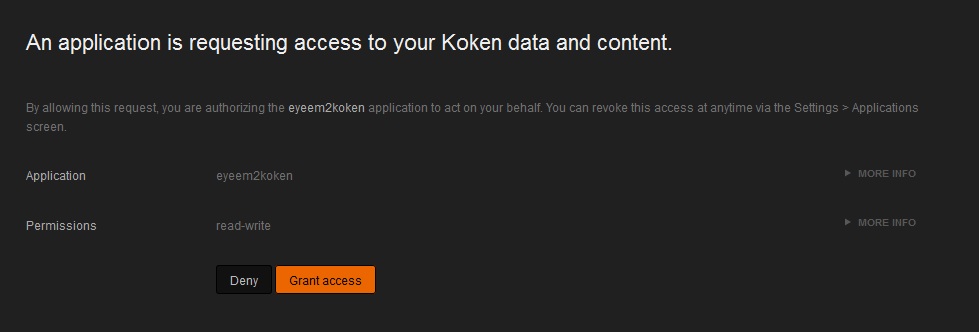
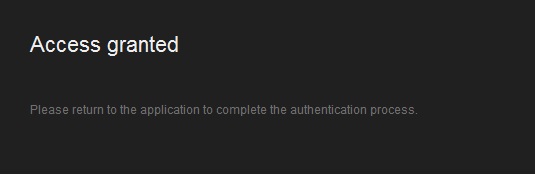
- Click on "Applications" (Left panel of your koken backend)
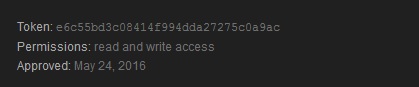
- Copy the token value
- Paste it on the line
$koken_token = "YOUR_KOKEN_TOKEN";
- Refresh setup.php
- Setup is done !