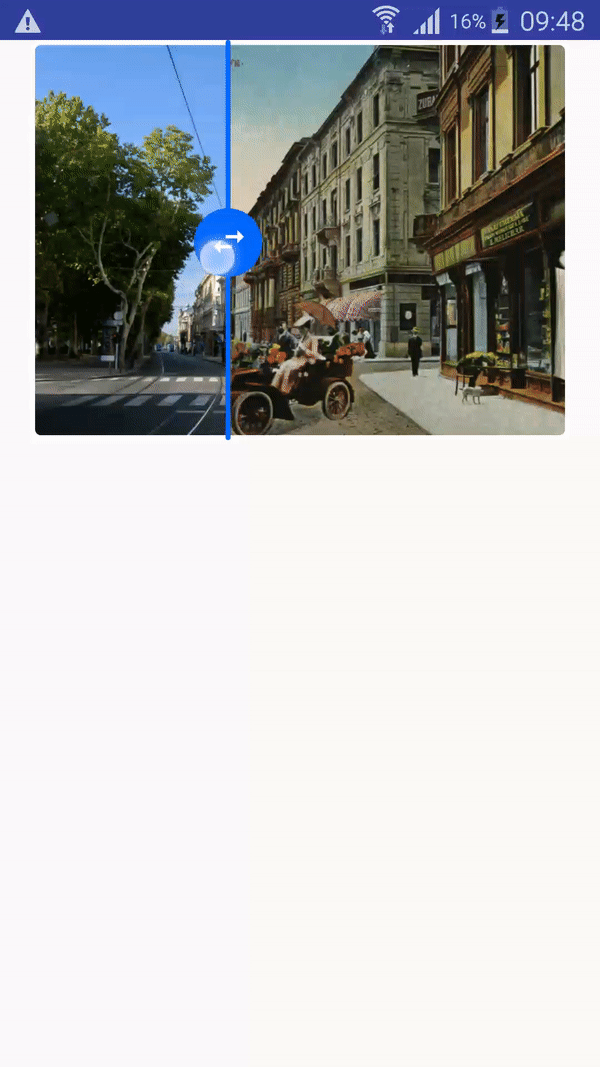Library for images comparison
Usage
Add jitpack.io repository in your root build.gradle at the end of repositories:
allprojects {
repositories {
...
maven { url 'https://jitpack.io' }
}
}
Add the dependency:
dependencies {
implementation 'com.github.factoryhr:BeforeAndAfterView:1.0'
}
Add xmlns to your layout root element:
xmlns:app="http://schemas.android.com/apk/res-auto"
Declare the view in your layout:
<com.d42gmail.cavar.beforeandafter.custom_view.BeforeAndAfterView
android:layout_width="wrap_content"
android:layout_height="wrap_content" />
Set images from drawable XML:
<com.d42gmail.cavar.beforeandafter.custom_view.BeforeAndAfterView
android:id="@+id/beforeAndAfterView"
android:layout_width="match_parent"
android:layout_height="240dp"
app:rightImageSrc="@drawable/image_before"
app:leftImageSrc="@drawable/image_after"/>
Code:
beforeAndAfterView.loadImagesBySrc(R.drawable.image_after, R.drawable.image_before)
Load images from web URL XML:
<com.d42gmail.cavar.beforeandafter.custom_view.BeforeAndAfterView
android:id="@+id/beforeAndAfterView"
android:layout_width="match_parent"
android:layout_height="240dp"
app:rightImageUrl="http://zg.plavatvornica.com/zrinjevac/now_then/1.jpg"
app:leftImageUrl="http://zg.plavatvornica.com/zrinjevac/now_then/2.jpg"/>
Code:
beforeAndAfterView.loadImagesByUrl("http://zg.plavatvornica.com/zrinjevac/now_then/2.jpg", "http://zg.plavatvornica.com/zrinjevac/now_then/1.jpg")
Supported attributes
| Attr | Format | Description |
|---|---|---|
| rightImageSrc | reference | Drawable displayed on right side |
| leftImageSrc | reference | Drawable displayed on left side |
| rightImageUrl | string | Image from web displayed on right side |
| leftImageUrl | string | Image from web displayed on left side |
| roundCorners | boolean | Round corners (white color) |
| cornerMask | reference | Mask which is placed on top of views (like round corners mask) |
| progress | integer | Set thumb seek bar progress (0 - 100) |
| progressPaddingStart | dimension | Used for thumb calibration |
| progressPaddingEnd | dimension | Used for thumb calibration |
| progressDrawable | reference | Set thumb drawable |
| placeHolderSrc | reference | Drawable which is shown in view before data loading |
Supported methods
| Method | Description |
|---|---|
| fun loadImagesByUrl(imageLeftUrl: String, imageRightUrl: String) | Load two images from web |
| fun loadImagesByUrl(imageLeftrUrl: String, imageRightUrl: String, progress: Int) | Load two images from web and set progress |
| fun loadImagesBySrc(imageLeftSrc: Int, imageRightSrc: Int) | Load two drawables |
| fun loadImagesBySrc(imageLeftSrc: Int, imageRightSrc: Int, progress: Int) | Load two drawables and set progress |
| fun setRoundCorners(roundCorners: Boolean) | Set round corners (white) |
| fun setMask(drawable: Drawable) | Mask which is placed on top of views (like round corners mask) |
| fun setProgressPadding(start: Int, top: Int, end: Int, bottom: Int) | Used for thumb calibration |
| fun setProgressThumb(drawable: Drawable) | Set thumb drawable |
| fun setPlaceHolder(drawable: Drawable) | Drawable which is shown in view before data loading |