"Forces and Motion: Basics" is an educational simulation in HTML5, by PhET Interactive Simulations at the University of Colorado Boulder. For a description of this simulation, associated resources, and a link to the published version, visit the simulation's web page.
Click here to run "Forces and Motion: Basics".
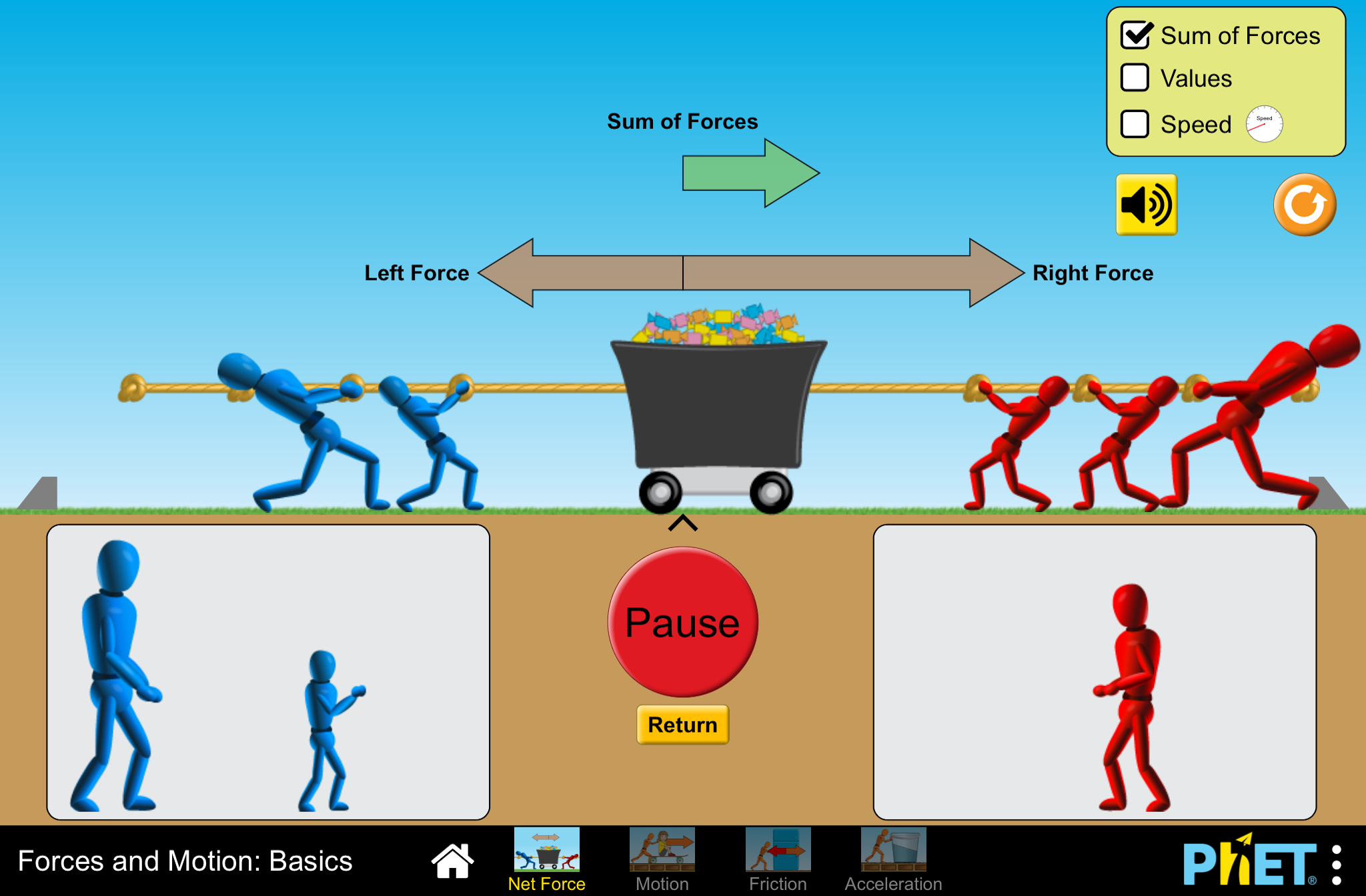
The PhET Development Overview is the most complete guide to PhET Simulation Development. This guide includes how to obtain simulation code and its dependencies, notes about architecture & design, how to test and build the sims, as well as other important information.
(1) Clone the simulation and its dependencies:
git clone https://github.com/phetsims/assert.git
git clone https://github.com/phetsims/axon.git
git clone https://github.com/phetsims/babel.git
git clone https://github.com/phetsims/brand.git
git clone https://github.com/phetsims/chipper.git
git clone https://github.com/phetsims/dot.git
git clone https://github.com/phetsims/forces-and-motion-basics.git
git clone https://github.com/phetsims/joist.git
git clone https://github.com/phetsims/kite.git
git clone https://github.com/phetsims/perennial.git perennial-alias
git clone https://github.com/phetsims/phet-core.git
git clone https://github.com/phetsims/phetcommon.git
git clone https://github.com/phetsims/phetmarks.git
git clone https://github.com/phetsims/query-string-machine.git
git clone https://github.com/phetsims/scenery.git
git clone https://github.com/phetsims/scenery-phet.git
git clone https://github.com/phetsims/sherpa.git
git clone https://github.com/phetsims/sun.git
git clone https://github.com/phetsims/tambo.git
git clone https://github.com/phetsims/tandem.git
git clone https://github.com/phetsims/twixt.git
git clone https://github.com/phetsims/utterance-queue.git
(2) Install dev dependencies:
cd chipper
npm install
cd ../perennial-alias
npm install
cd ../forces-and-motion-basics
npm install
(3) Run grunt dev-server to start a local development server that will serve the simulation.
(4) Open in the browser: http://localhost/forces-and-motion-basics/forces-and-motion-basics_en.html
(1) Change directory to the simulation directory: cd ../forces-and-motion-basics
(2) Build the sim: grunt --brands=adapted-from-phet. It is safe to ignore warnings
like >> WARNING404: Skipping potentially non-public dependency, which indicate that non-public PhET-iO code is not
being included in the build.
(3) Open in the
browser: http://localhost/forces-and-motion-basics/build/adapted-from-phet/forces-and-motion-basics_en_adapted-from-phet.html
Contact us at our Google Group: Developing Interactive Simulations in HTML5
Help us improve, create a New Issue
See the LICENSE