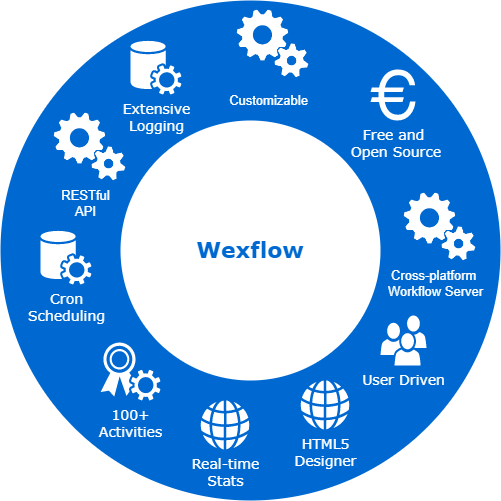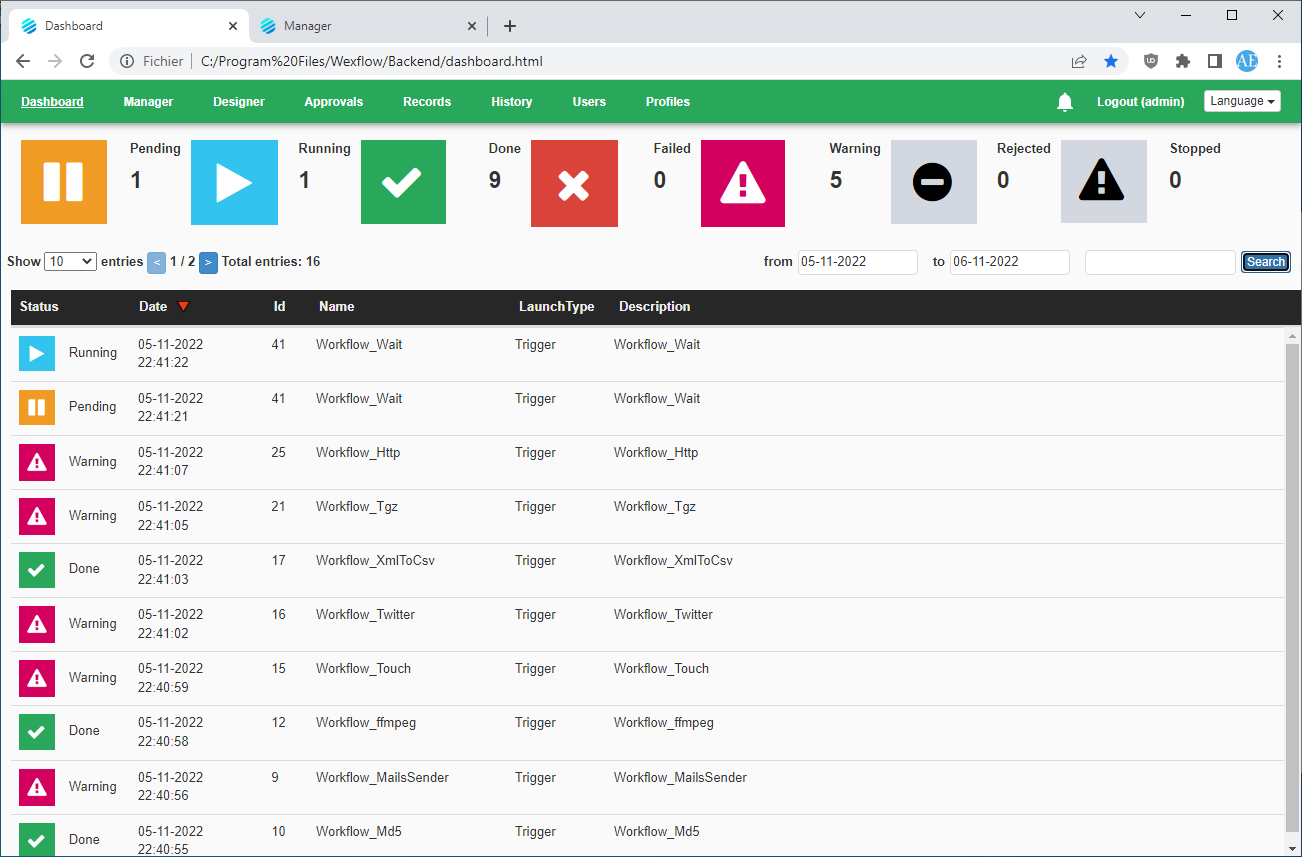Wexflow is an open source and cross-platform workflow engine and automation platform that aims to automate recurring tasks. With the help of Wexflow, building automation and workflow processes become easy.
Wexflow provides a cross-platform workflow server, a backend for designing, managing and tracking workflows, sequential workflows, flowchart workflows, and approval workflows on generic business objects called records.
Wexflow automates the process of organizing, storing, manipulating files, provides more than 100+ activities, and allows custom integration with other solutions through custom activities or Wexflow API.
Here are some real life use cases:
- Orchestration engine
- Batch recording live video feeds
- Batch transcoding audio and video files
- Batch uploading videos to YouTube
- Automatically send tweets
- Automatically send SMS messages
- Batch encrypting and decrypting large files
- Batch converting, resizing and cropping images
- Creating and sending reports and invoices by email
- Connecting systems and applications via watch folders
- Batch downloading files over FTP/FTPS/SFTP/HTTP/Torrent
- Batch uploading files over FTP/FTPS/SFTP
- Database administration and maintenance
- Synchronizing the content of local or remote directories
- Cross-platform workflow server
- Powerful backend
- HTML5 designer
- Sequential workflows
- Flowchart workflows
- Approval workflows
- 100+ activities
- Cron scheduling
- Extensive logging
- Real-time stats
- Multiple Language support
- RESTful API
- Extensible
You can download the latest release from here.
You can find installation instructions here.
You can find instructions on how build and run Wexflow Docker image here.
You can find instructions on running Wexflow from source code here.
You can find the documentation here.
Once you install Wexflow, you'll need a username and a password to sign in to the backend or Wexflow Manager:
- Username: admin
- Password: wexflow2018
Once logged in, you can change the password from the backend.
This is explained in installation instructions.
The Dashboard lets you have a nice overview of what's happening in Wexflow with real-time stats:
The HTML5 Designer lets you create your workflows with ease. Just by drag and dropping tasks one on another:
The Manager lets you see and manage running instances of your workflows:
The Logs lets you have a nice overview of what's happening in Wexflow.