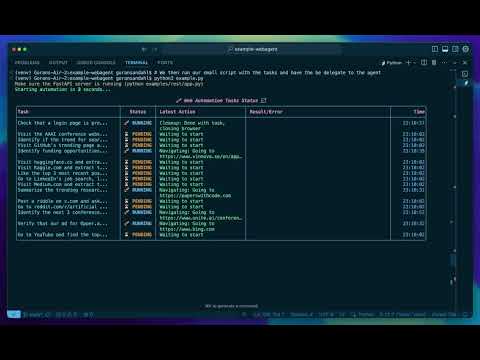🌐 This is a scriptable compound AI web agent designed to automate complex web tasks through natural language instructions. Built to run autonomously in the background and be interfaced with through code.
The agent is primarily designed to be used as a library or interacted with through its provided REST API. A set of example UIs are provided in the examples folder.
The console based multi task interface is available as an example interface in the examples/multi folder. See below for instructions.
- 🎯 Natural Language Task Definition: Define web tasks using plain English - no configuration required
- 🤖 Headless Operation: Run silently in the background or monitor real-time execution
- 📊 Programmatic Integration: Receive structured JSON output for seamless integration with your codebase
- 🔄 Progress Monitoring: Track agent progress through customizable callbacks
- 🔐 Secure Authentication: Safely handle credentials and sensitive data
Opperator leverages multiple AI models via the Opper AI platform to perform the different tasks:
- 🔍 Molmo: An open-source model for visual analysis and web element detection
- 🤔 Sonnet-3.5: For strategic reflection and decision making
- 🎯 Flash-1.5: For fast content extraction and structured output
┌─────────────┐
│ Goal │
└──────┬──────┘
│
▼
┌────────────────────────┐
┌────►│ Take Screenshot │
│ └──────────┬─────────--──┘
│ │
│ ▼
│ ┌────────────────────────┐
│ │ Observe Screenshot │
│ └──────────┬─────────--──┘
│ │
│ ▼
│ ┌────────────────────────┐
│ │ Reflect on Progress │
│ └──────────┬───────────-─┘
│ │
│ ▼
│ ┌────────────────────────┐
│ │ Choose Action │──────┐
│ └────────────────────────┘ │
│ │
└─────────────────────────────────────┘
│
▼
┌─────────────┐
│ End │
└─────────────┘
The agent autonomously executes tasks using the following actions:
| Action | Description |
|---|---|
navigate |
Visit specified URLs |
look |
Analyze page content and structure |
click |
Interact with page elements |
type |
Input text and fill forms |
scroll_down/scroll_up |
Navigate page content vertically |
wait |
Handle dynamic loading and state changes |
finished |
Complete task and return structured output |
The agent provides status updates through callback functions during task execution. Each status message contains:
| Field | Description |
|---|---|
action |
The current action being performed (e.g. navigate, click) |
details |
Additional context about the action and its outcome |
screenshot |
Path to temporary image file |
- Sign up at opper.ai to obtain an API key
- The free tier includes $10 monthly credit for inference and tracing
Run the web agent using Docker:
docker run --rm -ti \
-e OPPER_API_KEY=op-<your-api-key> \
-p 8000:8000 \
ghcr.io/opper-ai/opper-webagent:latestTo issue tasks you can browse to http://localhost:8000/ to use the web interface.
You may also interact with it over REST (API docs at http://127.0.0.1:8000/docs#/)
# Execute a web task (returns session id)
curl -X POST http://localhost:8000/run \
-H "Content-Type: application/json" \
-d '{
"goal": "Go to https://opper.ai and check the pricing",
"response_schema": {
"type": "object",
"properties": {
"has_free_tier": {"type": "boolean"},
"pricing_details": {"type": "string"}
},
"required": ["has_free_tier", "pricing_details"]
}
}'
# Stream status updates
curl -N http://localhost:8000/status-stream/<session_id>
Set your API key:
export OPPER_API_KEY=op-<your-api-key>Install using uv:
# Install uv (if needed)
# For Unix-like systems:
curl -LsSf https://astral.sh/uv/install.sh | sh
# For MacOS:
brew install uv
# Install dependencies
uv sync --frozenRun the multi-task example:
uv run examples/multi/app.pyfrom opper_webagent import run
def print_status(action, details):
print(f"{action}: {details}")
# Example: Verify blog post existence
result = run(
goal="Go to https://opper.ai and verify that there is a blog post covering DeepSeek-R1 there",
secrets=None, # Optional: Add authentication credentials
response_schema={
"type": "object",
"properties": {
"is_posted": {"type": "boolean"},
"post_title": {"type": "string"}
}
},
status_callback=print_status # Optional: Monitor progress
)
print(result["result"])Example output:
starting: Go to https://opper.ai and verify that there is a blog post covering DeepSeek-R1 there
setup: Initializing browser
reflecting: Initialized successfully, ready to start navigation
navigating: Going to https://opper.ai
looking: Analyzing page content
reflecting: On homepage, need to find blog section
clicking: Clicking on "Blog" link
looking: Scanning blog posts
reflecting: In blog section, searching for DeepSeek-R1 post
finished: Found DeepSeek-R1 blog post
cleanup: Done with task, closing browser
{
"is_posted": True,
"post_title": "DeepSeek-R1 and Mistral Tiny"
}Launch the proof-of-concept web UI:
uv run examples/rest/app.py
# Access at http://localhost:8000Use the CLI tool:
uv run examples/cli/app.pyIf you prefer using Docker Compose:
docker compose up --buildWe welcome contributions! Please:
- Fork the repository
- Create a feature branch
- Submit a pull request
For major changes, open an issue first to discuss your proposed modifications.
This project is licensed under the MIT License - see the LICENSE file for details.