-
Notifications
You must be signed in to change notification settings - Fork 10
Home
Use AlarmThing to connect your DSC alarm system to SmartThings!
- DSC Alarm System
- IT-100 interface
- Arduino MEGA
- Arduino RS232 shield
- Arduino SmartThings shield
Connect the IT-100 interface to the communication and power lines of the DSC alarm panel (AUX+/AUX- for power and GRN/YEL for data).

The output of the IT-100 interface is RS232 at 12V levels therefore it can't be directly connected to the Arduino board (it will only accept 5V levels), therefore an RS232 shield is used to convert to the right levels.


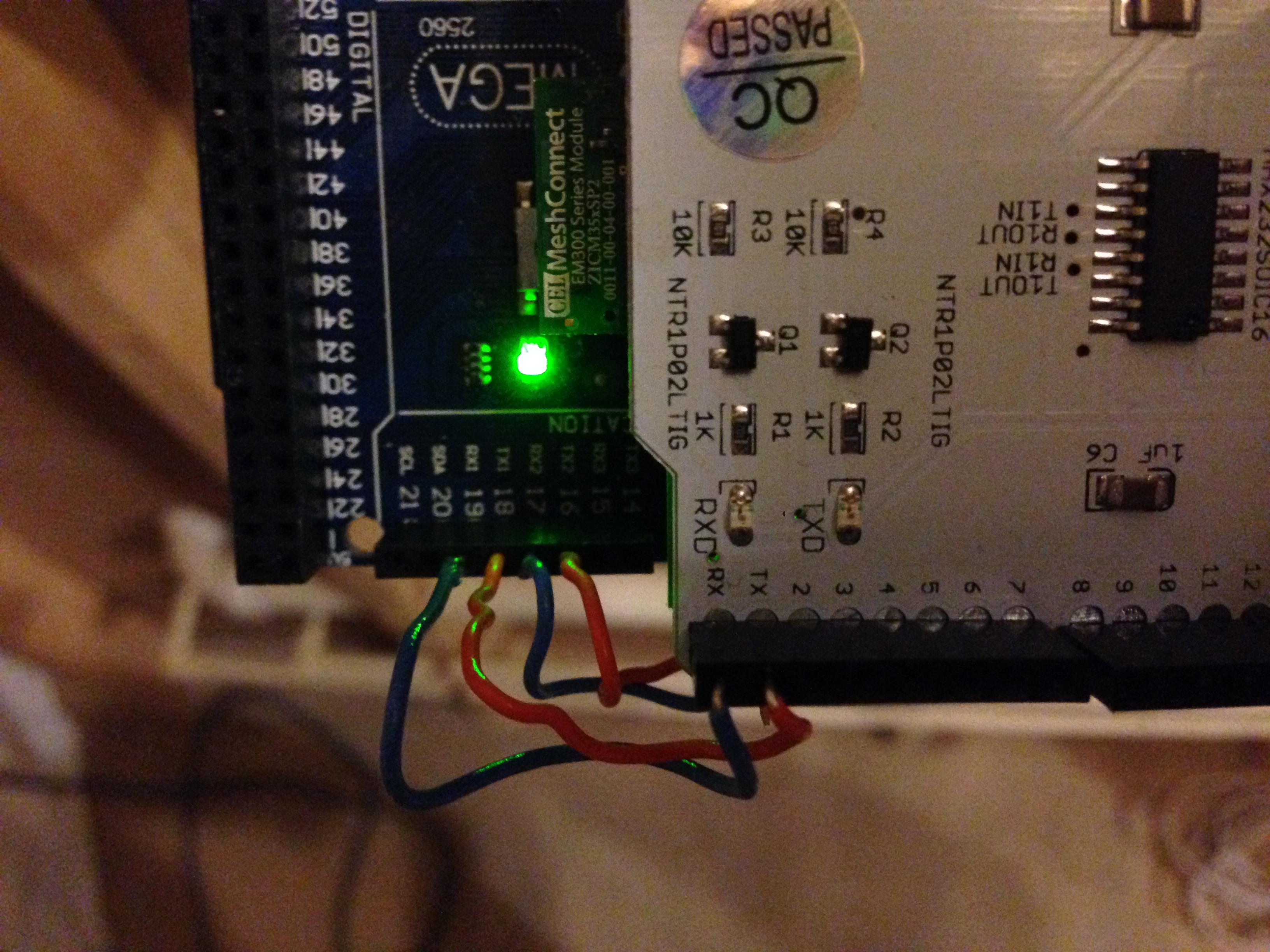
- Timer library from Simon Monk
- SmartThings shield library from SmartThings (modified for ArduinoMega)
- Original code forked from Vassilis Varveropoulos

