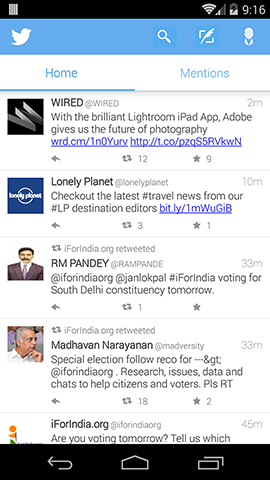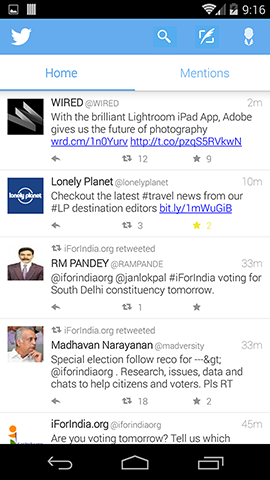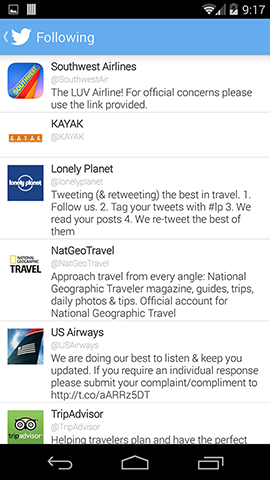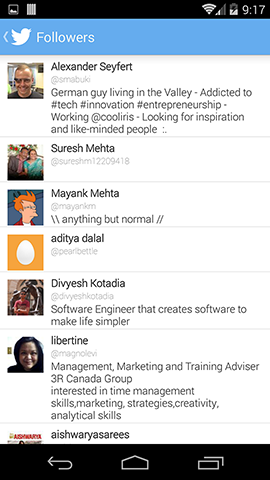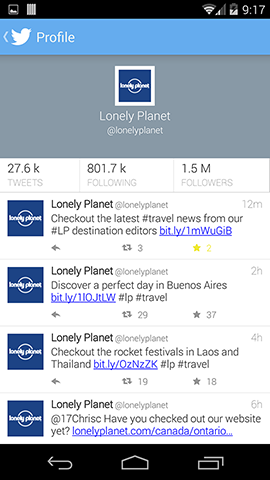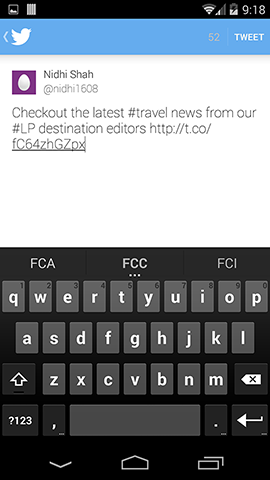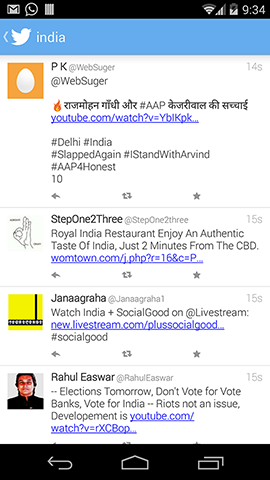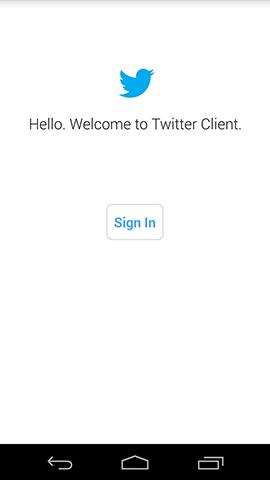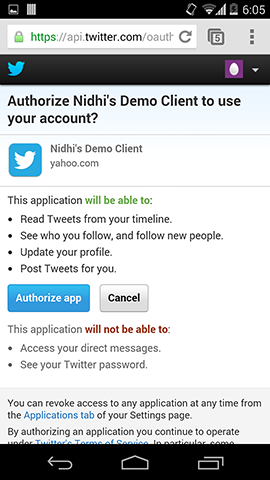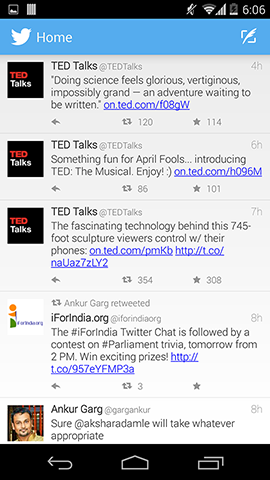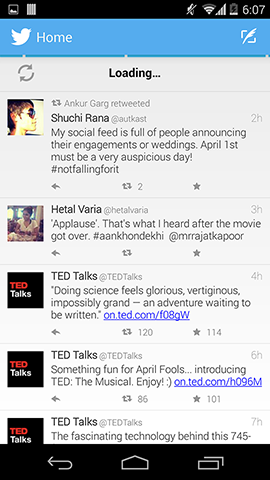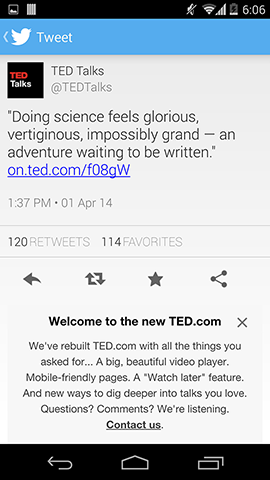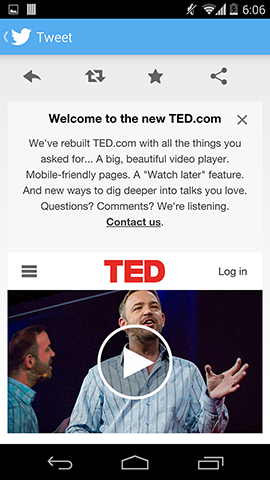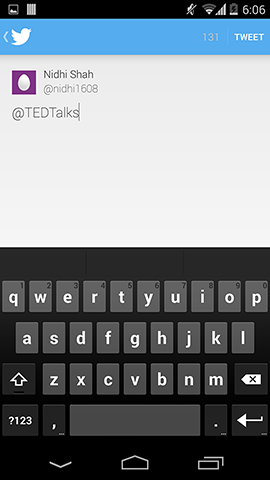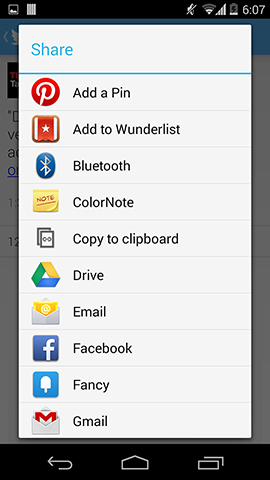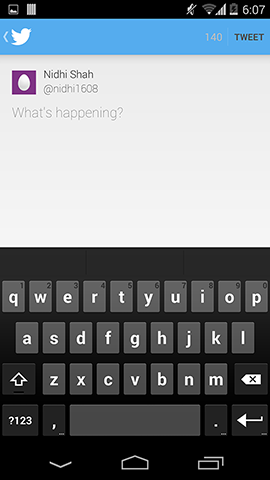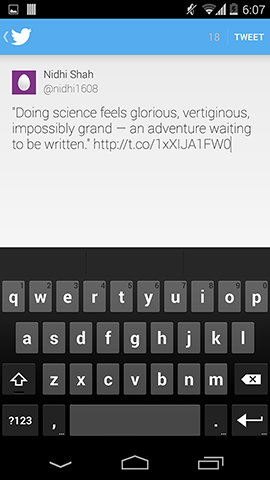Extended twitter client using ActionbarSherlock.
Screenshots:
- All user stories from Week 3 Twitter Client.
- User can switch between Timeline and Mention views using tabs.
- User can view their home timeline tweets.
- User can view the recent mentions of their username.
- User can scroll to bottom of either of these lists and new tweets will load ("infinite scroll").
- Gingerbread-compatible using ActionbarSherlock library.
- User can navigate to view their own profile.
- User can see picture, tagline, # of followers, # of following, and tweets on their profile.
- User can click on the profile image in any tweet to see another user's profile.
- User can see picture, tagline, # of followers, # of following, and tweets of clicked user.
- Profile view includes that user's timeline.
- User can view following / followers list through the profile.
- When a network request goes out, user sees an indeterminate progress indicator.
- User can "reply" to any tweet on their home timeline.
- The user that wrote the original tweet is automatically "@" replied in compose.
- User can click on a tweet to be taken to a "detail view" of that tweet.
- User can take favorite (and unfavorite) or reweet actions on a tweet.
- User can search for tweets matching a particular query and see results.
Total time spent: 25 Hours
Twitter client using twitter REST API.
- User can sign in using OAuth login flow
- User can view last 25 tweets from their home timeline
- User should be able to see the user, body and timestamp for tweet
- User should be displayed the relative timestamp for a tweet "8m", "7h"
- Links in tweets are clickable and viewable
- User can load more tweets once they reach the bottom of the list using "infinite scroll" pagination
- User can compose a new tweet
- User can click a “Compose” icon in the Action Bar on the top right
- User will have a Compose view opened
- User can enter a message and hit a button to post to twitter
- User should be taken back to home timeline with new tweet visible
- User can see a counter with total number of characters left for tweet
- User can refresh tweets timeline by pulling down to refresh
- User can open the twitter app offline and see last loaded tweets
- Tweets are persisted into sqlite and can be displayed from the local DB
- User can tap a tweet to display a "detailed" view of that tweet
- User can select "reply" from the list as well as from detail view to respond to a tweet
- User can see an embedded media (image) within tweet detail view
- User can share a tweet
- User can "retweet" from the list as well as from detail view
Total time spent: 30 Hours