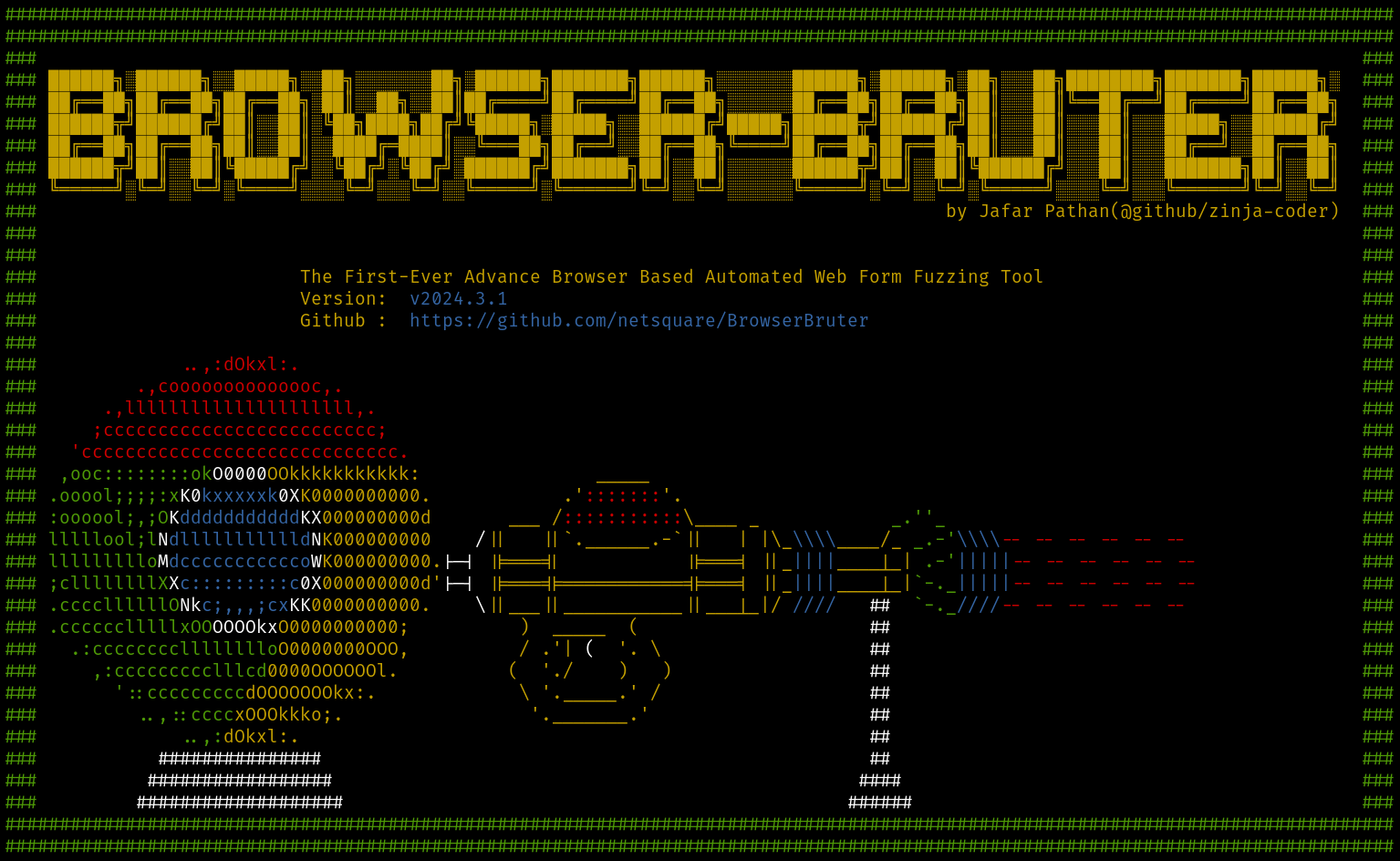The Browser-Bruter is first ever browser based automated web pentesting tool for fuzzing web forms by controlling the browser it self. It automates the process of sending payloads to input fields of browser and sends them too server. It completely bypasses the need of breaking the encryption in order to fuzz and insert payloads in BurpSuite scanner and intruder. After fuzzing it generates a comprehensive report including all the data and result of the pentest along with HTTP traffic, this report can be viewed by The Report-Explorer tool which comes with The Browser-Bruter.
Handcrafted in India 🇮🇳

Please refer to this for Proof of Concept of our claims - https://net-square.com/browserbruter/WhyWeNeedBrowserBruter/
HTTP Manipulation ineffective due to Encryption
https://net-square.com/browserbruter/img/need-1.mp4
Trying to find SQLInjection using SQLMAP
https://net-square.com/browserbruter/img/sqlmap.mp4
Trying to find SQLInjection using BurpSuite
https://net-square.com/browserbruter/img/burp-scan.mp4
BruteForcing login page using FFUF
https://net-square.com/browserbruter/img/ffuf-1-video.mp4
Finding SQL Injection which can not be found in other tools using The Browser Bruter
https://net-square.com/browserbruter/img/sql-injection.mp4
BruteForcing Login page using The Browser Bruter
https://net-square.com/browserbruter/img/brute-force-login-1.mp4
Please refer official documentation for installation and to learn how to use, It is highly recommended. You can find the official documentation - https://net-square.com/browserbruter/
- Download now!
- Jump to Installation
- Jump to How to use
- Click here to know Why we created The BrowserBruter
Cracking The Captchas by Integrating ML into Browser Bruter:
cracking-captchas-bb.mp4
Automatic Navigation Handler Module in action:
auto-navigation.mp4
Bypassing rate limit via custom Pyton Script:
rate-limit.mp4
Integration with AI using MCP and crack encryption like never before:
The biggest advantage of using browser bruter for fuzzing the web application is that all of the fuzzing will take place at browser level, so all of the attack will be as they have been manually done by the user by typing payloads in the input fields of the web application on browser.
This approach -
-
Allows Pentester to fuzz the web application forms when the HTTP body (or part of the body) is encrypted making HTTP proxy tools like ZAP and BurpSuite or SQLMap unable to insert payloads in such traffic. Learn more here.
-
Creates a way to bypass captchas by allowing the pentester to manually perform the required human interactions and then proceed to payload insertions.
-
Can fuzz front-end when there is no HTTP traffic, for example when Input is utilized on the client side, i.e. when you want to brute force OTP input which is validated on the client side, so there is no HTTP Traffic.
-
Removes the burden of session management, auth handling and other micro management like CSRF handling while using HTTP proxy tools.
- Linux
- Python3
-
Download from latest release
-
Install the
uvutility
curl -LsSf https://astral.sh/uv/install.sh | sh
### Then directly run
uv run BrowserBruter.py --helpOR manual way (not recommended)
- Download and install Python3
- Download the latest release from releases.
- Unzip the archive.
- Run
pip3 install -r requirements.txt - Done
Refer documentation for detailed installation guide. - https://net-square.com/browserbruter/SetupInstallation/
🤖 Using Claude Desktop
Here we are demonstrating for claude desktop, but the server should work with every AI Agent/Client capable of MCP. For example, for LM Studio you have to configure the mcp.json file of LMStudio to add MCP Servers.
Make sure Claude Desktop is running with MCP enabled. Make sure you have uv utility installed.
For instance, I have used following for Kali Linux: https://github.com/aaddrick/claude-desktop-debian
Configure and add MCP server to LLM file:
nano ~/.config/Claude/claude_desktop_config.json
And following content in it:
{
"mcpServers": {
"Browser-Bruter-MCP-Server": {
"command": "/<path>/<to>/uv",
"args": [
"--directory",
"</PATH/TO/>/BrowserBruter/modules/mcp/",
"run",
"browser_bruter_mcp_server.py"
]
}
}
}
# For Example
{
"mcpServers": {
"Browser-Bruter-MCP-Server": {
"command": "/home/zinjacoder/.local/bin/uv",
"args": [
"--directory",
"/home/zinjacoder/softwares/tools/built/BrowserBruter/modules/mcp/",
"run",
"browser_bruter_mcp_server.py"
]
}
}
}
# To run as HTTP Stream based server
{
"mcpServers": {
"Browser-Bruter-MCP-Server": {
"command": "/path/to/uv",
"args": [
"--directory",
"path/to/BrowserBruter/modules/mcp/",
"run",
"browser_bruter_mcp_server.py --http --port <port(default is 8652)>"
]
}
}
}
Replace:
path/to/uvwith the actual path to your uv executablepath/to/BrowserBruter/modules/mcp/with the absolute path to where you downloaded the BrowserBruter
Then run below command to start BrowserBruter in MCP mode:
python3 BrowserBruter.py --mcp --target https://example.com
### You will see
INFO: MCP data handler running at http://localhost:9011
After this, start you AI Agent (Claude Desktop/ LMStudio) and send prompts to crack the encryption.

And you can also build the command to run Browser Bruter using AI as shown in video below:
bb-cmp-first-demo.mp4
- get_current_url - Fetch the current browser URL and page title.
- get_dom_snapshot - Get the current DOM snapshot. In other words, get the current web page's source code.
- get_browser_bruter_switches_and_arguments - Fetch the available switches and arguments in BrowserBruter to know it's functionality and build a cli command.
- get_screenshot - Fetch the screenshot of the currently opened web page in browser.
- analyze_page_forms - Analyze all forms on the current page and extract detailed information about inputs, buttons, and validation mechanisms.
- fetch_encryption_logic - Detect and fetch the client-side encryption logic of HTTP traffic.
- analyze_specific_function - Fetch and analyze specific function.
- detect_validation_mechanisms - Detect client-side validation mechanisms that might interfere with fuzzing attempts.
- suggest_payloads_for_inputs - Analyze input fields and suggest appropriate payloads based on field types and names.
- Build Browser Bruter Command
- Build Browser Bruter Command using dom snapshot
The Lab shown in documentation can be setup using docker as follows-
- Download and run the docker image -
sudo docker run --rm -p 80:80 hpandro/vims - Start the MySQL service using following -
- First copy the container id using
sudo docker container ls -a - Then start the service using
sudo docker exec -it [containerid] service mysql startNavigate tohttp://localhost/to test site.
- First copy the container id using
- Bypass Encryption
- Multiple Attack Modes 1. Sniper 2. Battering Ram 3. PitchFork 4. Cluster Bomb
- Guaranteed Report Generation even in crash
- Advance In-Built Report Exploration Tool - The Report Explorer
- BurpSuite Support
- Customize the Final Report
- Customize the Attack Scope
- Completely or Partially Automate Browsers as per need using Interactive mode
- Extremely Stealthy
- Session Handling
- Bypass Captchas
- Bypass Input Validation
- Log Tracking
- Error Handling
- Can be As fast as you want!
- Take Full Control of the Browser
- Take Full Control of fuzzing
- Get insights of the attack
- Pause - Resume the attack in middle
- Extendable Beyond the Core Capabilities
- Continue The Previously Crashed Attack
- Can Fuzz various types of input elements
- Modify web pages on fly
- Seamless Integration with AI using MCP Server
BrowserBruter is an open-source project, and we welcome contributions from the community. If you would like to contribute to BrowserBruter, you can do so in several ways:
-
GitHub Repository: The source code for BrowserBruter is hosted on GitHub. You can contribute by forking the repository, making your changes, and submitting a pull request. Contributions can include bug fixes, new features, documentation improvements, or any other enhancements.
-
Reporting Issues: If you encounter a bug or issue while using BrowserBruter, please report it on the GitHub issue tracker. Include as much detail as possible, such as steps to reproduce the issue and your environment details.
-
Feature Requests: If you have a feature request or idea for improving BrowserBruter, you can submit it on the GitHub issue tracker. We welcome feedback and suggestions from the community.
-
Documentation: Improving the documentation is another valuable way to contribute. If you find any errors or gaps in the documentation, you can submit a pull request to update it.
-
Spread the Word: You can also contribute by spreading the word about BrowserBruter. Share it with your friends, colleagues, or on social media to help grow the user community.
Thank you for considering contributing to BrowserBruter. Your support is greatly appreciated!
-
Jafar Pathan at LinkedIn, X (Twitter) and GitHub
-
Ravi Kumar Paghdal at LinkedIn, X (Twitter) and GitHub
-
Jatan Raval at LinkedIn, X (twitter) and GitHub
-
Saumil Shah at LinkedIn, X (twitter) and Github
This project is licensed under the Microsoft Public License
This BrowserBruter (‘Software’) is protected under the Indian Copyright Act and is the exclusively property owned by Net Square Solutions Private Limited (‘Net Square’). The use of this Software (including but not limited to) reproduction, distribution, copying, republication, modification, transmission, sale or offer for sale, alteration in any form (including but not limited to electronic or otherwise) is strictly prohibited without the prior written consent from Net Square. Permission to grant license to use the Software shall be at the sole discretion of Net Square.
The Browser Bruter Tool includes functionality to execute Python and JavaScript code via its respective options. Please be aware of the following:
Third-Party Code Execution: The tool allows for the execution of third-party Python and JavaScript code, which may not be part of or endorsed by the Browser Bruter tool or its developers.
Risk of Damage: Executing code from unknown or untrusted sources can result in intentional or accidental harm, including but not limited to: Data corruption Security breaches System instability Financial loss Technical malfunctions
No Responsibility Clause: Neither Net-Square nor the developers of the Browser Bruter tool accept any liability for any damage or loss caused by the execution of Python or JavaScript code through the tool.
User Responsibility: By using these features, you acknowledge that: You are solely responsible for ensuring the safety and trustworthiness of the code being executed. Any consequences resulting from the use of these features are entirely at your own risk.
Disclaimer of Control: The developers have no control over the content or behavior of the code you choose to execute.
Use with Caution:
Always review and verify any code before execution to minimize risks. If you do not agree with these terms, refrain from using the Python and JavaScript execution options.