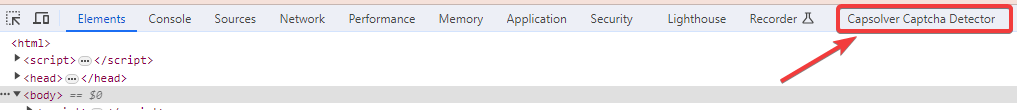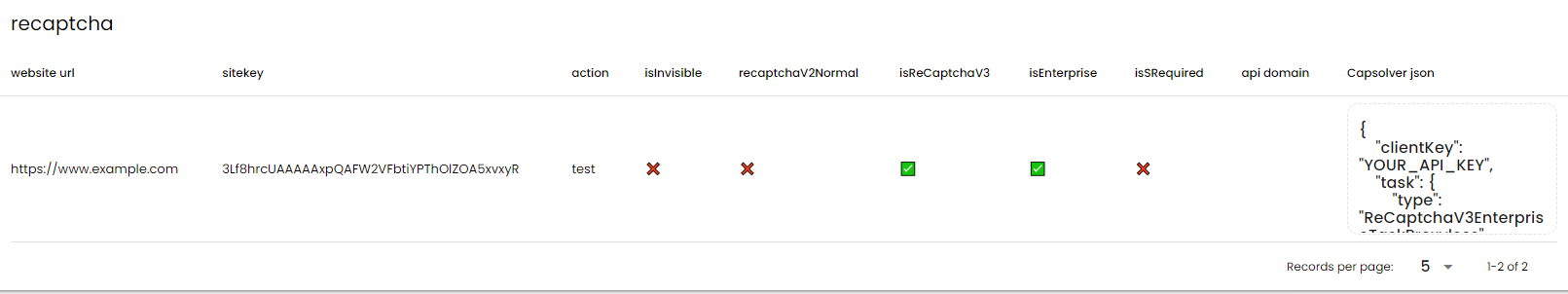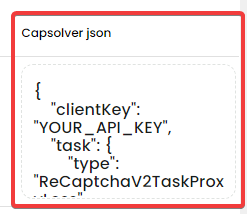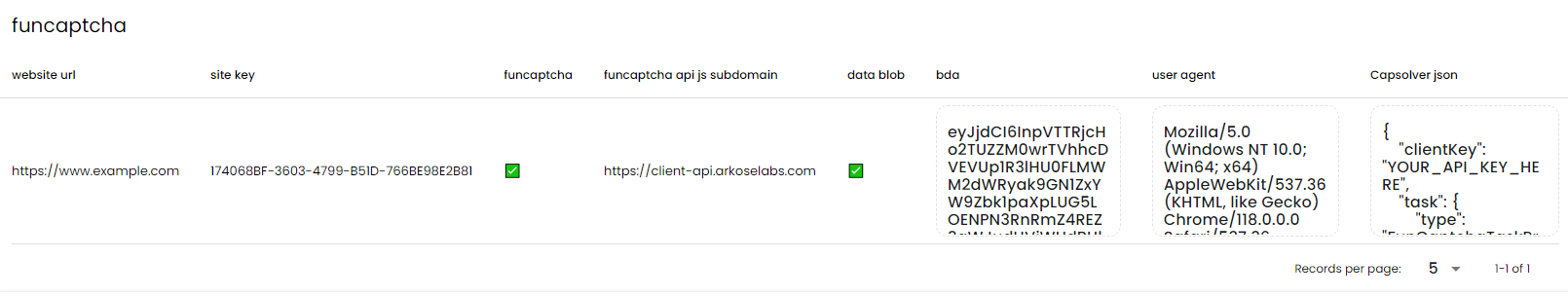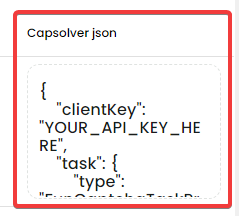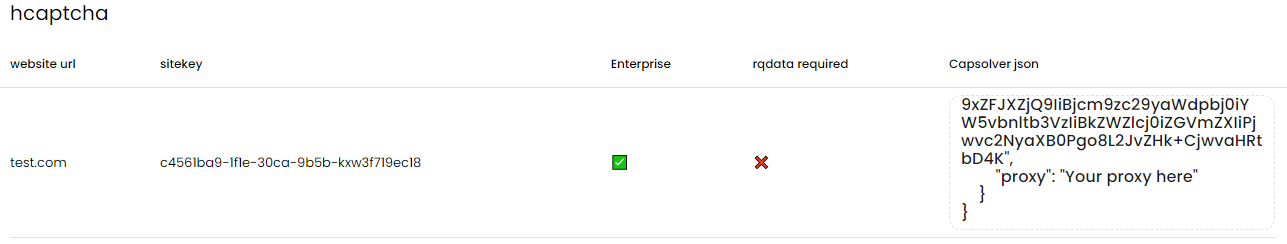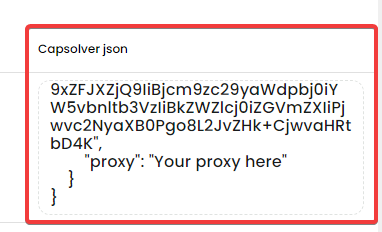Learn to identify CAPTCHA parameters from reCaptcha, hCaptcha, and funCaptcha with Capsolver Extension Utility for better insight into solving them
- Add the Captcha Solver Auto Bypass extension to Chrome.
- Visit Capsolver.
- Press "F12" to open developer tools.
- Find the Capsolver Captcha Detector tab.
- Keep the Capsolver panel open and visit the CAPTCHA site.
- Initiate the CAPTCHA without closing the panel.