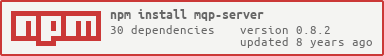The base for creating a self-hosted pad.
- Make sure you have installed NodeJS on the hosting computer with version 4.0.0 or later.
- Download the latest stable version
- Unzip it in the location you want to install
- Open a terminal and
npm install --productionit - Start the server by running
npm start - If everything went well, there should be no error messages!
To change the settings, edit the config.hjson file!
If you want to start musiqpad using an application manager like forever, start the app.js file. To see server logs, run npm run log You can also download the latest pre-release here (rc = release candidate, exp = experimental)
- Make sure you have installed NodeJS on the hosting computer with version 4.0.0 or later.
- Run
npm install mqp-serverin your chosen directory. - Copy the
serverconfig.example.jsto create the fileserverconfig.jsand make sure this is located in the root musiqpad folder. - Create a javascript file in your directory called 'start.js' and inside the file put:
var mqpServer = require('mqp-server');
var server = new mqpServer();
server.start();-
Start the server by running
node start.js. -
If everything went well, there should be no error messages.
Params:
{
forever: {
enabled: false,
options: {
root: './logs',
pidPath: './pids',
sockPath: './sock',
debug: false,
stream: false
}
},
config: fs.readFileSync('config.hjson'), // example config: config.example.hjson
}Please Refer to the API Documentation for the Events, Actions and Data API's.
Please email [email protected] if you have any questions or queries.