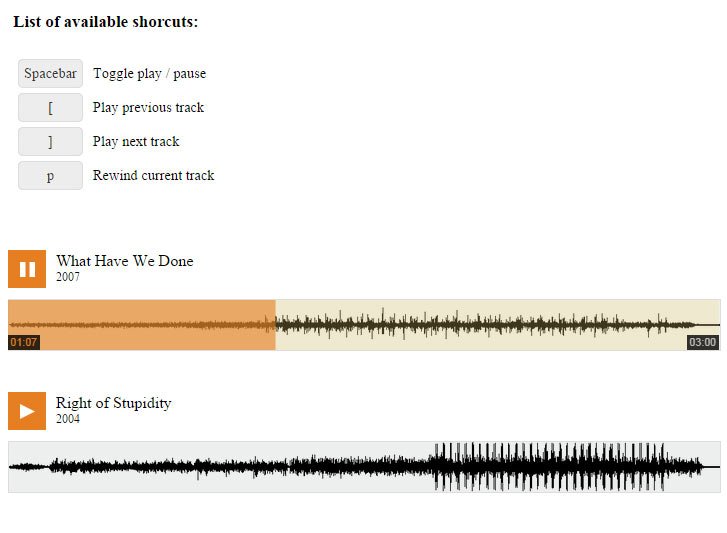Tiny HTML5 Music Player is lightweight music player with no dependencies. You just need a modern HTML5 compatible browser such as Chrome, Firefox or IE9 and later.
While being lightweight Tiny HTML5 Music Player has a couple features such as:
- seek bar
- colored progress on seek bar
- colored buffered on seek bar
- precise current time / total time of the MP3
- keyboard shortcuts (toggle play/pause, next/previous, rewind)
- automatic scaling of the player depending on the div size
- automatically play the next track when the current MP3 has finished playing
- loop when all MP3 have played
- size currently under 8KB
If you want to generate waveforms for your MP3 you can use SoX and gnuplot, both available for free on Linux, Windows and OSX.
#!/bin/bash
# Generates waveforms of all mp3 in current folder
# PNG resolution: 980 x 60
# Dependencies: sox and gnuplot
FILES="./*.mp3"
for f in $FILES
do
sox $f -G -r 4000 -c 1 test.dat && tail -n+3 test.dat > test.datclean
gnuplot -p -e "set terminal png transparent size 980,60 enhanced; set yr [-1:1]; unset key; unset tics; unset border; set lmargin 0; set rmargin 0; set tmargin 0; set bmargin 0; set output '$f.png'; plot 'test.datclean' using 1:2 every 50 with lines lc rgbcolor '#000000'"
done
rm test.dat
rm test.datcleanImport both tinyplayer-min.css and tinyplayer-min.js and add the following script to your page:
TrackList =
[
{
url:'http://www.mrt-prodz.com/public/mp3/whwd.mp3',
title:'What Have We Done',
year:'2007'
},
{
url:'http://www.mrt-prodz.com/public/mp3/right-of-stupidity.mp3',
title:'Right of Stupidity',
year:'2004'
}
];
//player([tracklist], [show waveform?], [show help?])
tinyplayer(TrackList, true, true);All you have to do is add a div tag with the id 'all_tracks', HTML sample:
<!DOCTYPE html>
<meta http-equiv="X-UA-Compatible" content="IE=edge">
<title>Tiny HTML5 Music Player by Themistokle Benetatos</title>
<link rel="stylesheet" media="all" type="text/css" href="./css/tinyplayer-min.css">
<script src="./js/tinyplayer-min.js"></script>
<script>
TrackList =
[
{
url:'http://www.mrt-prodz.com/public/mp3/whwd.mp3',
title:'What Have We Done',
year:'2007'
},
{
url:'http://www.mrt-prodz.com/public/mp3/right-of-stupidity.mp3',
title:'Right of Stupidity',
year:'2004'
}
];
//Make a player and display help
//player([tracklist], [show waveform?], [show help?])
tinyplayer(TrackList, true, true);
</script>
</head>
<body>
<div class="wrapper">
<h2>Tiny HTML5 Mp3 Player</h2>
<div id="all_tracks"></div>
</div>
</div>
</body>
</html>http://www.mrt-prodz.com/music