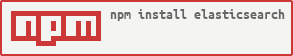Example for moving and saving indicies.
- Version
6.3.0
curl -L -O https://artifacts.elastic.co/downloads/elasticsearch/elasticsearch-6.3.2.tar.gz
tar -xvf elasticsearch-6.3.2.tar.gz
cd elasticsearch-6.3.2/bin
./elasticsearch
https://www.elastic.co/guide/en/elasticsearch/reference/current/_installation.html
open: http://localhost:9200/ Output:
{
"name" : "_Oxnb4X",
"cluster_name" : "elasticsearch",
"cluster_uuid" : "zT6Mbns6RTOTBolnMSmOqw",
"version" : {
"number" : "6.3.0",
"build_flavor" : "default",
"build_type" : "zip",
"build_hash" : "424e937",
"build_date" : "2018-06-11T23:38:03.357887Z",
"build_snapshot" : false,
"lucene_version" : "7.3.1",
"minimum_wire_compatibility_version" : "5.6.0",
"minimum_index_compatibility_version" : "5.0.0"
},
"tagline" : "You Know, for Search"
}
We are using mongosastic for automating our indexing process while create mongodb model
Basic mongoosastic setup while creating db model
const mongoosastic = require('mongoosastic');
const bookSchema = new mongoose.Schema({
name: { type: String, es_indexed: true },
description: { type: String, es_indexed: true },
publisher: { type: String, es_indexed: true },
publishedDate: { type: Date, es_indexed: true },
keyword: { type: String, es_indexed: true },
});
bookSchema.plugin(mongoosastic, {
host: 'localhost',
port: 9200,
});In case you not need to index all feild Example
publishedDate: { type: Date, es_indexed: false },Add some book http://localhost:3000/add-book (POST)
Now you can see your indexd data at http://localhost:9200/_search (GET)
For searching we are using default elasticsearch search API
Basic setup in bookservices.js
const elasticsearch = require('elasticsearch');
const client = new elasticsearch.Client({
host: 'localhost:9200',
log: 'trace',
});Full text search at http://localhost:9200/matched-book (POST {data:"ANY STRING"})
client.search({
q: string.data,
}).then((body) => {
const hits = body.hits.hits;
resolve(hits);
}, Filter based search at http://localhost:9200/filter-book (POST [ { "match": { "description": "fast" } }, { "match": { "keyword": "hacker" } } ])
client.search({
index: 'bookss',
type: 'books',
body: {
query: {
bool: {
must: [
filterData,
],
filter: [
// { term: { publisher: '' } },
],
},
},
},
}).then((body) => {
const hits = body.hits.hits;
resolve(hits);
For more, read https://www.elastic.co/guide/en/elasticsearch/reference/current/index.html