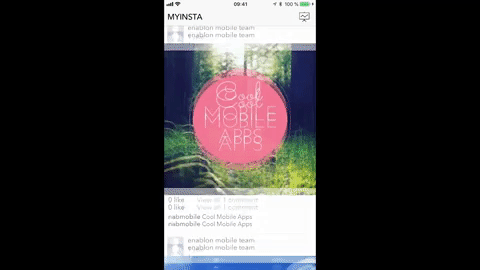SOCIALEO - A test app for the mobile team at ENABLON https://enablon.com/
Create a mobile app with one view showing the list of the most recent photos posted on Instagram with the account below, following these guidelines:
- list must show the photos posted by the account provided below
- some photo metadata (title, comments, dates, number of likes…) should be displayed
- list must be built to show any number of photos
This is a test app for the mobile team at ENABLON France. To get started you will need to have a valid Account access token to connect to Instagram API and minimum iOS 11.4 installed and Xcode 9.0.
To add the the like function, you will first need to create a developer account with Instagram, then register your app, please visit Instagram developer for more information and for the documentation.
Once you have setup your application and allow user a way to authenticate themselves, you can start creating you like functionality.
The like functionality could be done as follow:
-
have a like button on your custom cell
-
a variable to keep tract of the post id
-
a variable to keep tract of your like status for the post, such as as bool
-
a functiontion to triger according to the bool variable status, for isntance if the user already have liked the post, the button should trigger the unlike functionality
-
once the user has triggered and action (like /unlike), the info will be sent to instagram database with the following info:
- userid
- postid
- timestamp of the action
- check if the user is still log in
-
instagram will add/remove the postid to the user likes and update the likes count accordingly
-
an observer in the app will then trigger a new fetch in the background to reflect the correct info available
-
the app will then reload the list to show the up-to-date info to the user
The comment functionality could be done as follow (see the test app, as the basic functionality is already done):
-
make a comment view controller with a list collectioncontroller (tableview or collectionview)
- add an inputview (textview)
- link everything to the commenVC
- a convenient variable to get the postid
- a convenient variable to get the userid
- check if the user is still log in - to avoid no userid available
-
once the user has press the send button, check if the textfield is not empty (if it is do nothing)
-
if textview not empty, userid and postid aren't nil -> create a post object with required info and POST the infoto Instagram server with a callback to update the UI accordingly. For isntance once the post has been sent with success, clear the textview
-
an observer in the app will then trigger a new fetch in the background to reflect the correct info available
-
the app will then reload the list to show the up-to-date info to the user
I decide to add some features that could directly benefit ENABLON apps.