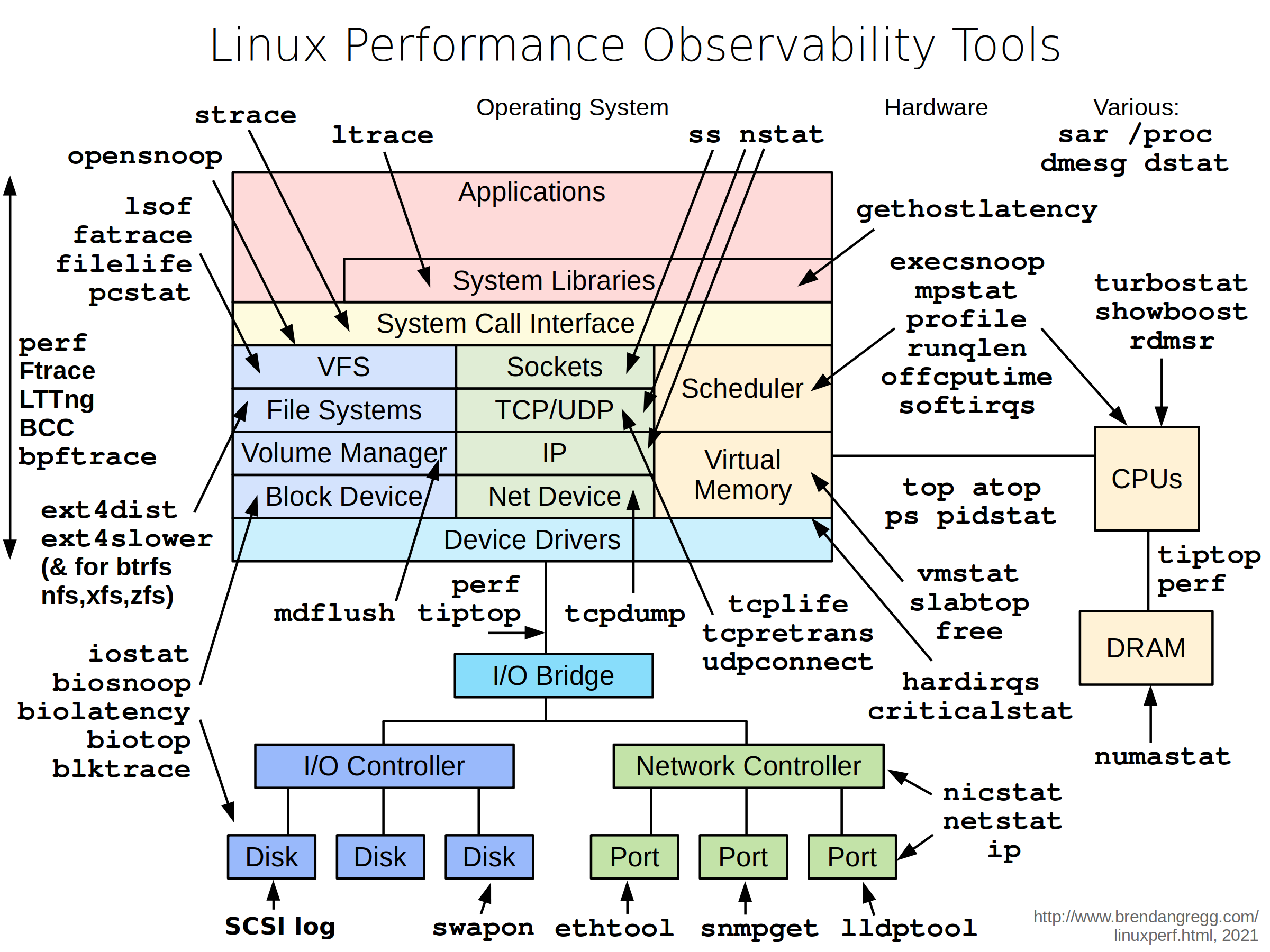Purpose: Docker and Kubernetes network troubleshooting can become complex. With proper understanding of how Docker and Kubernetes networking works and the right set of tools, you can troubleshoot and resolve these networking issues. The vision container has a set of powerful networking tshooting tools that can be used to troubleshoot Docker networking issues.
Network Namespaces: Before starting to use this tool, it's important to go over one key topic: Network Namespaces. Network namespaces provide isolation of the system resources associated with networking. Docker uses network and other type of namespaces (pid,mount,user..etc) to create an isolated environment for each container. Everything from interfaces, routes, and IPs is completely isolated within the network namespace of the container.
Kubernetes also uses network namespaces. Kubelets creates a network namespace per pod where all containers in that pod share that same network namespace (eths,IP, tcp sockets...etc). This is a key difference between Docker containers and Kubernetes pods.
Cool thing about namespaces is that you can switch between them. You can enter a different container's network namespace, perform some troubleshooting on its network's stack with tools that aren't even installed on that container. Additionally, vision can be used to troubleshoot the host itself by using the host's network namespace. This allows you to perform any troubleshooting without installing any new packages directly on the host or your application's package.
-
Container's Network Namespace: If you're having networking issues with your application's container, you can launch
visionwith that container's network namespace like this:$ docker run -it --net container:<container_name> michaelcheungdk/vision -
Host's Network Namespace: If you think the networking issue is on the host itself, you can launch
visionwith that host's network namespace:$ docker run -it --net host michaelcheungdk/vision -
Network's Network Namespace: If you want to troubleshoot a Docker network, you can enter the network's namespace using
nsenter.
Kubernetes
If you want to spin up a throw away container for debugging.
$ kubectl run tmp-shell --rm -i --tty --image michaelcheungdk/vision -- /bin/bash
If you want to spin up a container on the host's network namespace.
$ kubectl run tmp-shell --rm -i --tty --overrides='{"spec": {"hostNetwork": true}}' --image michaelcheungdk/vision -- /bin/bash
If you want to debug a container with the same network namespace for debugging.
$ kubectl debug $podname -n $namespace -it --copy-to=debugger --image=michaelcheungdk/vision -- /bin/bash
Network Problems
Many network issues could result in application performance degradation. Some of those issues could be related to the underlying networking infrastructure(underlay). Others could be related to misconfiguration at the host or Docker level. Let's take a look at common networking issues:
- latency
- routing
- DNS resolution
To troubleshoot these issues, vision includes a set of powerful tools as recommended by this diagram.
Included Packages: The following packages are included in vision. We'll go over some with some sample use-cases.
bash
bind-tools
bridge-utils
calicoctl
curl
drill
etcdctl
ethtool
file
fping
grpcurl
iftop
iproute2
ipset
iputils
ipvsadm
jq
mtr
openssl
strace
tcpdump
tcptraceroute
telnet
Inspired by: netshoot