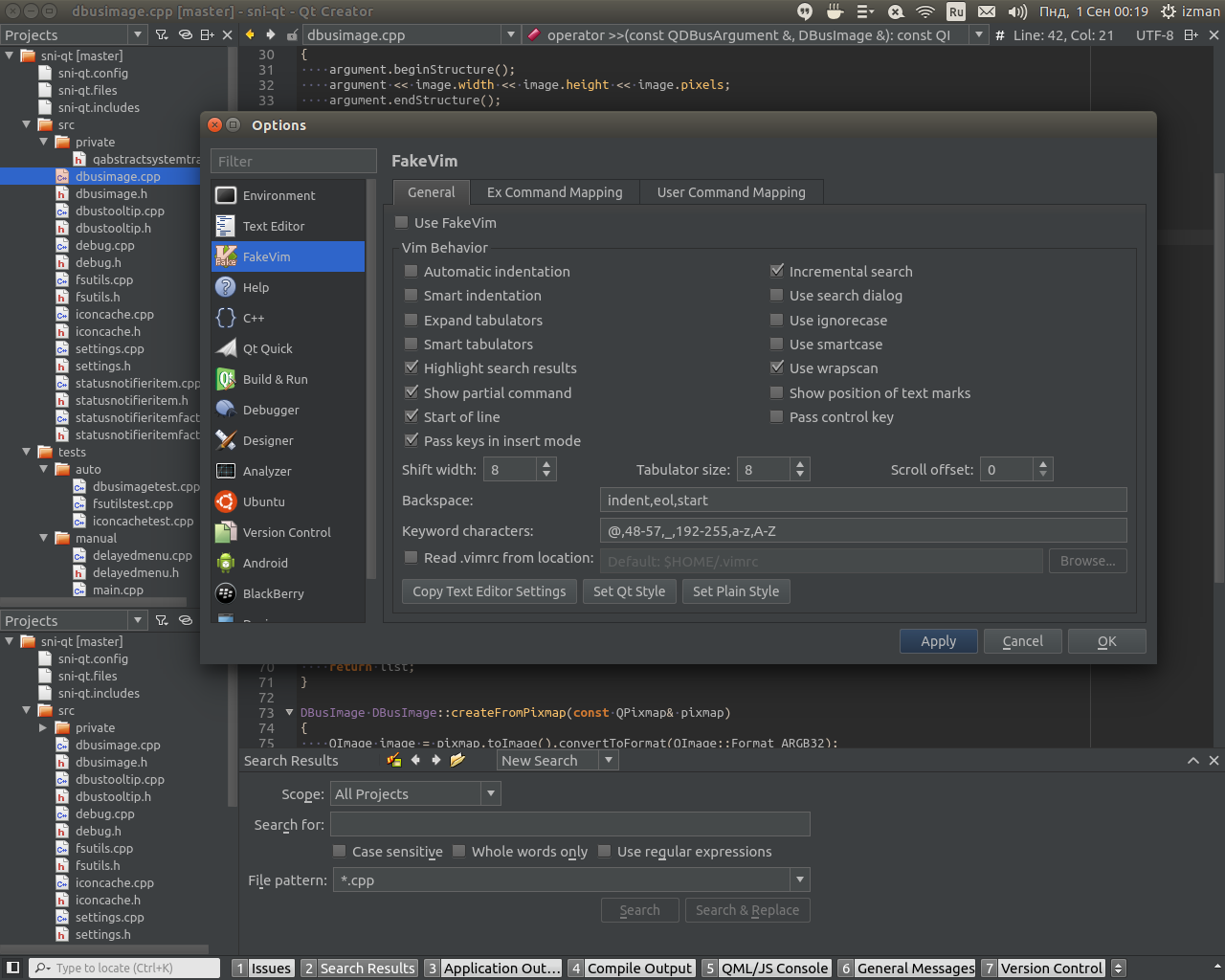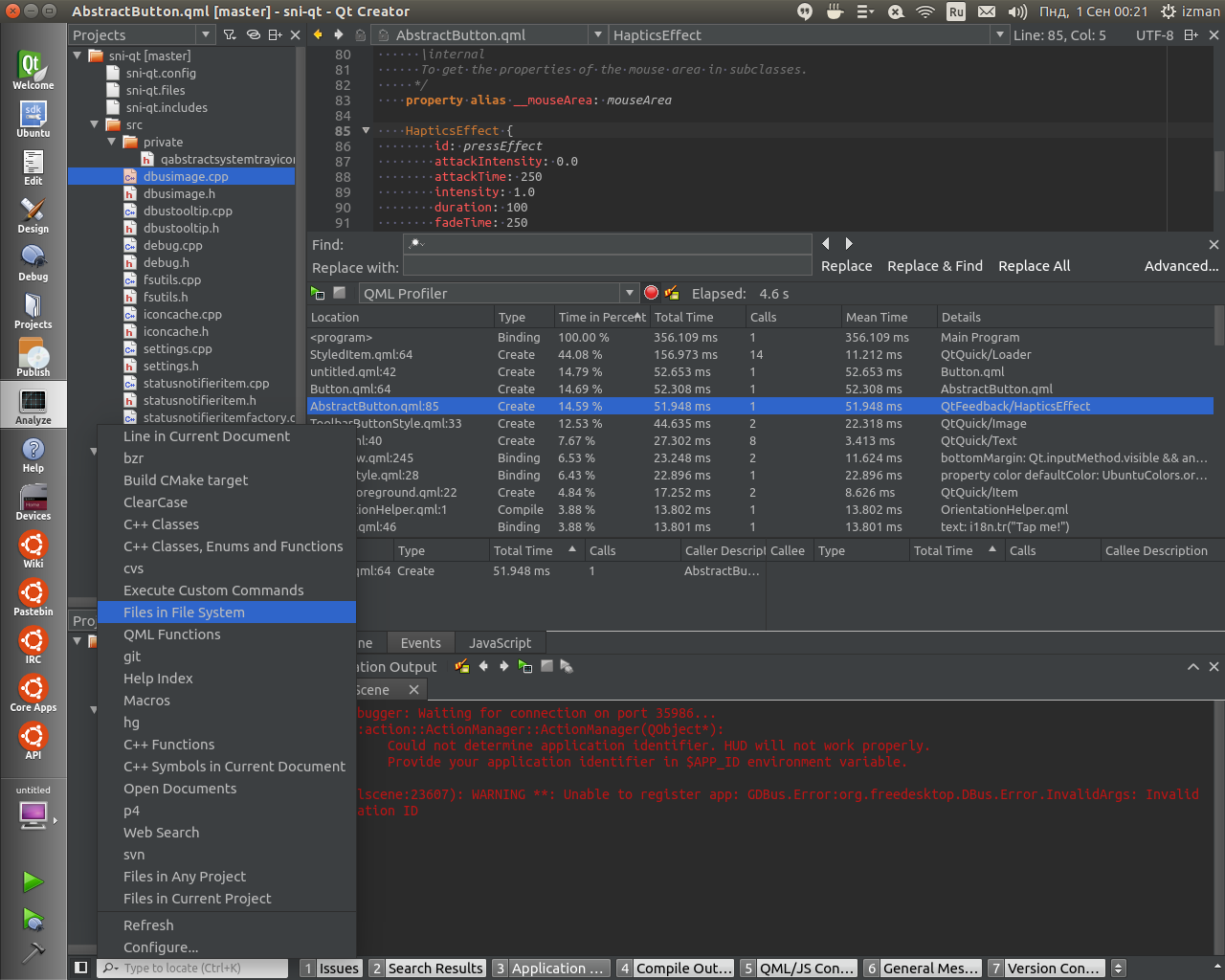The darkness color scheme "Darcula" (based on Darcula IntelliJ Theme) for Qt Creator and syntax highlighting theme.
- The stylesheet
darcula.cssdefines color scheme for the Qt Creator GUI.
Can be loaded with the-stylesheetparameter on startup of Qt Creator.
Example:
qtcreator -stylesheet=/path/to/stylesheet/darcula.css
-
Colorscheme file
darcula.xmlwhich defines the colors for syntax highlighting. This file should be copied into the styles directory of Qt Creator. On linux the path to this directory is~/.config/QtProject/qtcreator/styles. -
The color scheme use some images for the GUI elements. So, directory
imagesmust be located in the same directory with the filedarcula.css.
Enjoy coding!