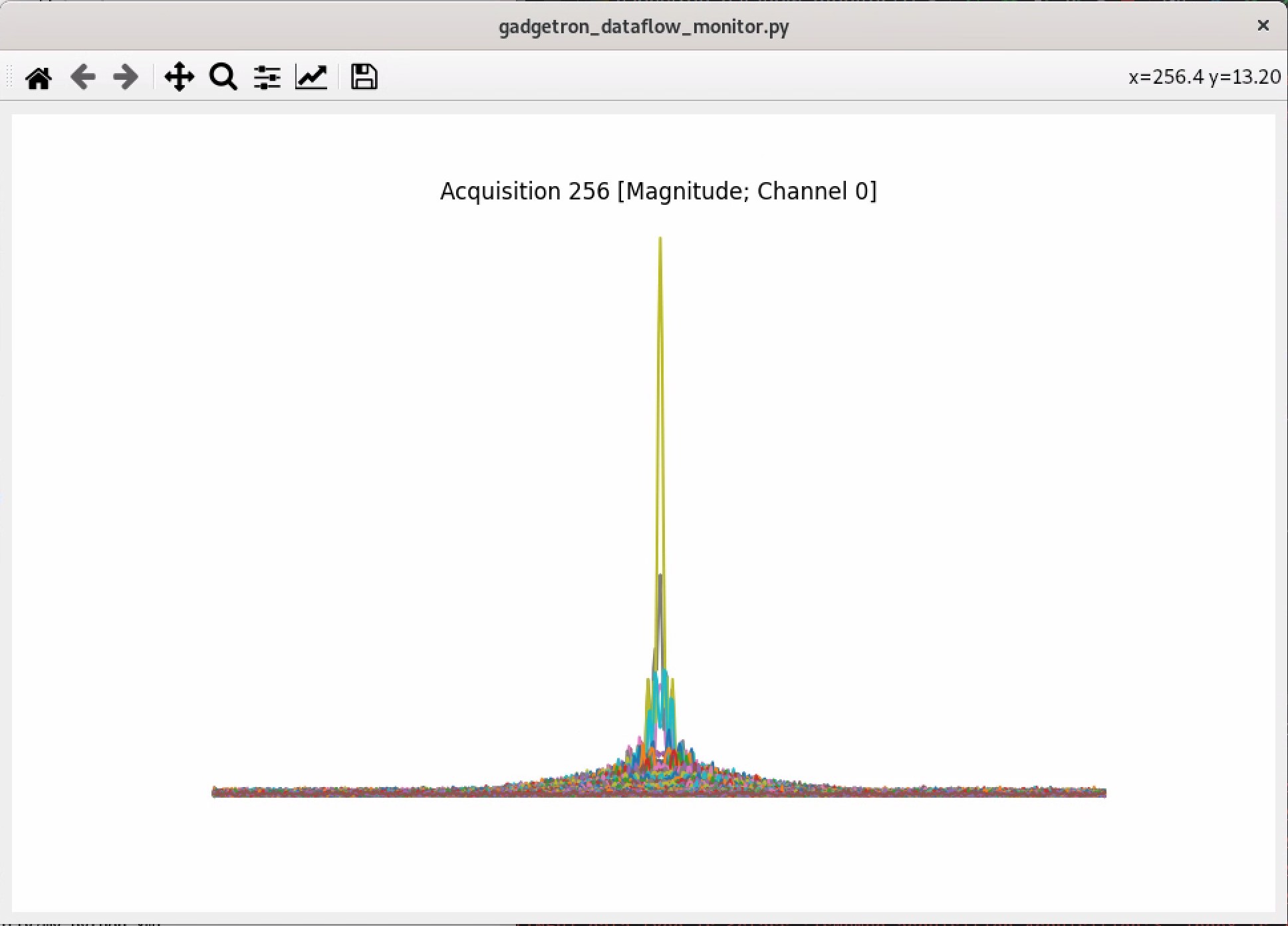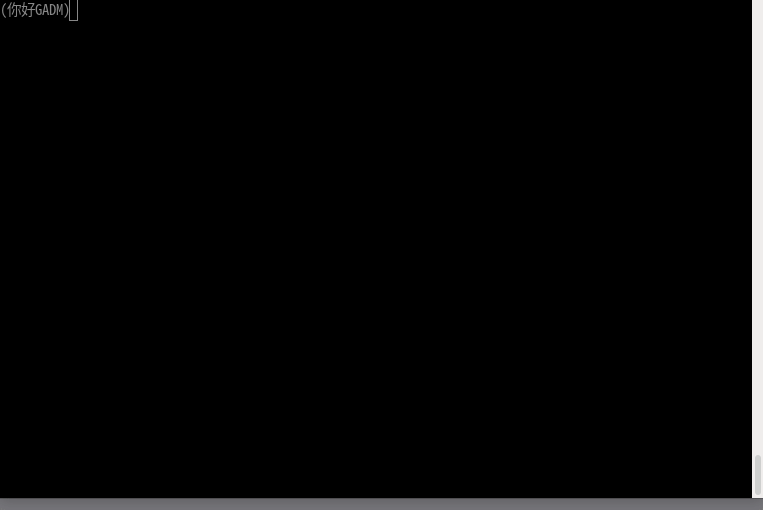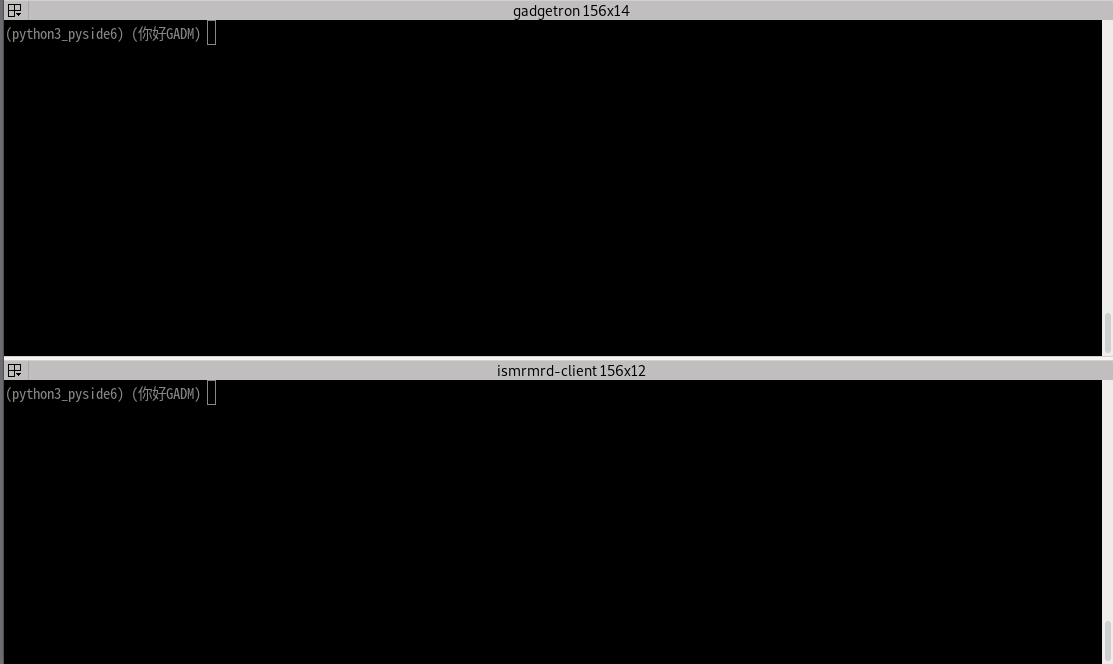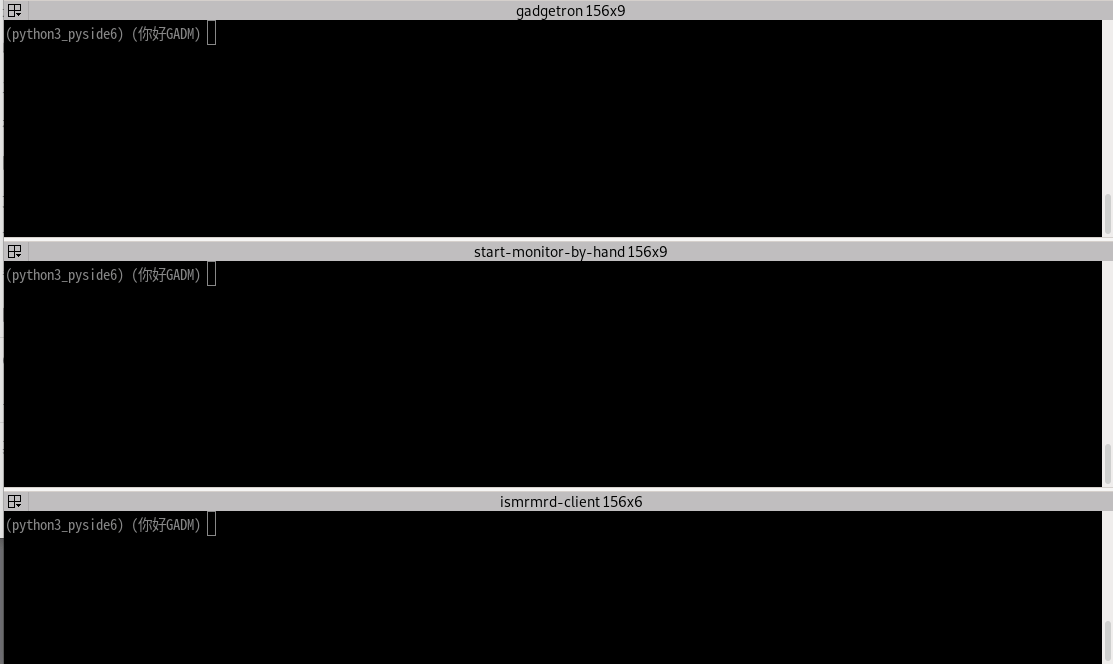A Gadgetron Dataflow Monitor
A Gadgetron debugger tools by Python with QT plus matplotlib, with love by Cong Zhang
## --begin-- step just need when developing in loop, no need for end user after install
cd src
## --end-- step just need when developing in loop, no need for end user after install
gadgetron## --begin-- step just need when developing in loop, no need for end user after install
cd src
## --end-- step just need when developing in loop, no need for end user after install
gadgetron_ismrmrd_client -f gadm/test_datas/testdata.h5 -C gadm/use_in_gadgetron_sample/python_monitor_start_automate.xml## --begin-- step just need when developing in loop, no need for end user after install
cd src
export PYTHONPATH=$PWD
## --end-- step just need when developing in loop, no need for end user after install
python -m gadm.gadgetron_dataflow_monitor## --begin-- step just need when developing in loop, no need for end user after install
cd src
## --end-- step just need when developing in loop, no need for end user after install
gadgetron_ismrmrd_client -f gadm/test_datas/testdata.h5 -C gadm/use_in_gadgetron_sample/python_monitor_start_automate.xml- [Core]A QT+Matplotlib UI application to show data
- Data Producer run in a standalone Thread to produce data and send to UI by trigger signal
- The core Application can be use under three ways:
- As a start by hand external application which listen to gadgetron stream data
- Use as data process gadget which start by gadgetron
- Use as normal Python UI application which read data from ismrmrd file
- fix the speed problem of realtime update
- fix the initial focus problem(can not receive key event unless user click on canvas)?
- add a sample to read data from testdata and show directly? [done]
- rename and publish to pypi, project structure may need to adjust [wip]
- add a screen gif to demo how to use ( use peek software )
- CD by github action
- https://matplotlib.org/stable/gallery/user_interfaces/embedding_in_qt_sgskip.html
- https://github.com/gadgetron/GadgetronOnlineClass/blob/master/Courses/Day1/Lecture2/visualization/visualization.py
- matplotlib/matplotlib#19255
- https://github.com/anntzer/matplotlib/tree/qt6
This depend on new released Python with Qt 6, and unpublished mathplotlib with QT6 support!