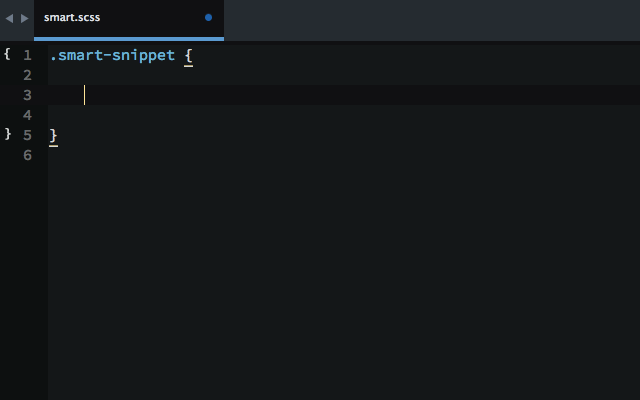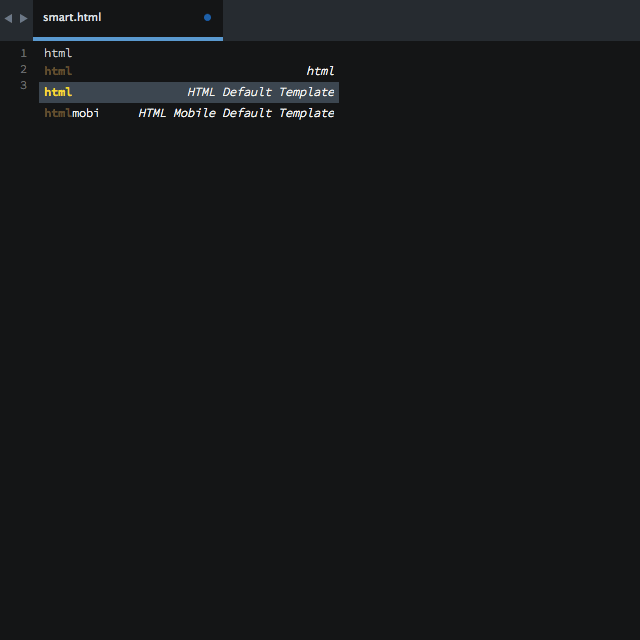-
CD into Sublime Text packages folder
cd ~/Library/Application\ Support/Sublime\ Text\ 2/Packages
or
`cd ~/Library/Application\ Support/Sublime\ Text\ 3/Packages`
- Clone repository into packages folder
git clone https://github.com/maxlee/Smart-Snippets.git
cd "%AppData%\Sublime Text 3\Packages\User"
git clone https://github.com/maxlee/Smart-Snippets.git
Get Package Control for Sublime Text 2/3. Installation is through the Sublime Text 2/3 console. The console is accessed via the ctrl+` shortcut or the View > Show Console menu. Once open, paste the appropriate Python code for your version of Sublime Text into the console.
import urllib2,os,hashlib; h = '7183a2d3e96f11eeadd761d777e62404' + 'e330c659d4bb41d3bdf022e94cab3cd0'; pf = 'Package Control.sublime-package'; ipp = sublime.installed_packages_path(); os.makedirs( ipp ) if not os.path.exists(ipp) else None; urllib2.install_opener( urllib2.build_opener( urllib2.ProxyHandler()) ); by = urllib2.urlopen( 'http://sublime.wbond.net/' + pf.replace(' ', '%20')).read(); dh = hashlib.sha256(by).hexdigest(); open( os.path.join( ipp, pf), 'wb' ).write(by) if dh == h else None; print('Error validating download (got %s instead of %s), please try manual install' % (dh, h) if dh != h else 'Please restart Sublime Text to finish installation')
import urllib.request,os,hashlib; h = '7183a2d3e96f11eeadd761d777e62404' + 'e330c659d4bb41d3bdf022e94cab3cd0'; pf = 'Package Control.sublime-package'; ipp = sublime.installed_packages_path(); urllib.request.install_opener( urllib.request.build_opener( urllib.request.ProxyHandler()) ); by = urllib.request.urlopen( 'http://sublime.wbond.net/' + pf.replace(' ', '%20')).read(); dh = hashlib.sha256(by).hexdigest(); print('Error validating download (got %s instead of %s), please try manual install' % (dh, h)) if dh != h else open(os.path.join( ipp, pf), 'wb' ).write(by)
- Package Control: Add Repository
https://github.com/maxlee/Smart-Snippets - Package Control: Install Package
Smart Snippets - Restart ST2/3 editor
By default, Emmet overrides Tab key behaviour and expands its own abbreviations instead native snippets. You can either disable this feature in user preferences (add "disable_tab_abbreviations": true setting into your Settings — User file) and use Ctrl+E or Ctrl+Alt+Enter to expand Emmet abbeviations or move your snippets to Emmet as described here. I’m investigating possibility to expand native snippets via Emmet Tab key handler.
| Trigger | Property |
|---|---|
| html + tab | HTML Default Template |
| aitms + tab | a href=itms-apps:// |
| bgc + tab | background-color: |
| bd + tab | border: ${1:1px} dotted ${2:transparent} |
| bd- + tab | border: ${1:1px} dashed ${2:transparent} |
| bd. + tab | border: ${1:1px} dotted ${2:transparent} |
| bdn + tab | border: 0 none |
| ! + tab | !important |
| cur + tab | cursor: pointer |
| f + tab | font: 12px/1.5 Tahoma, sans-serif |
| ffyh + tab | font-family: "Microsoft YaHei" |
| ext + tab | @extend |
| inc + tab | @include |
| mix + tab | @mixin |
| imp + tab | @import "${1}" |