- Why SuperROS
- Basic Usage: Publishers/Subscribers
- TF Transformations
- 3D Scene Visualization
- RGB Camera
SuperROS is something "super" (above) the Robot Operating System (ROS). First of all, SuperROS allows you to separate your business logic from the ROS framework making more transparent the transition to another middleware (e.g. ROS2 in the years to come). But, more importantly, allows you to Write Less and Do More.
You can use SuperROS as a classical ROS package or just include the scripts folder to your PYTHONPATH. If you use it as a ROS package be sure to catkin_make it. More generally, to make things work you need ROS installed with the default procedure here.
In this simple example we want to design a simple Amplifier reading a Float32 data which is then published (doubled) on another topic at a certain frequency. Although in this snippet the code reduction is not astonishing, it is a basic example to introduce the Publisher/Subscriber paradigm in SuperROS.
| Super ROS | Plain ROS |
|---|---|
from superros.comm import RosNode
from std_msgs.msg import Float32
node = RosNode("amplifier")
node.setHz(node.setupParameter("hz", 30))
node.createBufferedSubscriber("in", Float32)
node.createPublisher("out", Float32)
while node.isActive():
data = Float32(node.getBufferedData("in").data * 2.0)
node.getPublisher("out").publish(data)
node.tick() |
import rospy
from std_msgs.msg import Float32
current_value = 0.0
def newData(msg):
global current_value
current_value = msg.data
rospy.init_node('amplifier', anonymous=True)
rate = rospy.Rate(rospy.get_param("~hz", 30))
sub = rospy.Subscriber("in", Float32, newData)
pub = rospy.Publisher("out", Float32)
while not rospy.is_shutdown():
data = Float32(current_value*2.0)
pub.publish(data)
rate.sleep() |
You can run directly the Amplifier Example with:
roslaunch superros example_subpub.launchIn this example (a simple TF Listener/Broadcaster with some 3D transformations) it is clear the benefit of an unified proxy (ie. the RosNode) in order to reduce UserApp<->ROS interactions. Moreover, SuperROS uses the robust PyKDL library as shared model for 3D Transformations, simplifying code readability and portability.
| Super ROS | Plain ROS |
|---|---|
from superros.comm import RosNode
import PyKDL
node = RosNode("tf_manipulator")
node.setHz(node.setupParameter("hz", 30))
while node.isActive():
# Fetches Frame from TF Tree
frame = node.retrieveTransform("base_link", "odom")
if frame is not None:
# Creates a relative transformation frame
t = PyKDL.Frame(
PyKDL.Rotation.RotZ(1.57),
PyKDL.Vector(0, 0, 0.5)
)
# Applies transformation
frame = frame * t
# Send Frame to TF Tree
node.broadcastTransform(
frame, "base_link_2", "odom",
node.getCurrentTime()
)
node.tick() |
import rospy
import tf
import numpy as np
rospy.init_node('tf_manipulator')
rate = rospy.Rate(rospy.get_param("hz", 30))
listener = tf.TransformListener()
br = tf.TransformBroadcaster()
while not rospy.is_shutdown():
# Fetches Frame (T,R) from TF Tree. May fail
try:
(trans1, rot1) = listener.lookupTransform(
'/odom', '/base_link',
rospy.Time(0)
)
except (tf.LookupException):
continue
# Packs T,R in a single 4x4 matrix
trans1_mat = tf.transformations.translation_matrix(trans1)
rot1_mat = tf.transformations.quaternion_matrix(rot1)
mat1 = np.dot(trans1_mat, rot1_mat)
# Creates a relative transformation frame
t = tf.transformations.rotation_matrix(1.57, [0, 0, 1])
t[:3, 3] = np.array([0, 0, 0.5]).T
# Creates a relative transformation frame
mat2 = np.dot(mat1, t)
# Unpacks T,R from the 4x4 matrix
trans2 = tf.transformations.translation_from_matrix(mat2)
rot2 = tf.transformations.quaternion_from_matrix(mat2)
# Send Frame to TF Tree
br.sendTransform(
trans2, rot2, rospy.get_rostime(),
"base_link2", "odom"
)
rate.sleep() |
In this example an animated 3D Scene was presented using the SuperROS simplified library. The communication between Rviz and your node is -- surely -- made with topics but this behaviour is masked by the VisualizationScene object.

| Super ROS | Plain ROS |
|---|---|
from superros.comm import RosNode
from visualization_msgs.msg import MarkerArray
from superros.draw import VisualizationScene, Color
import PyKDL
import math
node = RosNode("example_3dscene")
node.setHz(node.setupParameter("hz", 30))
pub = node.createPublisher("test", MarkerArray)
# Visualization Scene
scene = VisualizationScene(node, "test")
scene.createCone(name="cone1", color=Color.pickFromPalette(0))
scene.createCone(name="cone2", color=Color.pickFromPalette(1))
scene.createCube(
name="cube1",
color=Color.pickFromPalette(2),
transform=PyKDL.Frame(PyKDL.Vector(-2.0, 0, 0))
)
# Cone2 Frame
cone_2_frame = PyKDL.Frame(PyKDL.Vector(2.0, 0, 0))
while node.isActive():
# Update Cone2 Pose getting stored Object
cone_2_frame.M.DoRotZ(0.02)
scene.getObjectByName("cone2").setTransform(cone_2_frame)
# Update Cone1 Pose overwriting old Object
scene.createCone(name="cone1", transform=PyKDL.Frame(
PyKDL.Vector(
0.0,
0.0,
math.sin(1.0+2*math.pi*1.0*node.getCurrentTimeInSecs())
)
))
# Publish World Frame
node.broadcastTransform(PyKDL.Frame(), "world",
"base", node.getCurrentTime())
# Update Scene
scene.show()
# Node Forward
node.tick() |
Ehm...? |
You can run directly the 3DScene Example with:
roslaunch superros example_3dscene.launchIn this example the simple CameraRGB wrapper is shown. All the original ImageTransport and CvBridge image conversions stuff is hidden behind the simple CameraRGB object. With registerUserCallabck the user can bind its custom callback function called whenever a new FrameRGB is available. The frame contains in rgb_image the off-the-shelf numpy matrix representing the image, compliant with the OpenCV/cv2 library.
from superros.comm import RosNode
from superros.cameras import CameraRGB
import cv2
node = RosNode("example_rgbcamera")
node.setHz(node.setupParameter("hz", 30))
rgb_topic = node.setupParameter("camera_topic","")
# New Frame callback
def newFrame(frame):
cv2.imshow("image",frame.rgb_image)
cv2.waitKey(1)
# Camera Object
camera = CameraRGB(
node,
rgb_topic=rgb_topic,
compressed_image='compressed'in rgb_topic
)
camera.registerUserCallabck(newFrame)
while node.isActive():
node.tick()You can run directly the 3DScene Example with:
roslaunch superros example_3dscene.launch