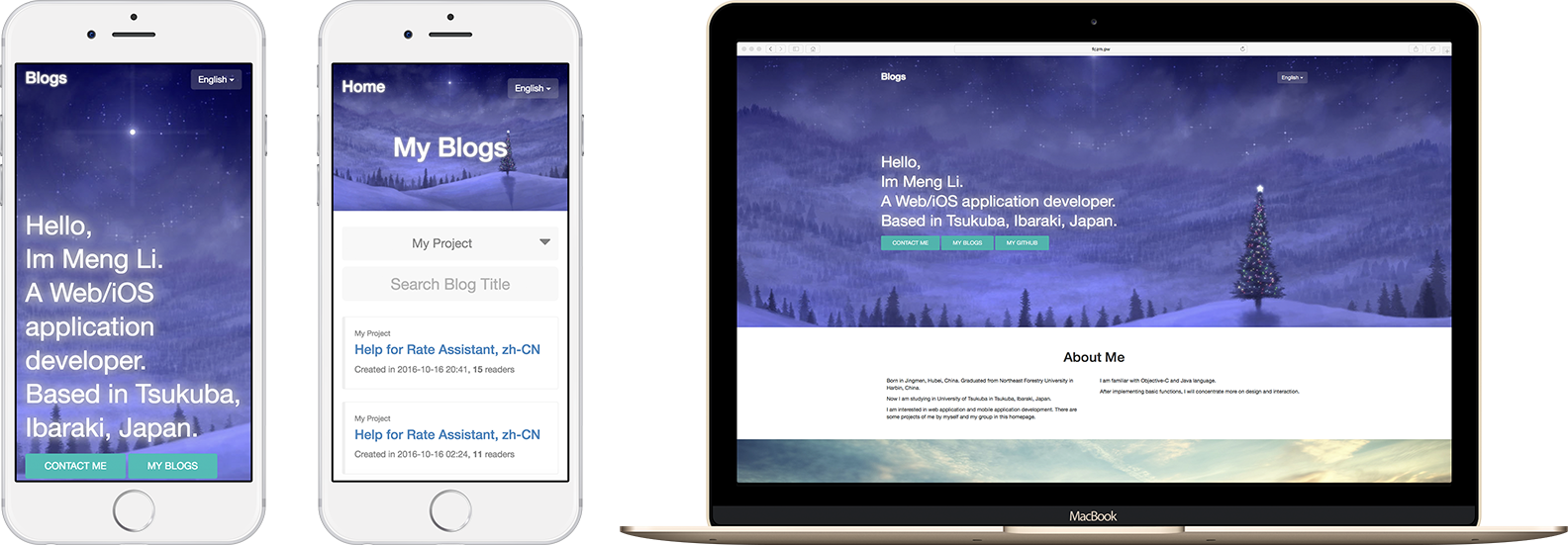This website is my homepage with a blog system. Blog articles can be added and modified by admin, while readers can read and rely.
- Platform: Web
- Programming Languages: Java, JavaScript
- Supported Languagues: English, Simplified Chinese and Japanese.
- Features
- Add, modify and delete the category and blog.
- Add pictures or attachment file in a blog.
- Search a blog by keyword of title.
- Review and comment.
Visit http://fczm.pw to view this blog system.
You can fork it, and modify these HTML document to create your own blog system:
- index.html(Index of this blog system)
- blogs.html(The blogs list)
- blog.html(The page of blog)
blogs.html and blog.html is dynamical pages, so you shuold be careful to placeholders such as ${key}$ or #{key}.
Admin's name and password can be modified in WEB-INF/admin.json.
{
"admins": [{
"username":"admin",
"password":"123"
}]
}Clone this blog system to your computer. This project is managed by Maven, be sure you have installed Maven in your computer.
You should create database before running this blog system, the character set should be utf-8. After that, just modify database configuration in WEB-INF/config.properties.
db.url=jdbc:mysql://127.0.0.1:3306/blog?useUnicode=true&characterEncoding=utf-8
db.username=www
db.password=
Go to the folder of Blog and build the project using
mvn package
You can run with maven directly:
mvn tomcat:run
Visit http://127.0.0.1:8080/blog!