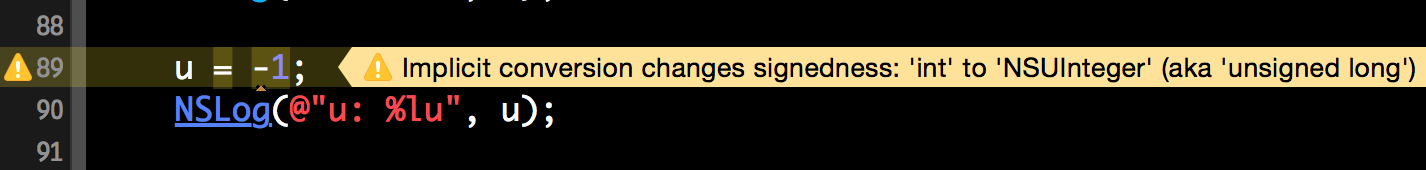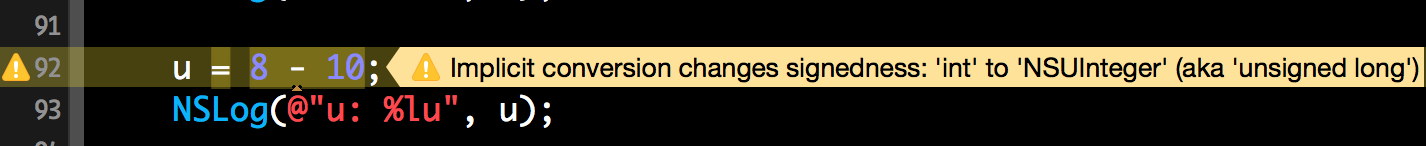- Define and print an
NSIntegervariable. - Use an
NSIntegervariable to capture and print the result of several simple calculations. - Use an
NSIntegervariable to capture and print the result of using other variables in calculations. - Define an
NSUIntegerand produce the Xcode error that appears when an unsigned integer is assigned a negative value. - Use
BOOLs to capture and print value comparisons. - Use parentheses to override operation precedence and see how it affects the result of a calculation.
- Use
CGFloats to hold decimal values. - Capture the result of an integer-only division into a
CGFloatvariable to see how the result is truncated.
- Use a
CGFloatvariable to print mathematical values stored in themath.hC library. - Use a
CGFloatvariable to capture and print the result of calling a few mathematical C-functions from themath.hC library.
Fork and clone this lab.
Open objc-simple-math.xcodeproj and navigate to the FISAppDelegate.m file. Write your code in the application:didFinishLaunchingWithOptions: method before the return YES; statement.
- Declare an
NSIntegervariable callediand set its value to0:
NSInteger i = 0;
- Use an
NSLog()with the%liformat specifier to printito the console:
NSLog(@"i: %li", i);- Copy your
NSLog()to your clipboard with⌘C. - Run the program with
⌘Rto see thati: 0prints to the console.
- Reassign
ito the result of adding1and1and printito the console again:
i = 1 + 1;- Use
⌘Vto paste yourNSLog()a second time after the reassignment ofi. - Run the program with
⌘Rto see thati: 2prints to the console.
- Reassign
iagain to the result of various simple calculations. Paste in a new copy of theNSLog()after each reassignment ofiso you can see each change in its value in the debug console.
You can follow the list below, or play around with your own calculations. Just make sure to use all four basic operators (+, -, *, and /):
5 + 8
10 - 8
8 - 10
2 * 3
3 * 5
-3 * 5
10 / 5
10 / 3
-3 / -5
This series will print:
i: 0 // initial definition
i: 2 // first reassignment
i: 13
i: 2
i: -2
i: 6
i: 15
i: -15
i: 2
i: 3
i: 0
- Declare three new
NSIntegervariables;a,b, andc; and setaandbto0and setcto the sum ofaandb(which will result to0). Write a singleNSLog()that prints each variable's value following its name:
NSInteger a = 0;NSInteger b = 0;NSInteger c = a + b;NSLog(@"a: %li, b: %li, c: %li", a, b, c);- Run the program with
⌘Rto see thata: 0, b: 0, c: 0prints to the console.
- Reassign
ato equal17andbto equal29.
a = 17;b = 29;
- Copy the
NSLog()you just wrote to clipboard with⌘Cand use⌘Vto paste a copy of following each reassignment of any of these variables.
- Run the program with
⌘Rto see thata: 17, b: 29, c: 0prints to the console. - Notice that
cstill holds the previous result of addingaandb. It did not automatically update whenaandbwere reassigned.
- Reassign
cto equal the sum ofaandband print the variables again:
c = a + b;- Run the program with
⌘Rto see thata: 17, b: 29, c: 46prints to the console.
- Reassign
cagain to equal the difference, product, and quotient ofaandb. Print the three variables to the console after each one:
c = a - b;
c = a * b;
c = a / b;At the end of this section your debug console should print all the following lines:
a: 0, b: 0, c: 0
a: 17, b: 29, c: 0
a: 17, b: 29, c: 46
a: 17, b: 29, c: -12
a: 17, b: 29, c: 493
a: 17, b: 29, c: 0 // Since '17 / 26' is less than 1 it truncates to 0
1 — Declare a new NSUInteger variable called u and set it equal to 1. Then print it out using an NSLog() with the %lu format specifier:
NSUInteger u = 1;NSLog(@"u: %lu", u);- Run the program with
⌘Rto see thatu: 1prints to the console.
2 — Reassign u to the results of simple calculations:
u = 2 + 3;NSLog(@"u: %lu", u);will printu: 5.u = 2 * 3;NSLog(@"u: %lu", u);will printu: 6.
3 — Now reassign u to -1 (negative one).
u = -1;- You should see a warning like this pop up:
- Now, run the program with
⌘R, you should seeu: 18446744073709551615print from this lastNSLog(). Leave the warning in place and continue.
4 — Now reassign u to the result of calculation that will be a negative value, such as 8 - 10:
u = 8 - 10;- You should see a similar warning pop up:
- Run the program with
⌘R, you should seeu: 18446744073709551614
At the end of this code-along your console should print something like:
u: 1
u: 5
u: 6
u: 18446744073709551615
u: 18446744073709551614
For the rest of this lab you may either continue with the warnings lit, or comment-out the offending lines of code to hide the warnings.
In this section we're going to start by capturing the results of a few comparisons into BOOLs, and then NSLog()ing the BOOLs.
- Declare a
BOOLvariable calledthreeIsEqualToThreeand set it equal to result of comparing3with3using the is-equal-to comparator (==), thenNSLog()the variable:
BOOL threeIsEqualToThree = 3 == 3;NSLog(@"3 == 3: %d", threeIsEqualToThree);- This should print:
3 == 3: 1, meaning "yes".
- Declare a new
BOOLvariable calledfourIsEqualToThreeand set it equal to the result of comparing3and4using the is-equal-to comparator (==), thenNSLog()the variable:
BOOL fourIsEqualToThree = 4 == 3;NSLog(@"4 == 3: %d", fourIsEqualToThree);- This should print:
4 == 3: 0, meaning "no".
- Declare a new
BOOLvariable calledfiveIsNotEqualToThreeand set it equal to the result of comparing5and3using the is-not-equal-to comparator (!=), thenNSLog()the variable:
BOOL fiveIsNotEqualToThree = 5 != 3;NSLog(@"5 != 3: %d", fiveIsNotEqualToThree);- This should print:
5 != 3: 1, meaning "yes".
- Declare a fourth
BOOLvariable calledsixIsNotEqualToSixand set it equal to the result of comparing6and6using the is-not-equal-to comparator (!=), thenNSLog()the variable.
BOOL sixIsNotEqualToSix = 6 != 6;NSLog(@"6 != 6: %d", sixIsNotEqualToSix);- This should print:
6 != 6: 0, meaning "no".
- Now print these comparisons as format arguments directly into
NSLog()s:
NSLog(@"3 == 3: %d", 3 == 3);which will print:3 == 3: 1,NSLog(@"4 == 3: %d", 4 == 3);which will print:4 == 3: 0,NSLog(@"5 != 3: %d", 5 != 3);which will print:5 != 3: 1,NSLog(@"6 != 6: %d", 6 != 6);which will print:6 != 6: 0.
- Use this format to practice with the less-than (
<) and less-than-or-equal-to (<=) comparators:
NSLog(@"7 < 8: %d", 7 < 8);which will print:7 < 8: 1,NSLog(@"8 < 5: %d", 8 < 5);which will print:8 < 5: 0,NSLog(@"9 < 9: %d", 9 < 9);which will print:9 < 9: 0,NSLog(@"10 <= 10: %d", 10 <= 10);which will print:10 <= 10: 1.
- Use this format to practice with the greater-than (
>) and greater-than-or-equal-to (>=) comparators:
NSLog(@"11 > 8: %d", 11 > 8);which will print:11 > 8: 1,NSLog(@"12 > 15: %d", 12 > 15);which will print:12 > 15: 0,NSLog(@"13 > 13: %d", 13 > 13);which will print:13 > 13: 0,NSLog(@"14 >= 14: %d", 14 >= 14);which will print:14 >= 14: 1.
- Write a series of three
BOOLs to compare the variablesaandbfrom Code-Along A. Use the is-equal-to comparator (==), the greater-than comparator (>), and the less-than comparator (<). You can call the variablesaIsEqualToB,aIsGreaterThanB, andaIsLessThanBrespectively:
BOOL aIsEqualToB = a == b;
BOOL aIsGreaterThanB = a > b;
BOOL aIsLessThanB = a < b;Then print each BOOL in a series of NSLog()s:
NSLog(@"a == b: %d", aIsEqualToB);
NSLog(@"a > b: %d", aIsGreaterThanB);
NSLog(@"a < b: %d", aIsLessThanB);This should print:
a == b: 0
a > b: 0
a < b: 1
At the end if this code-along, your console might read:
3 == 3: 1
4 == 3: 0
5 != 3: 1
6 != 6: 0
3 == 3: 1
4 == 3: 0
5 != 3: 1
6 != 6: 0
7 < 8: 1
8 < 5: 0
9 < 9: 0
10 <= 10: 1
11 > 8: 1
12 > 15: 0
13 > 13: 0
14 >= 14: 1
a == b: 0
a > b: 0
a < b: 1
- Declare an
NSIntegervariable calledxand set it equal to the result of an equation that mixes operators with different precedences, such as2 + 3 * 5, andNSLog()the value ofx:
NSInteger x = 2 + 3 * 5;NSLog(@"x: %li", x);- This should print:
x: 17.
- Now override a lower-precedence operation by using parentheses
()andNSLog()the value ofxagain to see how the override affects the result:
x = (2 + 3) * 5;NSLog(@"x: %li", x);- This should print:
x: 25.
- Declare another
NSIntegervariable calledyand set it equal to the result of another equation that mixes operators with different precedences, such as5 - 8 * 4 + 2, andNSLog()the value ofy:
NSInteger y = 5 - 8 * 4 + 2;NSLog(@"y: %li", y);- This should print:
y: -25.
- Now override a lower-precedence operation by using parentheses
()andNSLog()the value ofyagain to see how the override affects the result:
y = 5 - 8 * (4 + 2);NSLog(@"y: %li", y);- This should print:
y: -43.
At the end of the code-along, your console should print out something like:
x: 17
x: 25
y: -25
y: -43
- Declare a new
CGFloatvariable calledfand set it equal to0.0:
CGFloat f = 0.0;
- Write an
NSLog()that uses the%ffloat format specifier to printfto the console along with its variable name:
NSLog(@"f: %f", f);- Run the program with
⌘Rto see thatf: 0.000000prints to the console.
- Reassign
fto equal the the quotient of dividing17by29. Copy and paste yourNSLog()after the reassignment to print the new value to the console:
f = 17 / 29;- Run the program with
⌘Rto see thatf: 0.000000still prints to the console. The division operator is returning an integer value as the result of the operation.
- Reassign
fwith same equation but write at least one of the values as float by using a decimal point and zero:
f = 17 / 29.0;- Paste another
NSLog()and run the program again. You should seef: 0.586207printed to the console.
- Reassign
fto equal a few more simple calculations. Any time you use the division operator (/), define at least one operand as a float value.
1 + 2.5
10 - 1.11
0.1667 * 6
3 / 7
3 / 7.0If you followed these operations you should see the following lines:
f: 0.000000
f: 0.000000
f: 0.586207
f: 3.500000
f: 8.890000
f: 1.000200 // result of 0.1667 * 6
f: 0.000000 // result of 3 / 7
f: 0.428571 // result of 3 / 7.0
If you're feeling adventurous, take a quick dip into the math.h library defined in the C-language.
- Reassign
fto equal the definition of piM_PI, then printfagain:
f = M_PI;- You should see
f: 3.141593print to the console.
- But how precise is that definition of pi? The default format specifier rounds it to the sixth decimal place. Try using the long-form float format specifier (
%.nf) to see how many decimals of pi thatmath.hknows:
NSLog(@"f: %.12f", f);, though it's more than twelve.
- Use the
math.hC-functionsqrt(x)to calculate the square root of2.
f = sqrt(2);- How precise is this calculation?
- Now compare the result of calculating the square root of
2withmath.h's definition of itM_SQRT2:
f = M_SQRT2;- How does the definition compare to the calculation?
-
Use the
sqrt(x)function to find the square root of 81. -
Now use the
pow(x, y)function to find the cube of 3. -
Finally, use the
exp2(x)function to find the highest value of a signed 64-bit integer. Hint: This is equal to 2^63 - 1.
View Code-Along: Simple Math on Learn.co and start learning to code for free.