-
Notifications
You must be signed in to change notification settings - Fork 32
SystemMonitor
lcaron edited this page Jul 7, 2015
·
1 revision
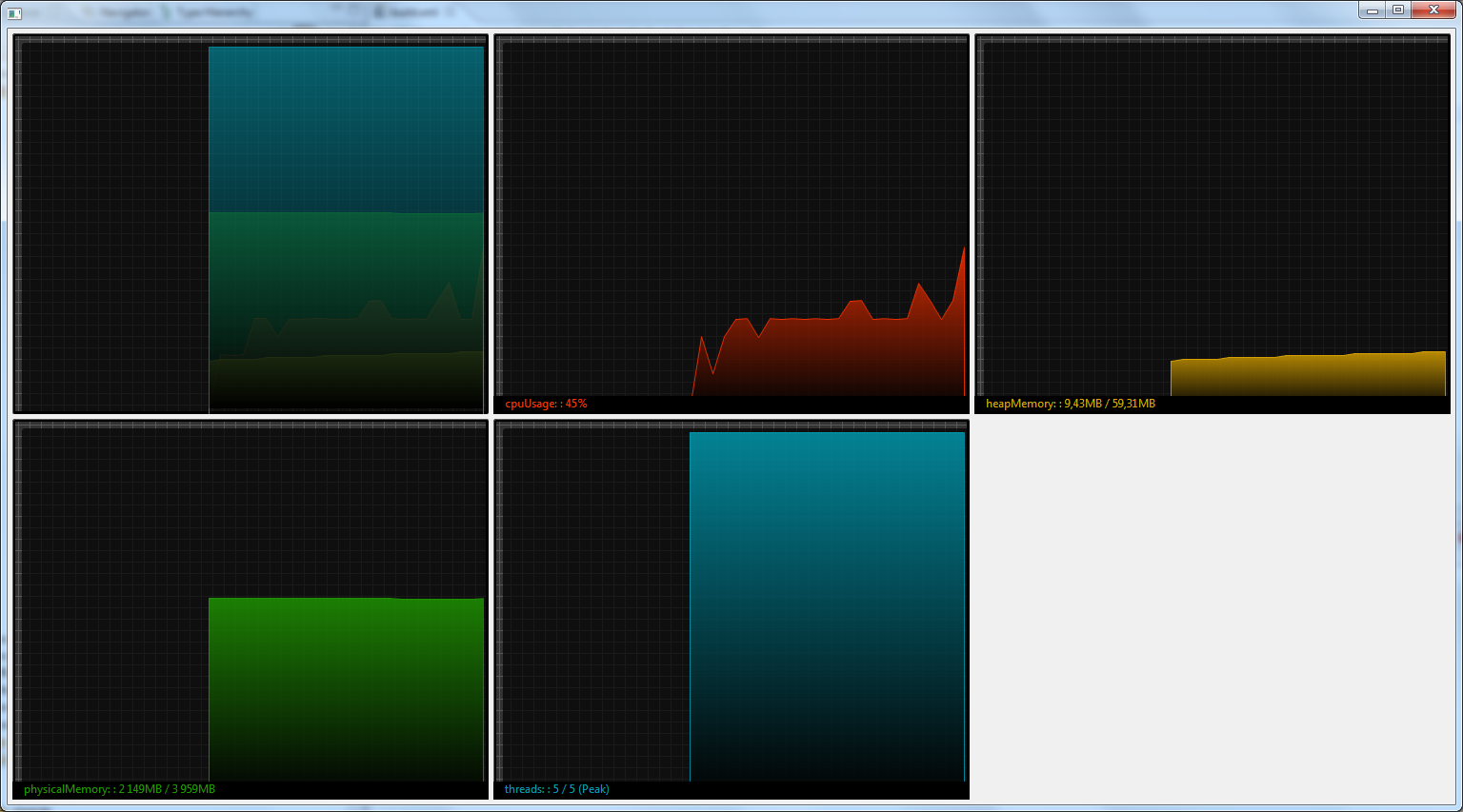
An image monitor.
You just have to create a SystemMonitor object :
SystemMonitor cpu = new SystemMonitor(shell, SWT.NONE, SampleIdentifier.CPU_USAGE);
The first argument is the parent widget, the second is the style (SWT.NONE) and the third is an enumeration element : PHYSICAL_MEMORY, HEAP_MEMORY, THREADS, CPU_USAGE.
The first thing to do is to create a class that will represents a sample. This class implements the interface org.mihalis.opal.systemMonitor.sample :
import java.util.Random;
import org.mihalis.opal.systemMonitor.Sample;
/**
* A random sample
*/
public class RandomSample implements Sample {
@Override
public double getValue() {
return new Random().nextInt(100);
}
@Override
public double getMaxValue() {
return 99d;
}
}
Then you instantiate your SystemMonitor and customize it :
final SystemMonitor custom = new SystemMonitor(shell, SWT.NONE);
custom.addSample("custom", new RandomSample());
custom.setCaption("custom", "Random value:");
custom.setColor("custom", new RGB(255, 255, 216));
custom.setFormatPattern("custom", "%{value},.0f / %{maxValue},.0f / %{percentValue}.0f%%");
custom.setLayoutData(createLayoutData());
An example called SystemMonitorSnippet.java is located in the directory src/test/java/org/mihalis/opal/systemMonitor.
This example is also available here : https://github.com/lcaron/opal/blob/master/src/test/java/org/mihalis/opal/SystemMonitor/SystemMonitorSnippet.java