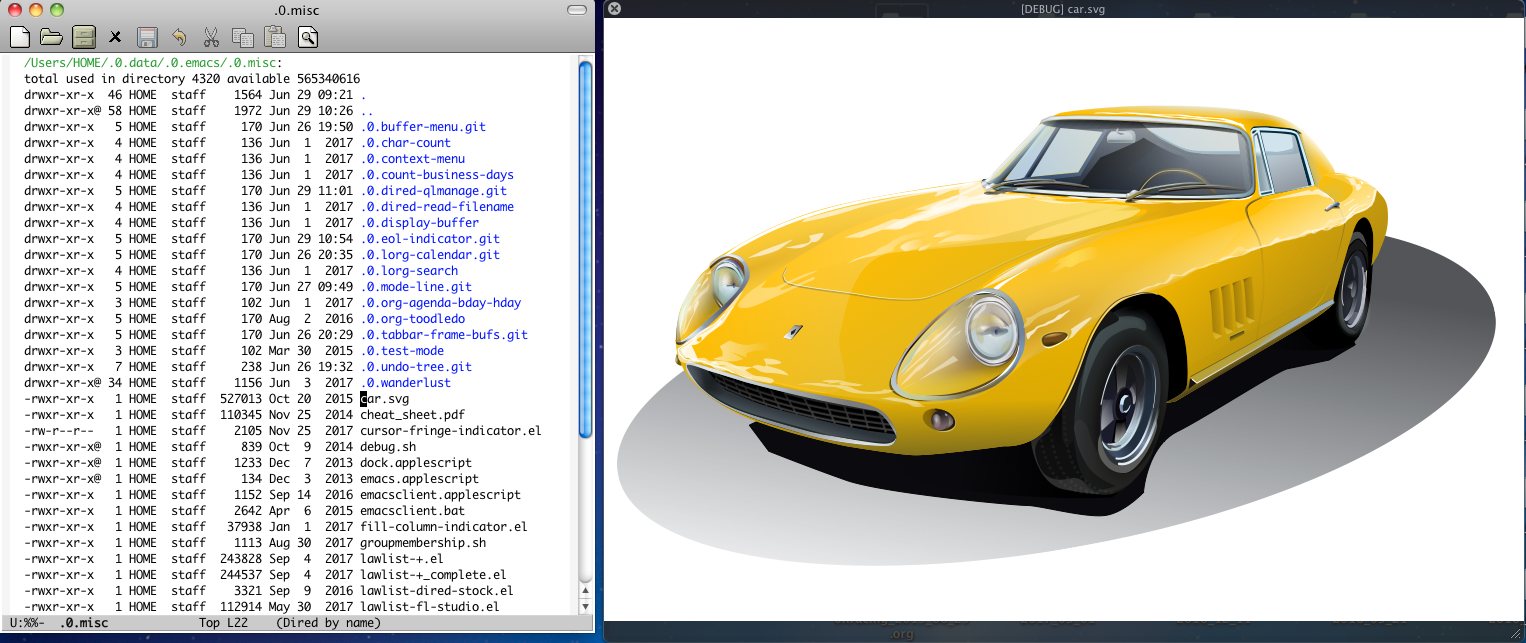qlmanage is a function available on OSX / MacOS.
USAGE: Evaluate dired-qlmanage.el. Open a dired-mode buffer and press the space-bar on a desired file to open a qlmanage window. Hit the space-bar again to cancel qlmanage or mouse-click the "X" in the upper left-hand corner of qlmanage. When the qlmanage window is open, the previous or next file in the dired-mode buffer can be viewed by using the up/down arrow keys -- in the tests performed by this author on OSX Snow Leopard and also El Capitan, Emacs retains focus and the image automatically updates with the file image in the qlmanage window.