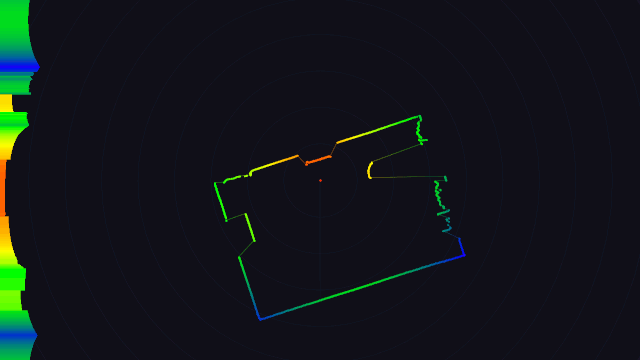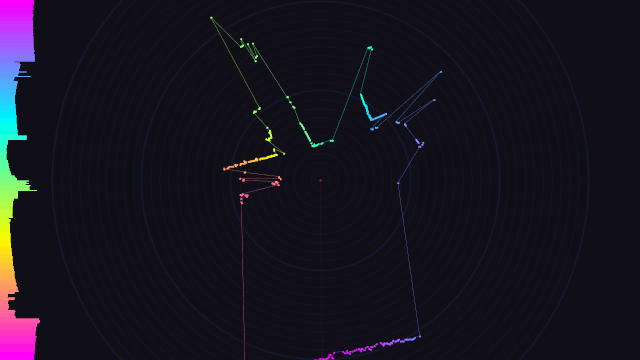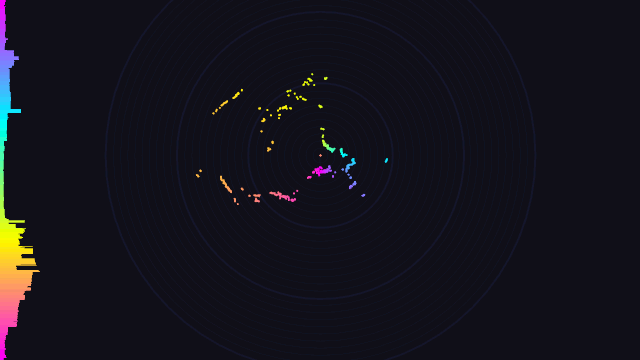Simple and cross-platform tool for grabbing data from RPLIDAR A3A1 scanner. Based on lidar-visualizations.
Video: https://www.youtube.com/watch?v=MQhYTqz40xI
Indoor – walking around the house:
Outdoor near street – passing cars can be seen:
Outdoor – lots of trees and shrubs around:
This project has been created with the low-cost Slamtec RPLIDAR A3M1 device, and SDK provided by its manufacturers. We haven't tested it, but should be compatible with other related Slamtec models. A3M1 supports two important scanning modes depending on a scanning environment (indoor/outdoor).
| Property | A3M1 |
|---|---|
| Distance Range | up to 25 m |
| Sample Rate | up to 16 kHz |
| Scan Rate | 5 Hz - 20 Hz |
| Angular Resolution | up to 0.225° |
| Communication Interface | TTL UART |
| Communication Speed | 256000 bps |
The complete RPLIDAR specification and documentation is available below:
RPLIDAR supports several scanning modes which differs by its application (indoor/outdoor), distance range, and sample rate. More details can be found in the documentation of the product. You should only consider the option 3 and 4, because the first three ones are here due to compatibility reasons and don't produce spectacular results.
| ID | Scan mode | Sample time [us] | Frequency |
|---|---|---|---|
| 0 | Standard | 252 | 0.484406 |
| 1 | Express | 126 | 0.968812 |
| 2 | Boost | 63 | 1.93762 |
| 3 | Sensitivity | 63 | 1.93762 |
| 4 | Stability | 100 | 1.2207 |
| Software RPM | Actual RPM | Software RPS | Actual RPS | Error |
|---|---|---|---|---|
| 200 | 196.62426442087457 | 3.33... | 3.2770710736812427 | ~1.7% |
| 400 | 432.0221331536197 | 6.66... | 7.200368885893662 | ~8.0% |
| 600 | 684.5153998304605 | 10.00 | 11.408589997174342 | ~14.0% |
| 800 | 965.1414495782639 | 13.33... | 16.085690826304397 | ~20.6% |
| 1000 | 1268.981667825387 | 16.66... | 21.14969446375645 | ~26.8% |
RPM to RPS:
RPM = (1 / 360_CLOUD_TIME) * 60
lidar-scan port [options]
-h --help Print this message
-m --mode RPLIDAR mode (0 - 4)
-r --rpm RPLIDAR revolutions* per minute (200 - 1023)
--reset Try to reset the RPLIDAR driver and exit
* the actual rpm might differ.
Output contains a series of point clouds. Each line (except for comments which must start with #) represents a single point which consists of an angle value [°] and a distance value [mm]. Both may be a floating
point number, and have to be separated by any kind of white characters. Lines
starting with ! separates two point clouds. Each line marked with ! should consist
of the ID number of the following point cloud and number of milliseconds elapsed from grabbing the previous one. Clouds should be sorted by their ID number.
Example:
! 0 0
120 100
240 100
360 100
! 1 500
120 200
240 200
360 200
! 2 500
120 300
240 300
360 300
! 3 500
-
Install rplidar_sdk:
$ ./install_rplidar -
Build:
$ make -
Run:
$ ./lidar-scan -
Install (Optional):
$ make install
-
Make sure you have the prerequisites:
- Visual Studio with C++ toolchain. visualstudio.microsoft.com/
- RPLIDAR SDK - github.com/Slamtec/rplidar_sdk.
-
Prepare RPLIDAR SDK:
-
Move the directory containing RPLIDAR SDK to the path of this repository. Rename it to
rplidar-sdk. -
Install CP2102 driver which allows communicating via USB and UART:
rplidar_sdk/tools/cp2102_driver. -
Open VS solution with SDK:
rplidar_sdk/sdk/workspaces/vc**/sdk_and_demo.sln. -
Compile
rplidar_driverin Debug and Release mode. This will create two.libfiles which will be used in our final app. You can find them here:rplidar_sdk\sdk\output. These files will be automatically found by the LV project, so don't move them. -
That's it. SDK is ready and you can close the VS project.
-
-
Build:
- Open the VS solution of lidar-visualizations -
lidar/lidar.sln. - Compile in Debug or Release mode.
- Open the VS solution of lidar-visualizations -
This project was developed within Electronics and Computer Science Club in Knurów (KNEI for short) where lots of amazing projects and ideas come from. Have a look at our website - https://knei.pl/ - unfortunately, at the moment, only available in Polish. Check out our GitHub too - https://github.com/knei-knurow.
Numerous packages with colourful electronic gadgets like RPLIDAR have been granted to us by our friends from KAMAMI.pl.