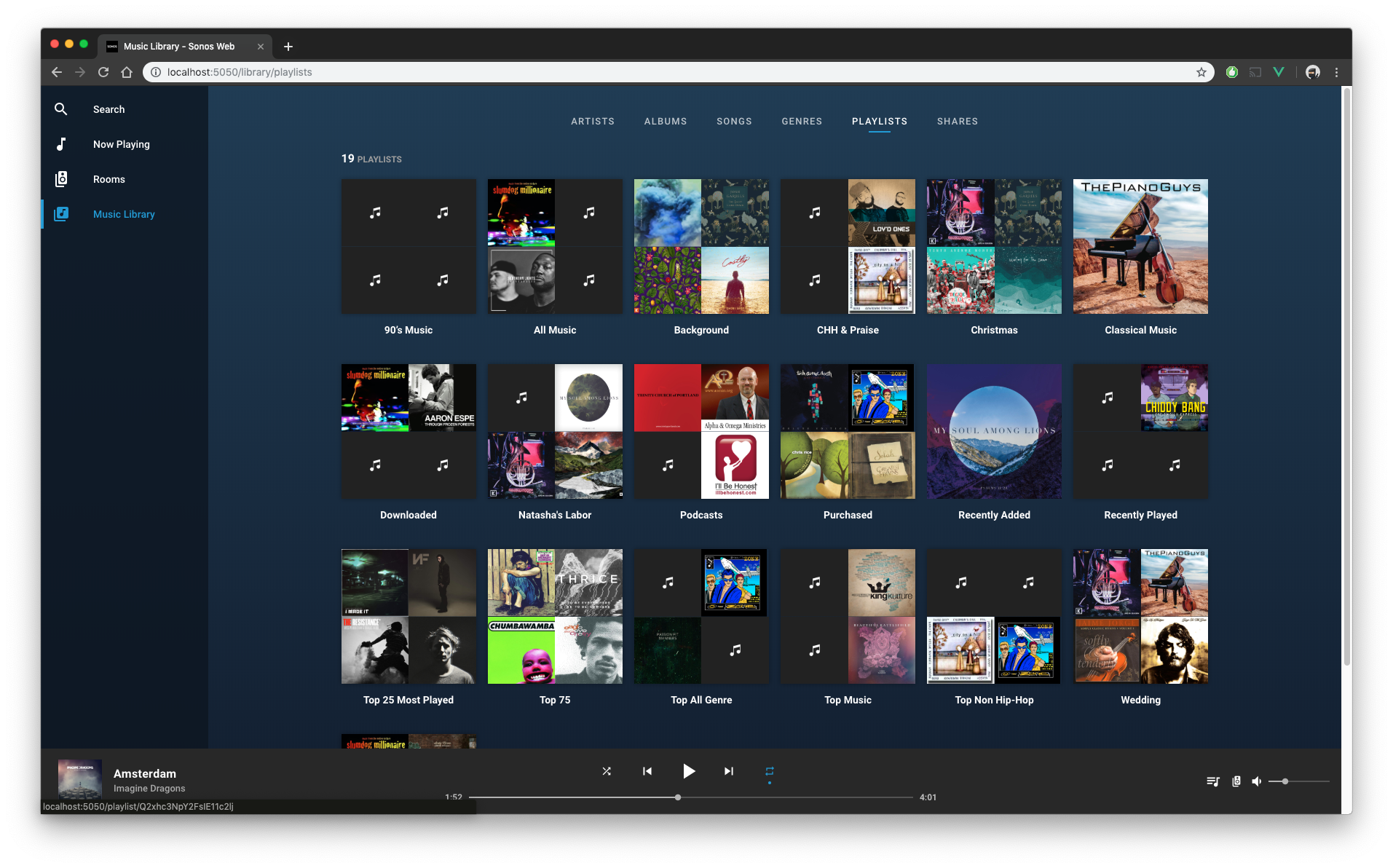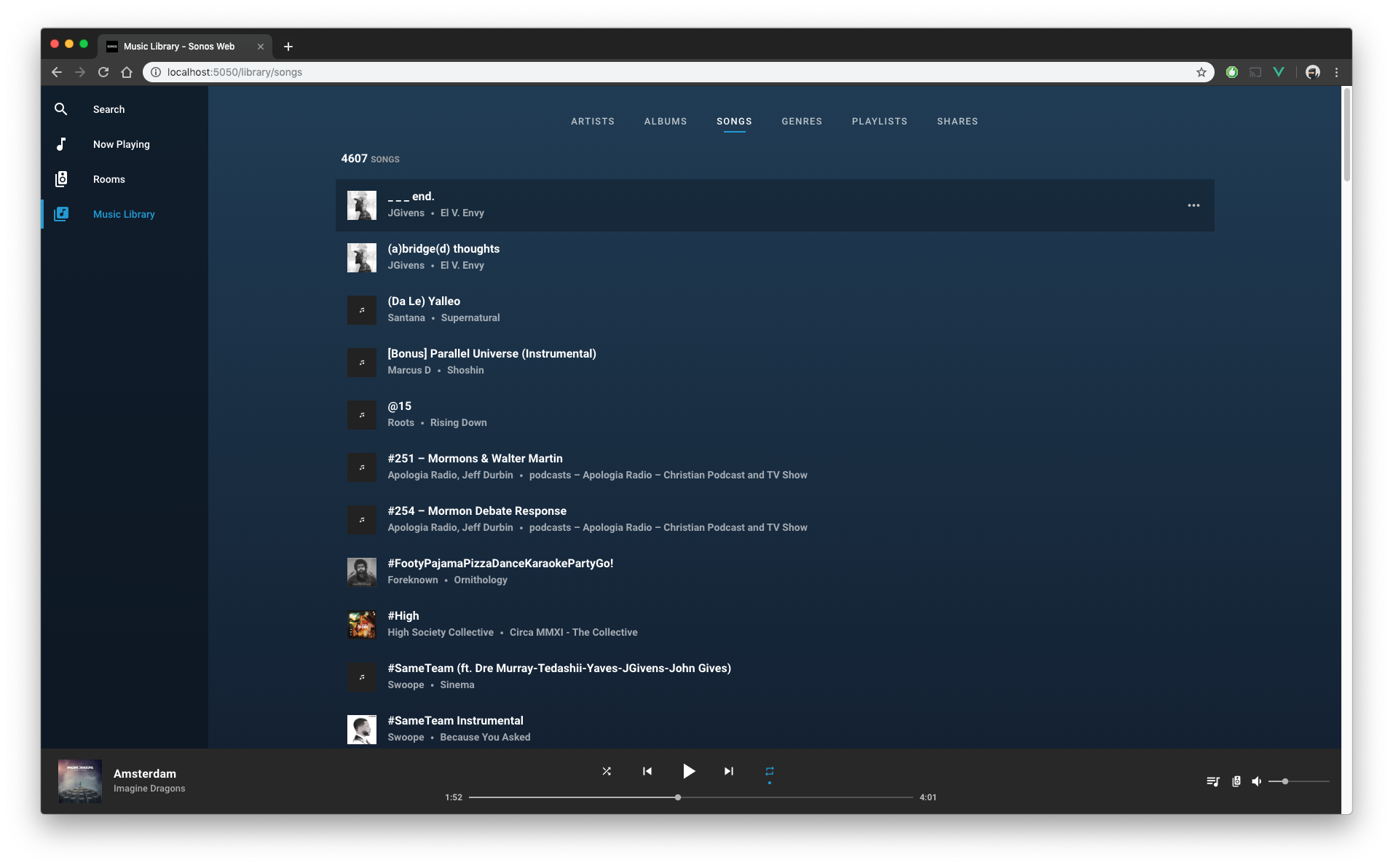Sonos Web is a browser based controller for your Sonos sound system.
Install Sonos Web on a single computer and access and manage your system from any browser on your network.
Sonos Web relies upon the node-sonos project for all its Sonos communication.
Sonos Web has been tested on Windows 10, macOS, Linux, and Raspbian Stretch Lite (9.6).
Check out the following Youtube video to see a brief demo of the system in use. (v0.5.2)
This is a fork of Villarrealized's excellent project, which appears to be abandoned.
The main sonos-web project is under active development again and has a working Docker image, you should probably use that instead of this personal fork!
Several fixes were pulled into a branch by stufisher which this fork uses.
When I attempted to get this project working for myself I found that:
- Docker images on Dockerhub that use sonos-web are based off the original project, and thus are broken.
- The installation method sonos-web-cli is of course tied to the original project and is abit infuriating to dissect what its doing
- It's non-obvious how to actually run the project from sources (at least for a node newbie?)
- Even when I got it running with fixes, I still needed to fix an error from node-sonos to get things running.
So I have added a Makefile that builds and runs a server right from these sources, no sonos-web-cli necessary. Just do make serve.
Right now this project depends on a fork of node-sonos, but I submitted a pull request to get the fixes upstream.
I have also added a Docker image to Dockerhub to make the project very convenient for Linux Docker users.
make serve
A minimal pre-built Docker image is available on Dockerhub. Only Linux is currently supported, as you need Docker's host networking feature for Sonos device discovery. The actual web server uses port 5050 by default.
From CLI or script:
docker run -it --net=host -e PORT=5050 kcghst/sonos-web
docker-compose.yml:
sonos:
container_name: sonos
image: kcghst/sonos-web:latest
network_mode: "host"
environment:
- PORT=5050
nginx.conf proxy:
server {
server_name sonos.*;
location / {
proxy_pass http://$hostip:5050;
proxy_set_header Host $host;
proxy_set_header X-Real-IP $remote_addr;
proxy_set_header X-Forwarded-For $proxy_add_x_forwarded_for;
proxy_set_header X-Forwarded-Proto $scheme;
proxy_set_header X-Forwarded-Protocol $scheme;
proxy_set_header X-Forwarded-Host $http_host;
}
}
- It might be possible to avoid host networking by allowing manual pre-configuration of Sonos hosts
- The Music Library doesn't work for me personally, I think it requires the Windows share?
- Would be nice if it could browse music from a DLNA server, even nicer if it had access to everything the Sonos app does
- Music Library
- Search your entire music library with Top Results *
- Including Sonos Playlists! *
- Browse, Queue, & Play your entire music library by category
- View Artists, Genres & Playlists with Album Art! *
- All artist & album names are links that take you to that item *
- Browsing & searching is cached for quicker load times
- Search your entire music library with Top Results *
- Sonos Playlists & Favorites
- Spotify
- Browse & play your saved spotify playlists, albums, & songs
- Requires Spotify Premium to play songs
- Group rooms together via drag & drop *
- Queue management via icon on Now Playing bar
- Party mode (Group all speakers into one group)
- Quickly & easily switch between rooms/groups
- Adjust individual speaker volume/mute or adjust for the whole group
- Play, pause, skip, and seek tracks
- Shuffle & repeat controls
- Room selection from the Now Playing bar.
* Feature exclusive to Sonos Web (not available on official Sonos App)
- Music Library
- Create & Manage Sonos Playlists & Favorites
- Integration with other Music Services
- Spotify (added in v0.9.0)
- Allow searching of Spotify
- Spotify (added in v0.9.0)
- Recent Play History