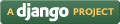Languages • Dependencies • Key Features • How To Use • Notes
- Python (Django Framework)
- HTML (Frontend)
- Javascript (jQuery & AJAX Libraries)
- MySQL (Database)
- Required:
- Optional:
- Explore other people’s posts (top and latest)
- Sign up with email
- Verify email to start joining different communities
- Join any community to make their own posts in it
- Get customized home feed for joined communities
- Make different types of posts based on user’s need:
- Create a discussion Thread
- Create a professional Article
- Commenting system
- Leave a comment on any post
- Leave a reply on any comment/reply
- Upvote favorite content and comments
- Downvote disliked posts and comments
- Create a new community
- Customize it to the user’s liking
- Add new moderators from members
- Explore suggested posts and communities (content-based filtering)
- Explore top and popular communities
- Save a post if the user really likes it
- Search for content
- Search for communities and posts
- Search for other users
- Explore other users’ profiles and posts
- Explore user’s own content
- Get list of user’s own posts and comments
- Explore user’s upvoted, downvoted, and saved posts
- Edit user profile to their liking
- Access all communities that the user moderates on a single page
Make sure Python and pip is installed on your system. To clone this application, you'll need Git. From your command line:
# Clone this repository (or download from github page)
$ git clone https://github.com/kamiljaved98/wroovie
# Go into the repository
$ cd wroovie
# Install dependencies
$ pip(3) install -r requirements.txt
# Run the server
$ python(3) manage.py runserver
# Go to app-page in browser (localhost)
$ http://localhost:8000/
$ http://127.0.0.1:8000/-
To avoid having to set up a MySQL server and database, modify wroovie/settings.py to use the default SQLite database.
-
Manual Fixes required:
-
In the installed python libraries, locate the "trix" app folder, and find the following line (usually line no. 10) in "trix/widgets.py":
def render(self, name, value, attrs=None):
Change it to:
def render(self, name, value, attrs=None, renderer=None):
-
kamiljaved.pythonanywhere.com · GitHub @kamiljaved @UsmanAhmad4146