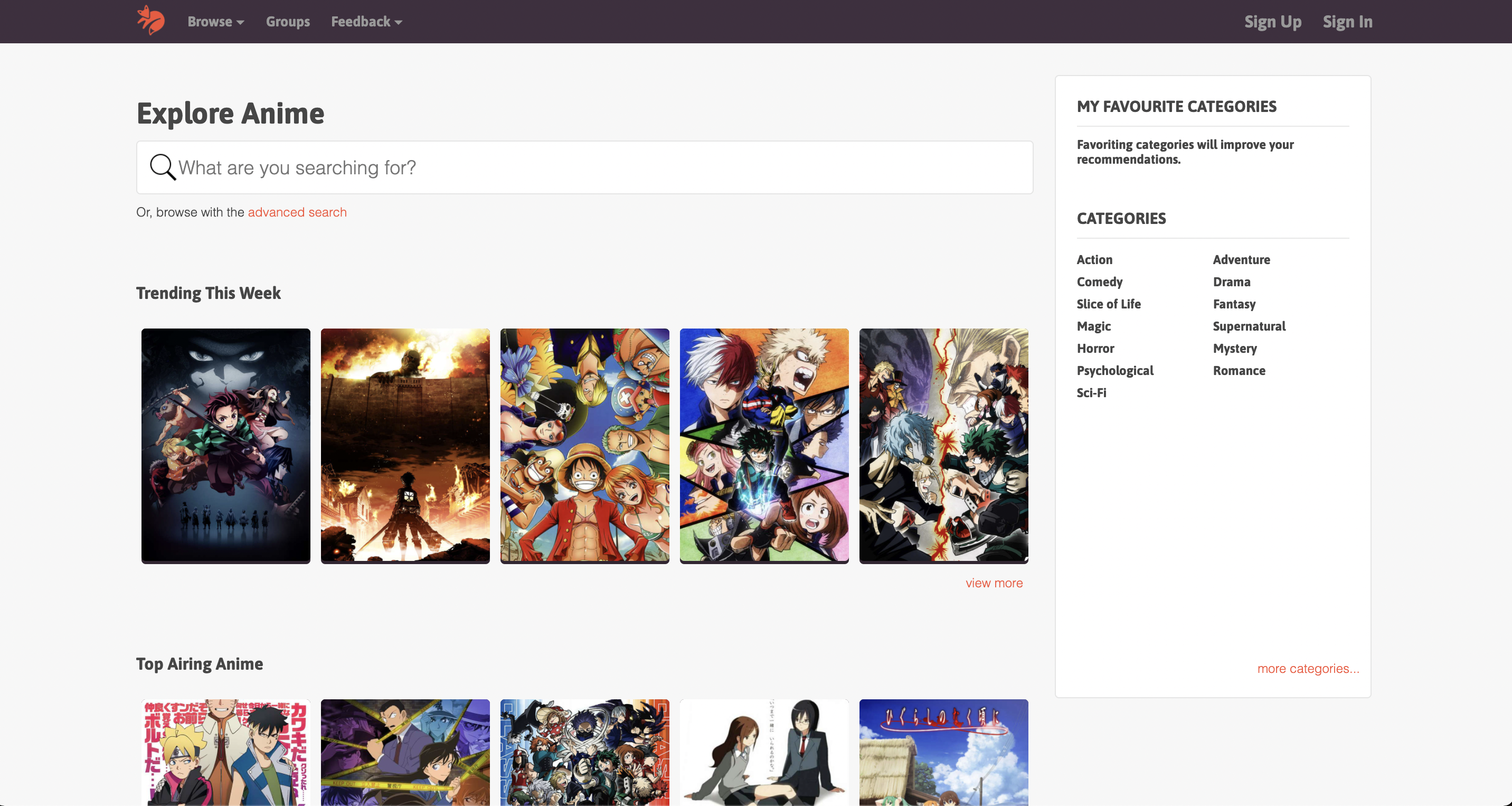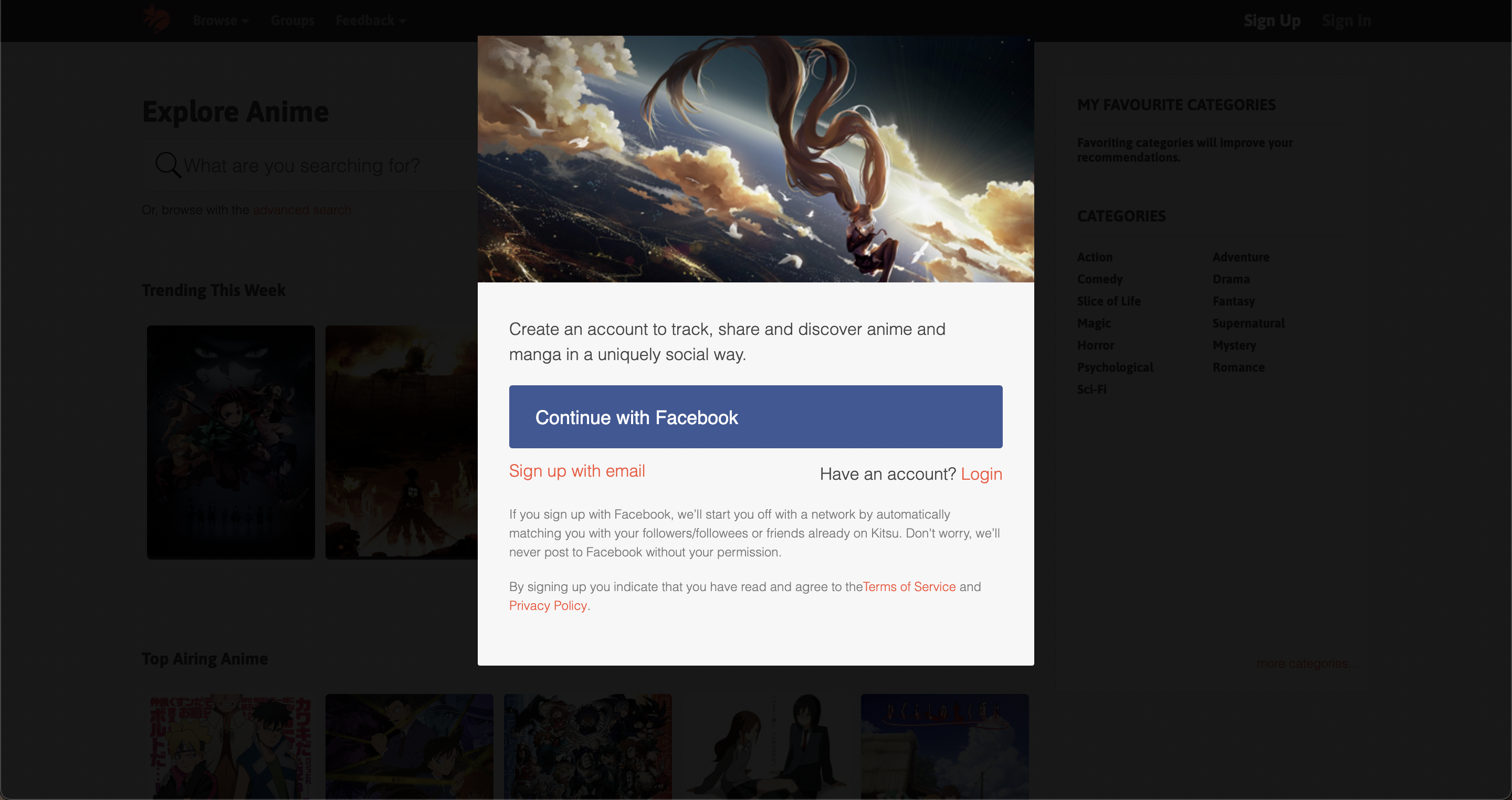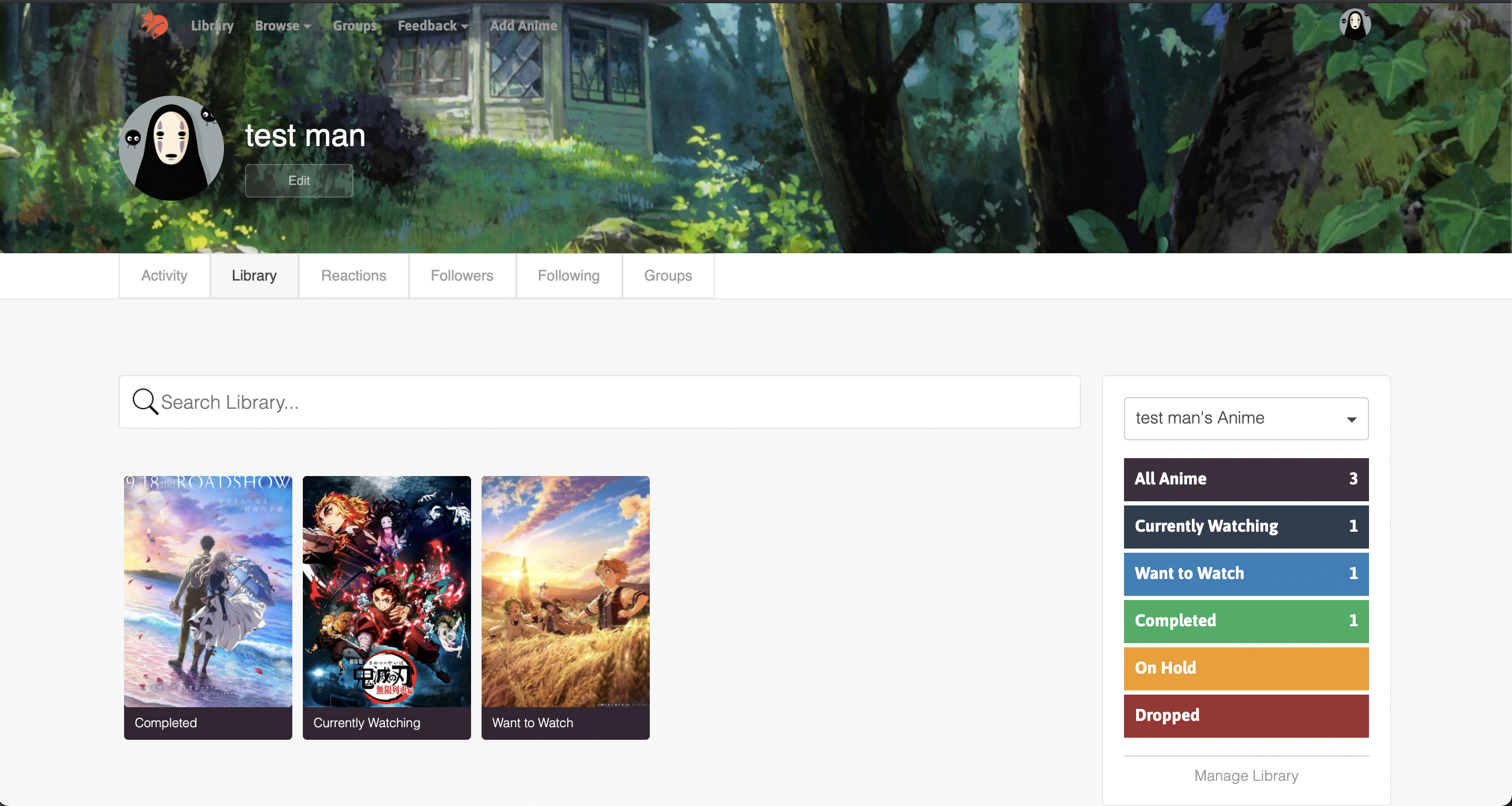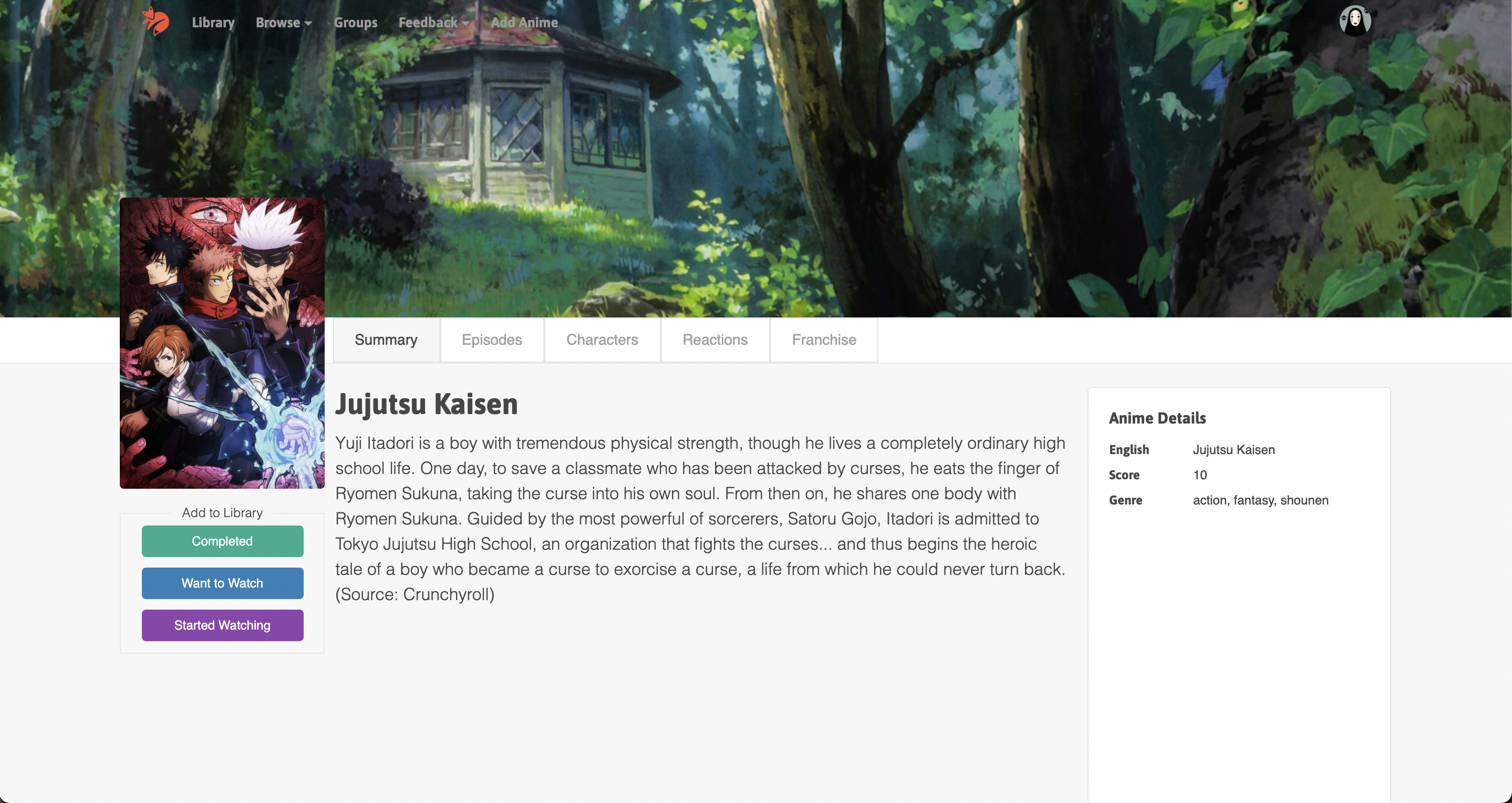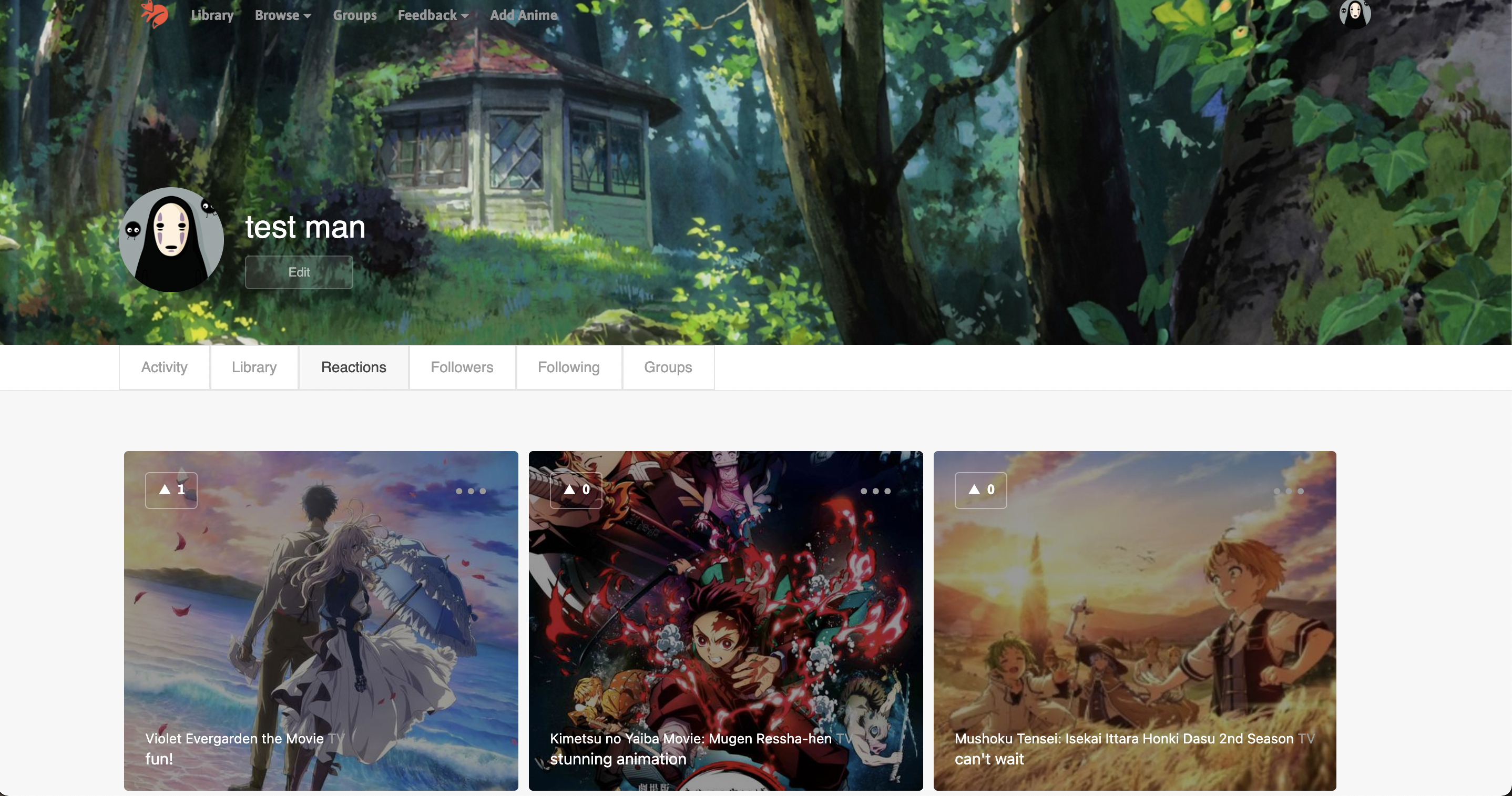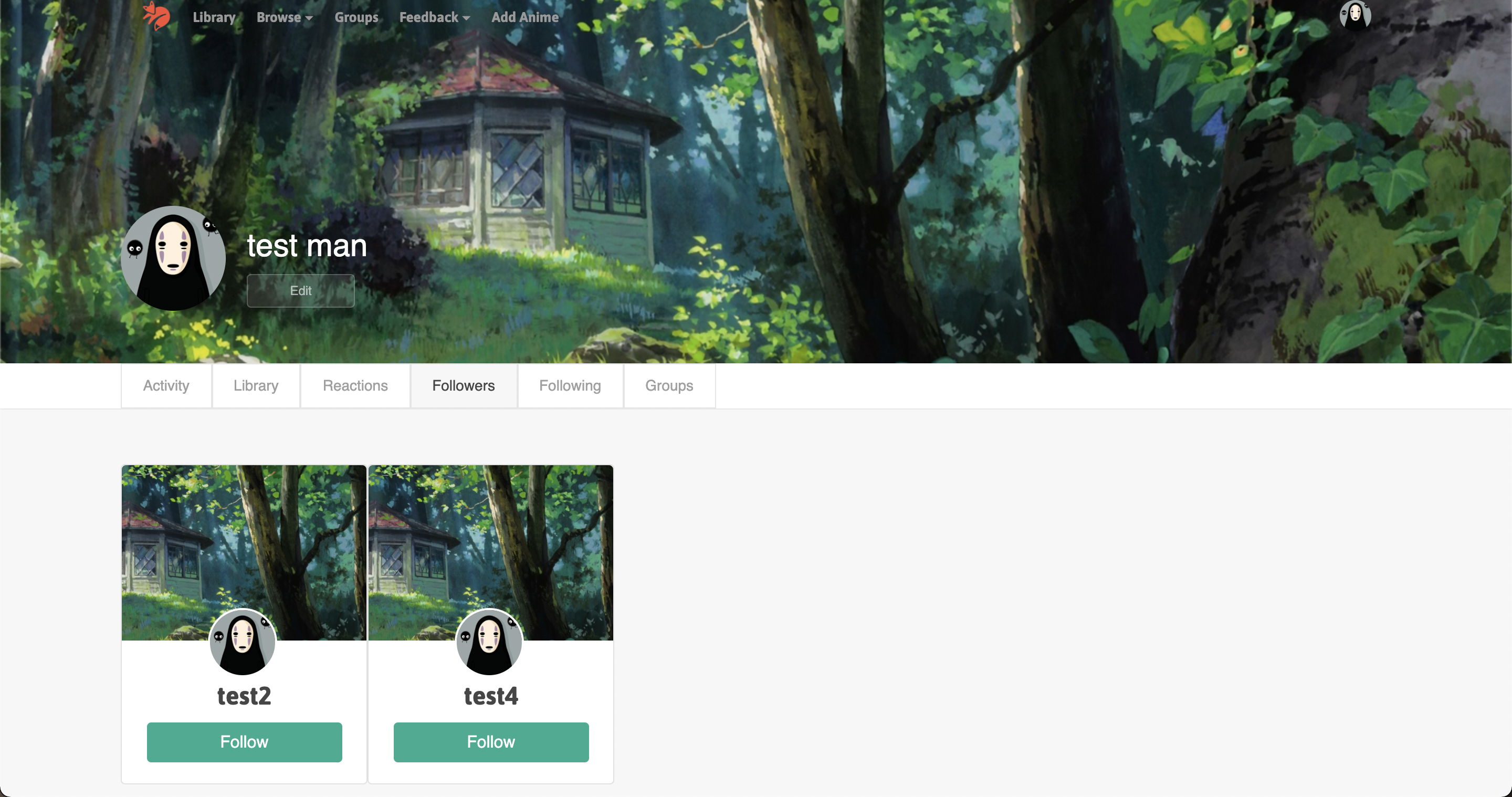A web app I made for practice using NodeJS and ReactJS, my first ever project. Built using MERN stack.
- ReactJS(front-end)
- Redux(front-end)
- NodeJS(back-end)
- ExpressJS(back-end)
- MongoDB
- SocketIO
- populate home page with animes by status
- signup & signin
- view animes in your library
- filter animes in your library by watching status('Completed','Currently Watching',etc.)
- add new anime to your library
- create a reaction for any animes that are in your library (after posting will update every users via socketio)
- upvote and un-upvote yours and other users reaction
- view your followers/following list
- follow other users (both you and the user you followed list of follower/following will be updated via socketio)
- view others anime library + all reactions + followers/following list
- view all animes available
- view each specific anime
- 404 page
- add a new anime to the database (only user with the status 'admin', including image upload to server)
- edit an anime ('admin' only)
- npm
- mongodb cluster
git clone https://github.com/kaikaew13/my-kitsu-clone.git
cd my-kitsu-clone
npm i
{
"env": {
"MONGO_URI": "<your mongodb connection string>",
"PORT": "<your port number>"
}
}REACT_APP_URL=http://localhost:<your port number>
note: make sure your server and client PORT are not the same
run npm start from both server and client directories
npm start