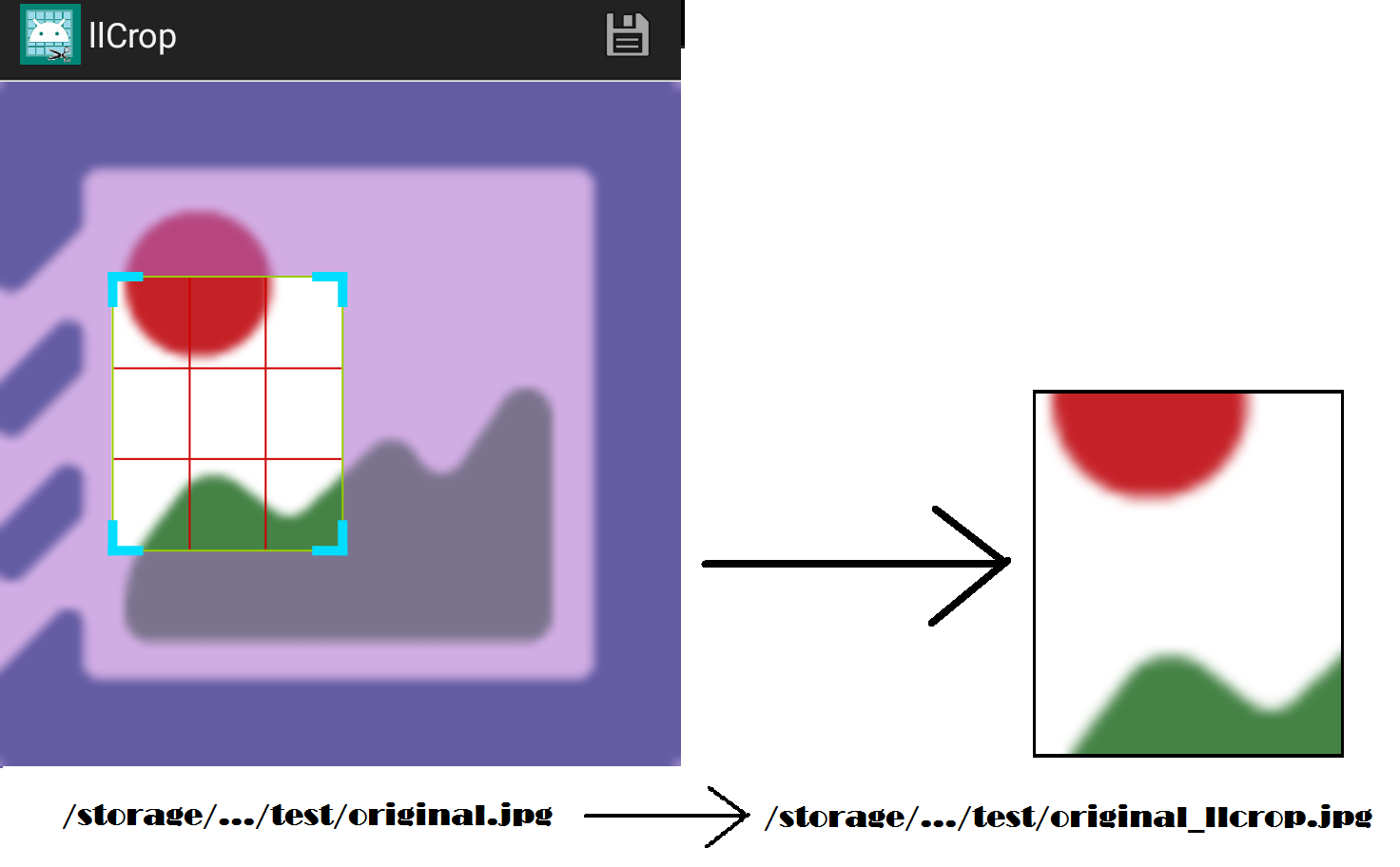Loss Less Cropping and Image Rotation: Remove unwanted parts of jpg photo without quality loss.
While there are many apps capable of cropping images (often with additional features), they generally cause quality loss because they re-encode to JPEG again when saving the output file.
LLCrop (the "LL" stands for lossless) can crop JPEG images without quality loss because it crops the raw JPEG image without re-encoding the file. It also preserves embedded metadata (EXIF/IPTC and XMP).
Simply load a JPEG image from the in-app image browser, adjust the rectangular selection, rotate it if necessary and save it as a new image file.
Note: This app is focused on lossless JPEG image manipulation, so issues that propose additional features (e.g. support for other file formats, add resize-support or adding text to images) are out of scope.
- Workflow #1 : From Android app launcher:
- Workflow #1 : From any file manager or gallery app that supports intent-action-EDIT for MIME image/jpeg:
- Workflow #2 : From any app that supports intent-action-SEND or intent-action-SEND-TO for MIME image/jpeg
- Workflow #3/#8 : From any app that supports intent-action-GET-CONTENT or intent-action-PICK for MIME image/jpeg
- Open/Pick the cropping of an uncropped image
- Feature #17 (Since Version 1.2) : added support for image rotation

- Feature #35 (Since Version 1.3) : Display current crop box coordinates and size
- Show XY offset of top left corner of crop box displayed along with it's dimensions.
- You can get more predictable results by sticking to 8 or 16 multiples for offset and box size allows to target aspect ratio.
- Feature #15 (Since Version 1.3) : Define crop box size or aspect ratio

- if you set width and height to a value below 100 then you define the aspect ratio of the cropping result. Example 9x13
- if you set width and height to a value above 100 then you define the absolute size in pixel of the cropping result. Example 400x600
- Android 4.4 KitKat (API 19) or newer
- CPU arm64-v8a, arbeabi-v7a, x86 or x86_64 because of the C++ cropping code
- Permissions
- READ_EXTERNAL_STORAGE (to open a local image)
- WRITE_EXTERNAL_STORAGE (to save the cropped image)