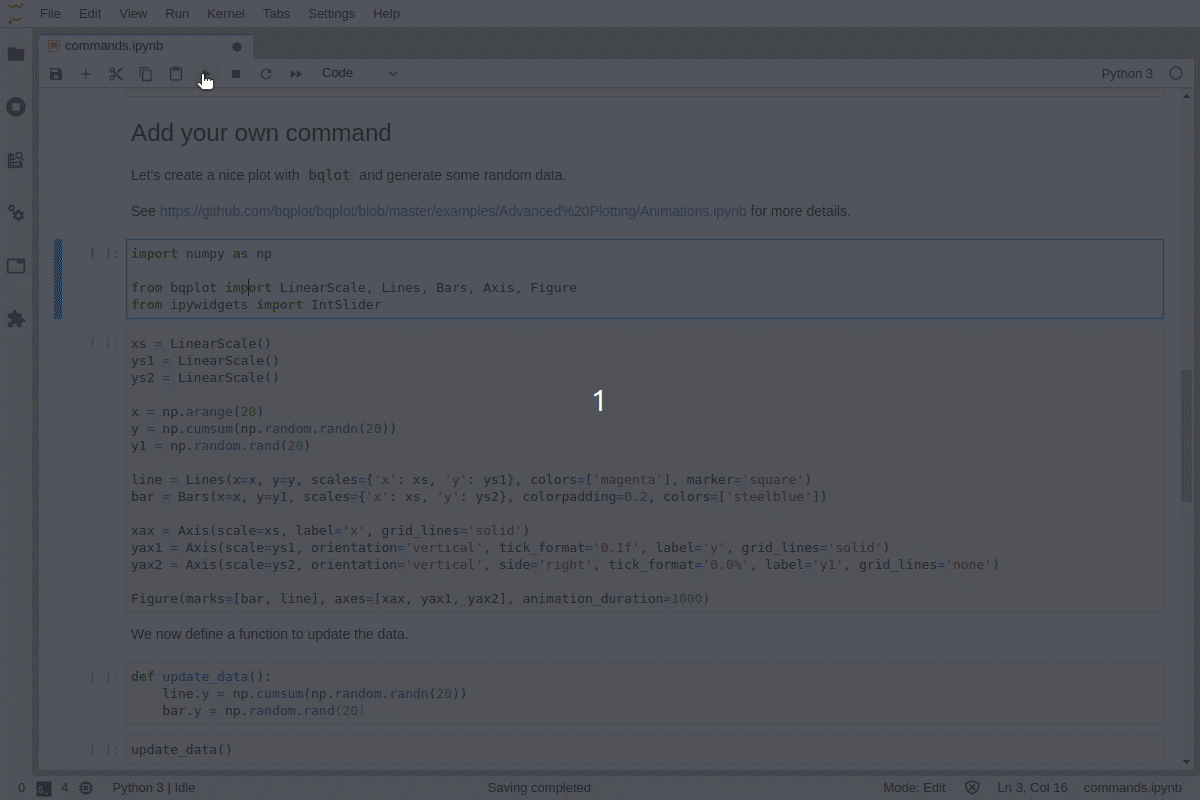Control JupyterLab from Python notebooks.
The goal is to provide access to most of the JupyterLab environment from Python notebooks. For example:
- Adding widgets to the main area
DockPanel, left, right or top area - Build more advanced interfaces leveraging
SplitPanel,Toolbarand other Lumino widgets - Launch arbitrary commands (new terminal, change theme, open file and so on)
- Open a workspace with a specific layout
- Listen to JupyterLab signals (notebook opened, console closed) and trigger Python callbacks
Try it in your browser with Binder:
Or with JupyterLite:
A subset of the features can be used in RetroLab:
You can install using pip:
pip install ipylabOr with mamba / conda:
mamba install -c conda-forge ipylabTo try out the examples locally, the recommended way is to create a new environment with the dependencies:
# create a new conda environment
conda create -n ipylab-examples -c conda-forge jupyterlab ipylab ipytree bqplot ipywidgets numpy
conda activate ipylab-examples
# start JupyterLab
jupyter labipylab can be seen as a proxy from Python to JupyterLab over Jupyter Widgets:
# create a new conda environment
mamba create -n ipylab -c conda-forge jupyter-packaging nodejs python -y
# activate the environment
conda activate ipylab
# install the Python package
python -m pip install -e ".[dev]"
# link the extension files
jupyter labextension develop . --overwrite
# compile the extension
jlpm && jlpm run buildThere are a couple of projects that also enable interacting with the JupyterLab environment from Python notebooks:
- wxyz: experimental widgets (including
DockPanel) - jupyterlab-sidecar: add widgets to the JupyterLab right area
- jupyterlab_commands: add arbitrary Python commands to the jupyterlab command palette