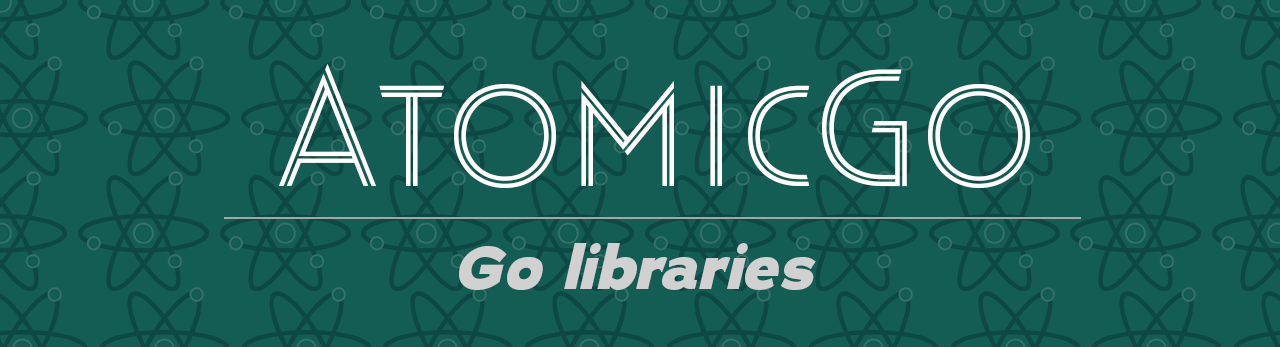Get The Module | Documentation | Contributing | Code of Conduct
|
----------------------------------------------------------------------------------------------------- |
|
----------------------------------------------------------------------------------------------------- |
Package keyboard can be used to read key presses from the keyboard, while in a terminal application. It's crossplatform and keypresses can be combined to check for ctrl+c, alt+4, ctrl-shift, alt+ctrl+right, etc. It can also be used to simulate (mock) keypresses for CI testing.
Works nicely with https://atomicgo.dev/cursor
keyboard.Listen(func(key keys.Key) (stop bool, err error) {
if key.Code == keys.CtrlC {
return true, nil // Stop listener by returning true on Ctrl+C
}
fmt.Println("\r" + key.String()) // Print every key press
return false, nil // Return false to continue listening
})// Stop keyboard listener on Escape key press or CTRL+C.
// Exit application on "q" key press.
// Print every rune key press.
// Print every other key press.
keyboard.Listen(func(key keys.Key) (stop bool, err error) {
switch key.Code {
case keys.CtrlC, keys.Escape:
return true, nil // Return true to stop listener
case keys.RuneKey: // Check if key is a rune key (a, b, c, 1, 2, 3, ...)
if key.String() == "q" { // Check if key is "q"
fmt.Println("\rQuitting application")
os.Exit(0) // Exit application
}
fmt.Printf("\rYou pressed the rune key: %s\n", key)
default:
fmt.Printf("\rYou pressed: %s\n", key)
}
return false, nil // Return false to continue listening
})go func() {
keyboard.SimulateKeyPress("Hello") // Simulate key press for every letter in string
keyboard.SimulateKeyPress(keys.Enter) // Simulate key press for Enter
keyboard.SimulateKeyPress(keys.CtrlShiftRight) // Simulate key press for Ctrl+Shift+Right
keyboard.SimulateKeyPress('x') // Simulate key press for a single rune
keyboard.SimulateKeyPress('x', keys.Down, 'a') // Simulate key presses for multiple inputs
keyboard.SimulateKeyPress(keys.Escape) // Simulate key press for Escape, which quits the program
}()
keyboard.Listen(func(key keys.Key) (stop bool, err error) {
if key.Code == keys.Escape || key.Code == keys.CtrlC {
os.Exit(0) // Exit program on Escape
}
fmt.Println("\r" + key.String()) // Print every key press
return false, nil // Return false to continue listening
})func Listen(onKeyPress func(key keys.Key) (stop bool, err error)) errorListen calls a callback function when a key is pressed.
Simple example:
keyboard.Listen(func(key keys.Key) (stop bool, err error) {
if key.Code == keys.CtrlC {
return true, nil // Stop listener by returning true on Ctrl+C
}
fmt.Println("\r" + key.String()) // Print every key press
return false, nil // Return false to continue listening
})
func SimulateKeyPress(input ...interface{}) errorSimulateKeyPress simulate a key press. It can be used to mock user input and test your application.
Example:
go func() {
keyboard.SimulateKeyPress("Hello") // Simulate key press for every letter in string
keyboard.SimulateKeyPress(keys.Enter) // Simulate key press for Enter
keyboard.SimulateKeyPress(keys.CtrlShiftRight) // Simulate key press for Ctrl+Shift+Right
keyboard.SimulateKeyPress('x') // Simulate key press for a single rune
keyboard.SimulateKeyPress('x', keys.Down, 'a') // Simulate key presses for multiple inputs
}()
AtomicGo.dev · with ❤️ by @MarvinJWendt | MarvinJWendt.com