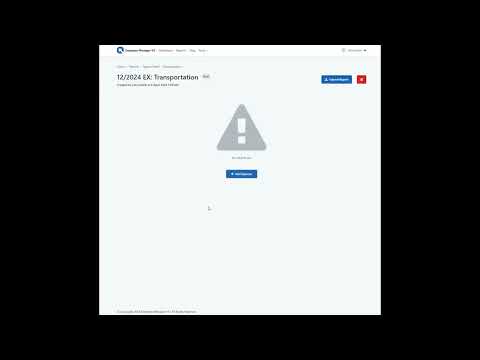The final project for UpAcademy and Miles in the Sky is an expense management platform tailored for corporate use. Users can input two types of reports: expenses and earnings, each with detailed records that undergo administrator review for approval or rejection.
Upon authentication, users access a comprehensive dashboard featuring statistical summaries including available balance, monthly expenditure, earnings, and a comparison with the previous month. A chart visually represents expenses and earnings by date, alongside a breakdown of expenses by type. A donut chart illustrates earnings categories, while a status list tracks report progress. Notifications prompt users about drafts pending consideration.
Users can view, filter, and search through their created reports, sorting by type, status, or date range. Each report's details are accessible via an accordion-style interface, offering further insights and actions such as viewing detailed records, including uploaded invoices.
Detailed views of report records enable users to manage expenses efficiently, including downloading invoices, editing fields, deleting expenses, or submitting/deleting the entire report. Confirmation prompts ensure accuracy in actions taken.
The platform includes a blog section for viewing or creating posts, with editing privileges reserved for administrators. Additionally, a menu of tools initially developed during the training is available.
Admins access a dedicated panel with statistical insights into total reports, pending verifications, and approval rates. They can filter and review all submitted reports, taking quick actions for approval or rejection directly from the dashboard or through a detailed evaluation page.
This project streamlines the implementation of some of the best practices in OutSystems application development as instructed by MVP David Castro.
The project works on two modules:
- Design and logic
- Database management
Access the demo here.
User test account:
- Username: em_user1
- Password: 123456
Admin test account:
- Username: em_admin
- Password: 123456