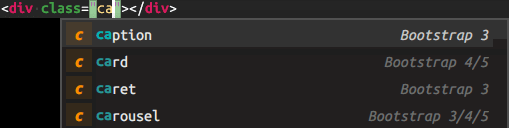This Sublime Text 4 plugin means to unify other Bootstrap autocompletion plugins.
- Bootstrap 3 Autocomplete
- Bootstrap 4 Autocomplete
- Bootstrap 4x Autocomplete
- Maybe more implicit ones...
This plugin is designed to support various versions of Bootstrap's autocompletion with ease. At this moment, it supports Bootstrap 2, 3, 4 and 5 (default). If you find a missing class name, an issue or pull request is always welcome.
This package is available on Package Control by the name of BootstrapAutocomplete.
From the main menu: Preferences » BootstrapAutocomplete » Settings
{
// scopes that this plugin should activated
"selectors": [
"text.html string.quoted - meta.path - meta.item-access",
"text.html meta.attribute-with-value.class",
],
// targeted Bootstrap versions (available versions are: "2", "3", "4", "5")
"versions": ["5"],
}You most likely want to use only a specific version of Bootstrap in a project. In that case, you can specify the version(s) you want to use in your project settings.
From the main menu: Project » Edit Project
{
"folders":
[
// ...
],
"settings": {
// settings here will override global settings
"BootstrapAutocomplete": {
// use Bootstrap 4 for this project.
"versions": ["4"],
},
},
}This plugin's autocompletion lists are extracted from
- Official Bootstrap
v2.3.2 - Official Bootstrap
v3.4.1 - Official Bootstrap
v4.6.2 - Official Bootstrap
v5.3.4
with scripts/extract_class_names_auto.sh.
# setup environment
python -m venv .venv
. .venv/Scripts/activate # if on Windows
. .venv/bin/activate # if not on Windows
python -m pip install -U -r requirements.txt
# extract class names
./scripts/extract_class_names_auto.sh