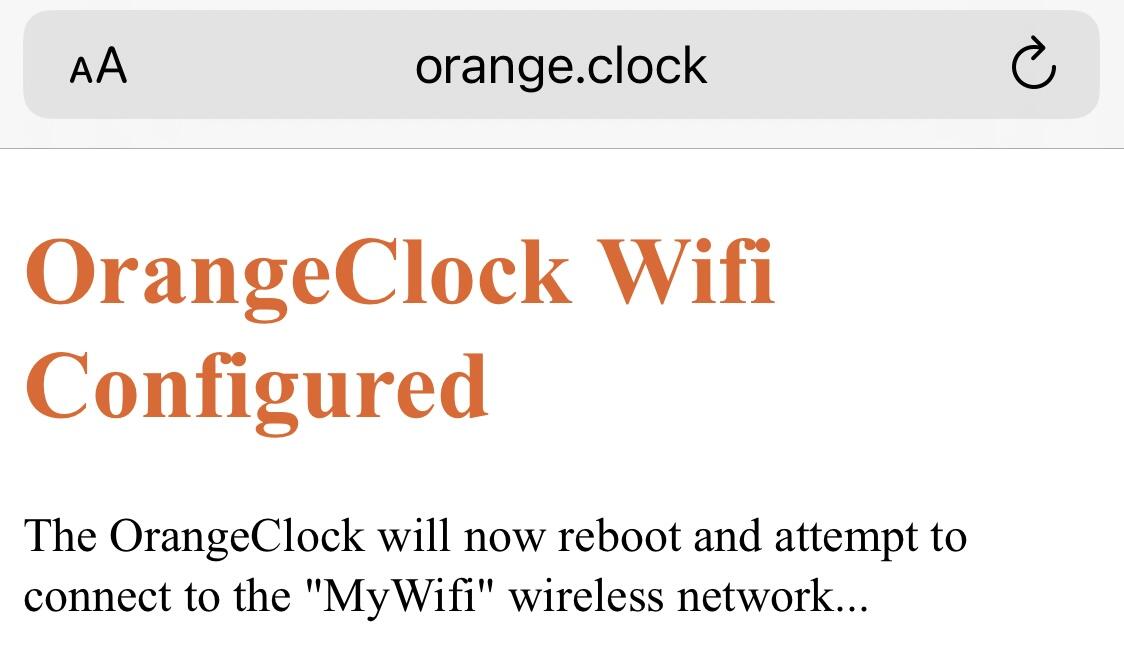2 x (1x)20 pin header for the Pico or Raspberry Pi Pico WH (H - with header assembled)
- soldering is only necessary with the Pico W
Waveshare 2.9" eInk Display (with socket for Raspberry Pi Pico!)
4 x screws M2,5x6 for the 3D printed case
-
Raspberry Pi Pico W with Micropython installed (see guide)
A version tested with the OrangeClock is in this repository under "firmware"
-
Install Thonny as IDE (much easier to use for beginners than VSCode with Pico-W-Go Extension (https://datasheets.raspberrypi.com/pico/raspberry-pi-pico-python-sdk.pdf)
Select the interpreter in Thonny:
Select Tools -> Options -> Interpreter Select MicroPython (Raspberry Pi Pico and ttyACM0 port) -
All files in src must be copied to the Pico (except for layoutExample.py and clearDisplay.py, but they also do not interfere)
- After restart (unplug and replug the OrangeClock) you can access the wifi-manager with your phone or computer (ssid = OrangeClockWifi) and open the URI orange.clock (http://orange.clock/) in your browser
- Set your wifi credentials and save them, the OrangeClock will reboot automatically and connect to your network
- Wait until the clock appears on the screen
If you have any questions, problems or suggestions please feel free to contact me at any time via nostr: npub16cpe069rjz6pm5t42xcyhcn66f5rr04k64df3g03fk2wctlrlhsqycedcd
-
The wifi credentials are stored in plain text on the Pico, so the OrangeClock should be connected to an isolated network or guest network.
-
Strange effect: The display flickers every 12 hours (The reason is a full refresh).
-
Strange effect: After switching on, it takes about 2 minutes until the display shows something. The reason for this is the initialization of the eInk display and artifacts in other starting procedures. (will be fixed in the near future)
-
Strange effect: After reconnecting to the WIFI network or other connection issues, the following errors are displayed: This also happens when one of the data sources is temporarily unavailable. The update cycle is reduced to one minute until all data is available again.
https://www.raspberrypi.com/documentation/microcontrollers/raspberry-pi-pico.html
https://github.com/waveshare/Pico_ePaper_Code
https://github.com/peterhinch/micropython-nano-gui/
https://github.com/peterhinch/micropython-font-to-py
https://projects.raspberrypi.org/en/projects/get-started-pico-w/2
https://microcontrollerslab.com/raspberry-pi-pico-w-wi-fi-manager-web-server/
https://github.com/tayfunulu/WiFiManager
https://github.com/cpopp/MicroPythonSamples
https://github.com/simonprickett/phewap
Thank you for your support and cooperation in this project
List of contributors