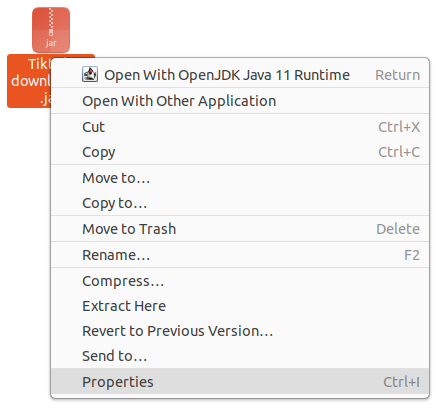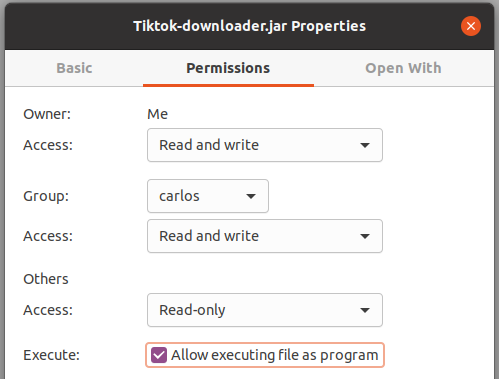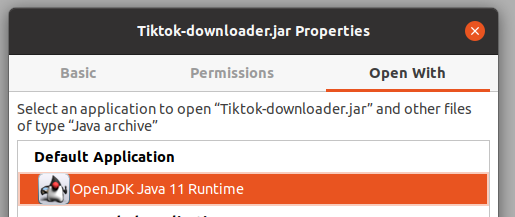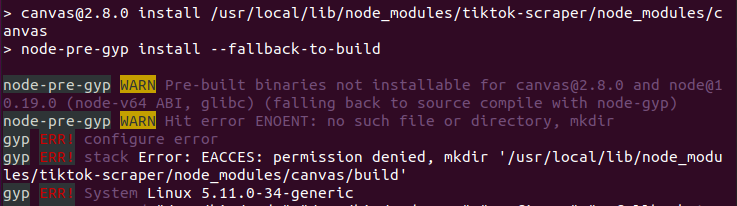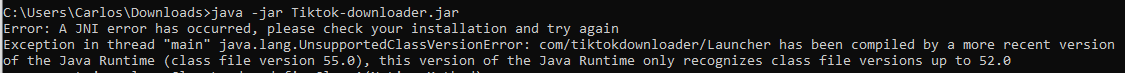First check if you have Java with the version 11
java -version
If you don't have Java download and install
- Download Java JDK 11
If you have Java 8 or other version you need to change the version to Java 11
- First Download Java JDK 11 and install
- After installation if the version does not change you must edit the environment variables
- Go to the website, select LTS Version and install
npm i -g tiktok-scraper
4. Download Windows .jar and run program
- Download the last .jar for Windows
sudo apt install openjdk-11-jre
sudo apt install nodejs npm
sudo npm i -g tiktok-scraper
4. Download Linux .jar and run program
- Download the last .jar for Linux
java -jar Tiktok-downloader.jar
First right click in the .jar and select Properties
Then in Permissions select the checkbox
And finally in Open With select your Java version
sudo apt install nodejs
If you have installed node and npm and the program does not detect it, try this
n=$(which node);n=${n%/bin/node}; chmod -R 755 $n/bin/*; sudo cp -r $n/{bin,lib,share} /usr/local
sudo apt install npm
sudo npm i -g tiktok-scraper
If you have this error when you try to install tiktok-scraper,
try this (Link)
sudo npm install -g tiktok-scraper --unsafe-perm=true --allow-root
Option 1:
npm i -g tiktok-scraper
Option 2:
- Add npm path to the environment variables
Java version conflict (Solution)
| Java Version | Test |
|---|---|
| Java 8 |  |
| Java 11 |  |
| Node Version | Test |
|---|---|
| Node 10.19.0 |  |
| Node 14.17.6 |  |
| Tiktok-scraper Version | Test |
|---|---|
| Tiktok-scraper 1.4.36 |  |