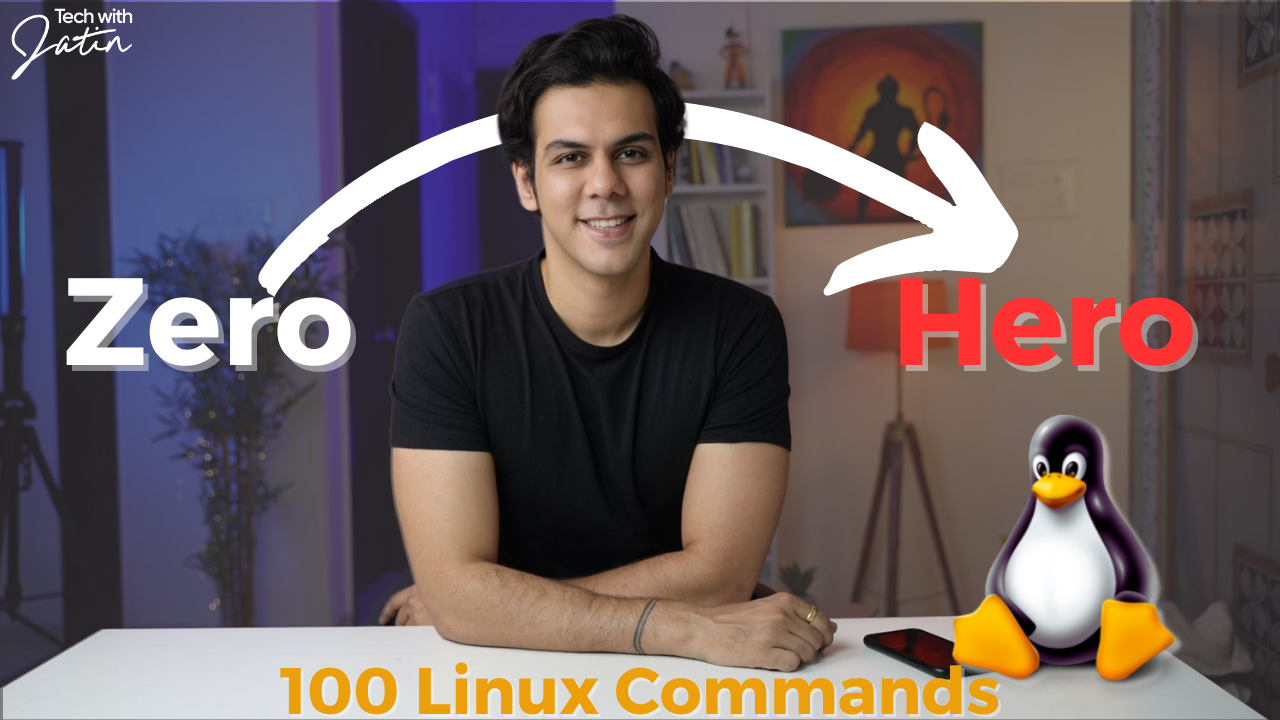Hey Friends this is Jatin Here... And Welcome to the Linux Zero to Hero course with Jatin! In this Mega Course comprehensive guide, you will learn everything you need to know about Linux commands over the span of 5 days which is absolutely for Free!!
So even if you are a fresher or someone who wants to master linux commands in short period of time then this course is all you need!!
If this Course helps you in any possible way, you can always help me by doing any of the followings. It won’t cost you anything, eveything is free, but yes, I will be able to reach more and more people by word of mouth.
You can tag me on Linkedin/Twitter/Instagram and give a shoutout for the content. In case you do so, please do use #TechWithJatin so that I can easily track them all down always.
If you wanna watch the video recording for the Linux Zero to Hero Course Please watch it here!: Youtube
Follow Tech With Jatin on Instagram for 1 min Video Series! Instagram
You can also Connect with me on Linked in: LinkedIn
- Introduction to Linux: Understand what Linux is, its history, and why it's important.
- Getting Started: Learn how to install Linux, choose the right distribution, and navigate the Linux filesystem.
- Basic Commands: Master essential commands such as
ls,cd,mkdir,rm,cp,mv, and more.
- File Permissions: Understand how file permissions work in Linux and how to manage them effectively.
- Shell Scripting: Dive into shell scripting with Bash and automate repetitive tasks.
- System Administration: Explore system administration tasks such as user management, package management, process management, and system monitoring.
- Networking: Learn about networking concepts in Linux, configure network interfaces, and troubleshoot network issues.
- Security: Understand basic Linux security principles, including firewalls, encryption, and securing services.
- Advanced Topics: Delve into advanced Linux concepts such as kernel management, virtualization, containers, and more.
- Basic familiarity with computers and operating systems.
- Access to a computer running Linux (either natively or through a virtual machine).
- Each day's content is organized into separate folders.
- Inside each folder, you'll find lecture notes examples, exercises, and additional resources.
- Follow along with the lectures, complete the exercises, and practice what you learn in a Linux environment.
If you have any questions or need assistance, feel free to reach out to Jatin on LinkedIn
If you find any errors or have suggestions for improvement, please submit an issue or a pull request. Your contributions are greatly appreciated!
While every effort has been made to ensure the accuracy of the information provided in this course, the author and contributors cannot be held responsible for any errors or consequences arising from the use of this material.
Happy learning, and welcome to the world of Linux!