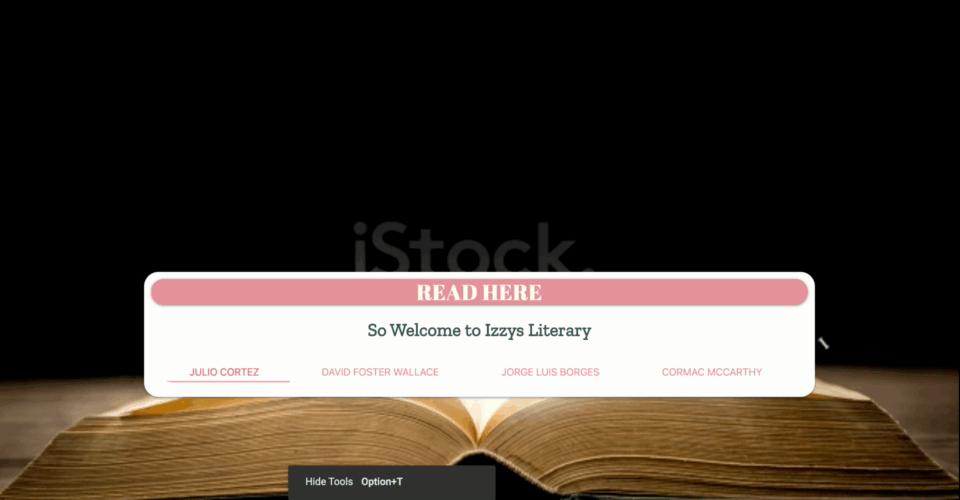Izzy Trivia Game. Questions about literature.
In this assignment, You'll create a Trivia game using JavaScript for the logic and jQuery to manipulate HTML. Be sure to layout this app with valid HTML and stylish CSS.
Having an active and healthy commit history on GitHub is important for your future job search. It is also extremely important for making sure your work is saved in your repository. If something breaks, committing often ensures you are able to go back to a working version of your code.
-
Committing often is a signal to employers that you are actively working on your code and learning.
-
We use the mantra “commit early and often.” This means that when you write code that works, add it and commit it!
-
Numerous commits allow you to see how your app is progressing and give you a point to revert to if anything goes wrong.
-
-
Be clear and descriptive in your commit messaging.
- When writing a commit message, avoid vague messages like "fixed." Be descriptive so that you and anyone else looking at your repository knows what happened with each commit.
-
We would like you to have well over 200 commits by graduation, so commit early and often!
- Please submit both the deployed Github.io link to your homework AND the link to the Github Repository!
-
Create a GitHub repo called
TriviaGame, then clone the repo to your computer. -
Create a file inside of the
TriviaGamefolder calledindex.html. This is where you'll mark up all of your HTML. -
Don't forget to include a script tag with the jQuery library.
-
Create a folder inside of the
TriviaGamefolder calledassets. -
Inside
assets, create three folders:css,javascript,images- In your
cssfolder, create astyle.cssfile. - In your
javascriptfolder, create anapp.jsfile; here you'll write all of your JavaScript and jQuery. - In your
imagesfolder, save whatever images you'd like to use in this exercise.
- In your
-
Choose a game to build from your options below.
-
You'll create a trivia game that shows only one question until the player answers it or their time runs out.
-
If the player selects the correct answer, show a screen congratulating them for choosing the right option. After a few seconds, display the next question -- do this without user input.
-
The scenario is similar for wrong answers and time-outs.
- If the player runs out of time, tell the player that time's up and display the correct answer. Wait a few seconds, then show the next question.
- If the player chooses the wrong answer, tell the player they selected the wrong option and then display the correct answer. Wait a few seconds, then show the next question.
-
On the final screen, show the number of correct answers, incorrect answers, and an option to restart the game (without reloading the page).
- Please submit both the deployed Github.io link to your homework AND the link to the Github Repository!
Attempt to complete homework assignment as described in instructions. If unable to complete certain portions, please pseudocode these portions to describe what remains to be completed. Adding a README.md as well as adding this homework to your portfolio are required as well and more information can be found below.
Add a README.md to your repository describing the project. Here are some resources for creating your README.md. Here are some resources to help you along the way:
After completing the homework please add the piece to your portfolio. Make sure to add a link to your updated portfolio in the comments section of your homework so the TAs can easily ensure you completed this step when they are grading the assignment. To receive an 'A' on any assignment, you must link to it from your portfolio.
-
Styling and theme are completely up to you. Get creative!
-
Remember to deploy your assignment to Github Pages.
*If you have any questions about this project or the material we have covered, please post them in the community channels in slack so that your fellow developers can help you! If you're still having trouble, you can come to office hours for assistance from your instructor and TAs.
Good Luck!