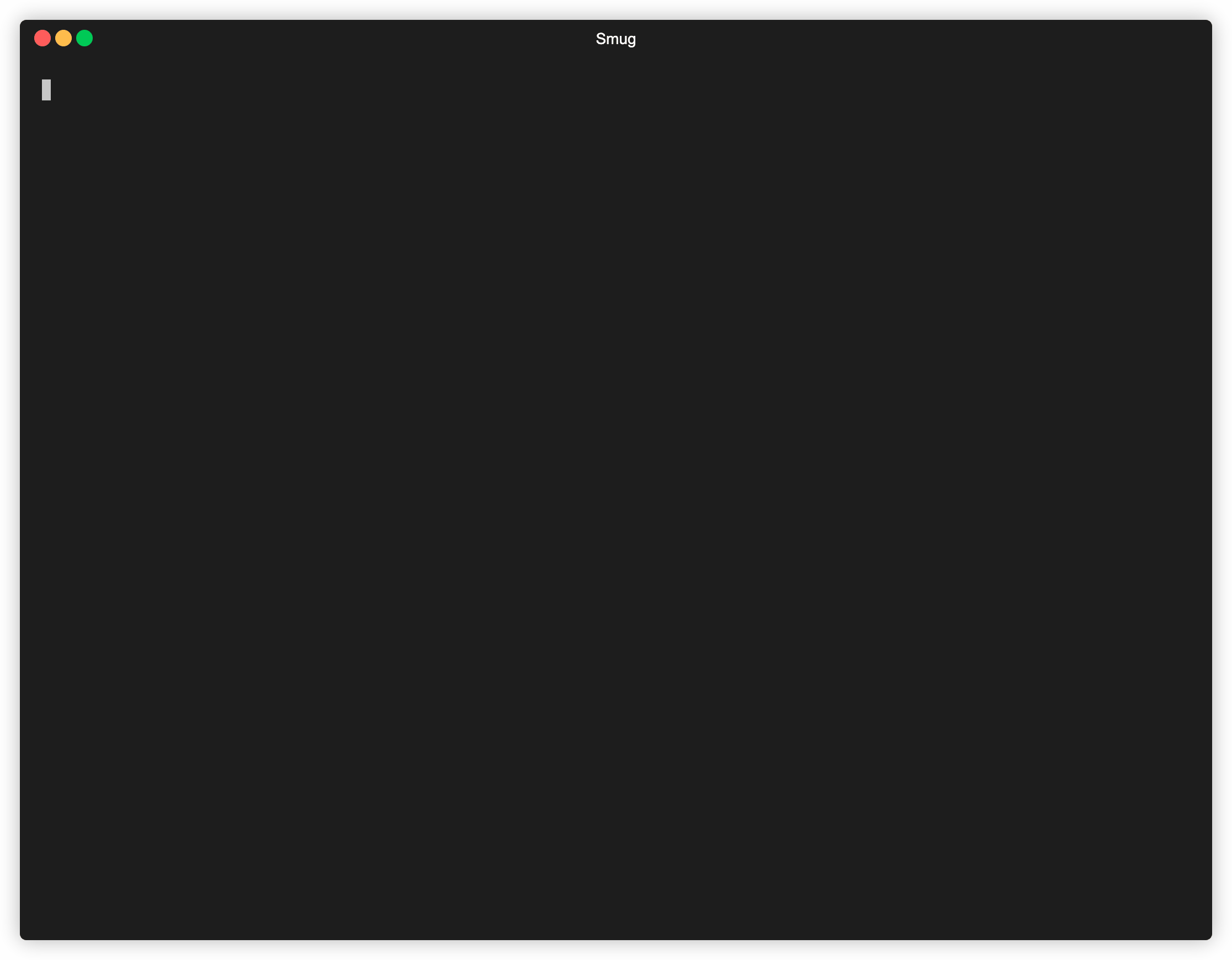Jiraf finds an issue in Jira by key and generates a git branch name from its summary.
cd /tmp
git clone https://github.com/ivaaaan/jiraf.git
cd jiraf
go installConfiguration file stored in ~/.config/jiraf/config.yml in the YAML format.
url: <url to your Jira>
username: <username>
password: <Jira API token>
format: <format for fmt.Sprintf, the first argument is an issue key, the second one is generated summary>
pipeline:
<function>: [<arguments>...]
...url: <url to your Jira>
username: <username>
password: <Jira api token>
format: "%s_%s"
pipeline:
replace: [' ', '-']
replace_regexp: ['[^a-zA-Z0-9-]+', '']
to_lower:This configuration will generate a branch name like this: ISSUE-1_summary-of-your-issue
Pipeline is a set of functions with arguments. Each of the function will be called on a result from a previous function.
Available functions:
| Name | Arguments | Description |
|---|---|---|
to_lower |
Convert a string to lowercase | |
replace |
old, new |
Replace all old with new |
replace_regexp |
regexp, new |
Replace all characters that match regexp with new |
One way to integrate jiraf with git is to create a simple script like this:
#!/bin/bash
git checkout -b $(jiraf $1)And put this script into ~/bin/git-cb file (replace "cb" with a preferred subcommand name). Now you can just run git cb ISSUE-1, which will create a new branch with a generated name by jiraf.
Another one is an alias:
alias gcb='() { git checkout -b $(jiraf $1) }'