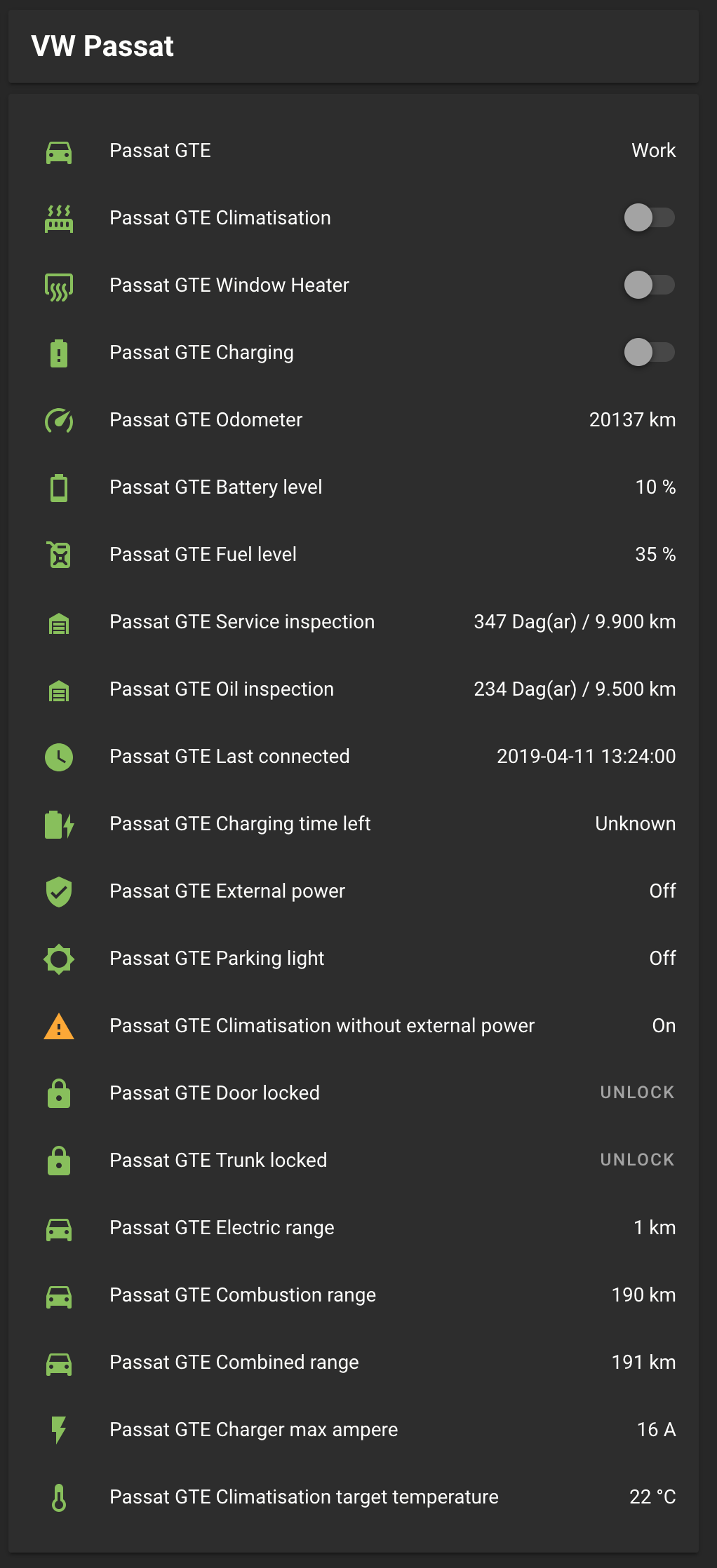This platform plugin allows you to see some information from volkswagen carnet related to your car that has a valid carnet subscription.
It also allows you to trigger some functions like start climatisation if your car supports that.
Remote engine heating is supported for combustion engine vehicles that uses the carnet portal together provided S-PIN. Probably not availabel for all car models.
Note: Some features included with the new Volkswagen WeConnect 2019 and newer are not fully tested, this custom component should work with any make and models such as Golf/Passat 8.5/Tiguan etc. But please bare with me and report any faults/errors as an issue. The current release (2020-06-13) has been tested with an Passat GTE MY2017 and Passat GTE MY2020 with full functionality.
Make sure you have a account on volkswagen carnet.
Clone or copy the root of the repository and copy the folder 'homeassistant-volkswagencarnet/custom_component/volkswagencarnet' into '/custom_components'
Add a volkswagencarnet configuration block to your <config dir>/configuration.yaml
volkswagencarnet:
username: <username to volkswagen carnet>
password: <password to volkswagen carnet>
spin: <S-PIN to volkswagen carnet>
scandinavian_miles: false
scan_interval:
minutes: 2
name:
wvw1234567812356: 'Passat GTE'
resources:
- combustion_engine_heating # Note that this option is only available for 2019> Facelift model
- position
- distance
- service_inspection
- oil_inspection
- door_locked
- trunk_locked
- request_in_progress-
spin: (optional) required for supporting combustion engine heating start/stop.
-
scan_interval: (optional) specify in minutes how often to fetch status data from carnet. (default 5 min, minimum 1 min)
-
scandinavian_miles: (optional) specify true if you want to change from km to mil on sensors
-
name: (optional) set a friendly name of your car you can use the name setting as in confiugration example.
-
resources: (optional) list of resources that should be enabled. (by default all resources is enabled).
Available resources:
'position',
'distance',
'electric_climatisation',
'combustion_climatisation',
'window_heater',
'combustion_engine_heating',
'charging',
'adblue_level',
'battery_level',
'fuel_level',
'service_inspection',
'oil_inspection',
'last_connected',
'charging_time_left',
'electric_range',
'combustion_range',
'combined_range',
'charge_max_ampere',
'climatisation_target_temperature',
'external_power',
'parking_light',
'climatisation_without_external_power',
'door_locked',
'trunk_locked',
'request_in_progress',
'windows_closed
In this example we are sending notifications to a slack channel
<config dir>/automations.yaml
# Get notifications when climatisation is started/stopped
- alias: vw_carid_climatisation_on
trigger:
platform: state
entity_id: switch.vw_carid_climatisation
from: 'off'
to: 'on'
action:
service: notify.slack
data_template:
title: "VW climatisation started"
message: "VW climatisation started"
- alias: vw_carid_climatisation_off
trigger:
platform: state
entity_id: switch.vw_carid_climatisation
from: 'on'
to: 'off'
action:
service: notify.slack
data_template:
title: "VW climatisation stopped"
message: "VW climatisation stopped"
# Get notifications when vehicle is charging
- alias: vw_carid_charging
trigger:
platform: state
entity_id: switch.vw_carid_charging
from: 'off'
to: 'on'
action:
service: notify.slack
data_template:
title: "VW is now charging"
message: "VW is now charging"
# Get notifications when vehicle is fully charged
- alias: vw_carid_battery_fully_charged
trigger:
platform: numeric_state
entity_id: switch.vw_carid_battery_level
above: 99
action:
service: notify.slack
data_template:
title: "VW is now fully charged"
message: "VW is now fully charged"
# Announce that the car is unlocked but home
- id: 'car_is_unlocked'
alias: The car is at home and unlocked
trigger:
- entity_id: binary_sensor.my_passat_gte_external_power
platform: state
to: 'on'
for: 00:10:00
condition:
- condition: state
entity_id: lock.my_passat_gte_door_locked
state: unlocked
- condition: state
entity_id: device_tracker.life360_my_lord
state: home
- condition: time
after: '07:00:00'
before: '21:00:00'
action:
# Notification via push message to the lors smartphone
- data:
message: "The car is unlocked!"
target:
- device/my_device
service: notify.device
# Notification in a smart speaker (kitchen)
- data:
entity_id: media_player.kitchen
volume_level: '0.6'
service: media_player.volume_set
- data:
entity_id: media_player.kitchen
message: "My Lord, the car is unlocked. Please attend this this issue at your earliest inconvenience!"
service: tts.google_translate_say
logger:
default: info
logs:
volkswagencarnet: debug
custom_components.volkswagencarnet: debug
custom_components.volkswagencarnet.climate: debug
custom_components.volkswagencarnet.lock: debug
custom_components.volkswagencarnet.device_tracker: debug
custom_components.volkswagencarnet.switch: debug
custom_components.volkswagencarnet.binary_sensor: debug
custom_components.volkswagencarnet.sensor: debugCheck out this awesome lovelace card by endor https://github.com/endor-force/lovelace-carnet