-
Notifications
You must be signed in to change notification settings - Fork 48
format output
Inhere edited this page Jan 10, 2019
·
2 revisions
使用 Show::title()/$output->title()
public static function title(string $title, array $opts = [])使用 Show::section()/$output->section()
public static function section(string $title, string|array $body, array $opts = [])public static function aList(array $data, string $title, array $opts = [])-
$dataarray 列表数据。可以是key-value 形式,也可以只有 value,还可以两种混合。 -
$titlestring 列表标题。可选的 -
$optsarray 选项设置(同表格、面板的选项)-
leftChar左侧边框字符。默认两个空格,也可以是其他字符(eg:*.) -
keyStyle当key-value 形式时,渲染 key 的颜色风格。 默认info, 设为空即是不加颜色渲染 -
titleStyle标题的颜色风格。 默认comment
-
aList的默认选项,可以渲染一个命令的帮助信息。
使用 Show::aList()/$output->aList()
$title = 'list title';
$data = [
'name' => 'value text', // key-value
'name2' => 'value text 2',
'more info please XXX', // only value
];
Show::aList($data, $title);渲染效果
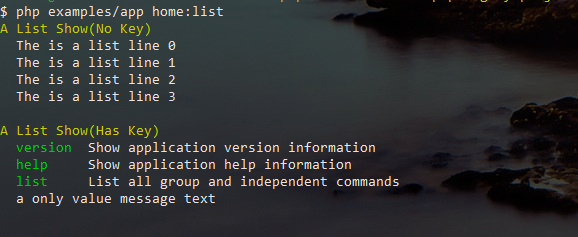
public static function mList(array $data, array $opts = [])
mList的默认选项,可以渲染一组命令的帮助信息。效果与helpPanel()相同,并且自定义性更高。
使用 Show::mList()/$output->mList() 别名方法 Show::multiList()
$data = [
'list1 title' => [
'name' => 'value text',
'name2' => 'value text 2',
],
'list2 title' => [
'name' => 'value text',
'name2' => 'value text 2',
],
// ... ...
];
Show::mList($data);渲染效果
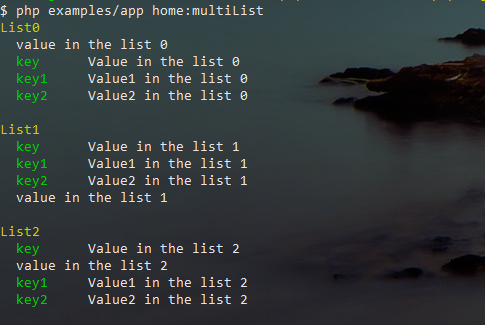
public static function panel(mixed $data, $title = 'Information Panel', $borderChar = '*')展示信息面板。比如 命令行应用 开始运行时需要显示一些 版本信息,环境信息等等。
使用 Show::panel()/$output->panel()
$data = [
'application version' => '1.2.0',
'system version' => '5.2.3',
'see help' => 'please use php bin/app -h',
'a only value message',
];
Show::panel($data, 'panel show', '#');渲染效果
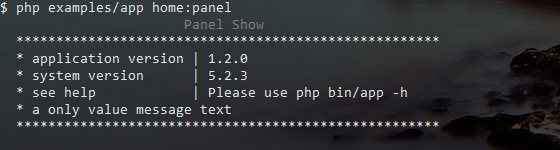
public static function table(array $data, $title = 'Data Table', array $opts = [])使用 Show::table()/$output->table()
- 可直接渲染从数据库拉取的数据(会自动提取字段名作为表头)
// like from database query's data.
$data = [
[ col1 => value1, col2 => value2, col3 => value3, ... ], // first row
[ col1 => value4, col2 => value5, col3 => value6, ... ], // second row
... ...
];
Show::table($data, 'a table');- 自己构造数据时,还要写字段名就有些麻烦了。so, 可以通过选项配置
$opts手动配置表头字段列表
// use custom head
$data = [
[ value1, value2, value3, ... ], // first row
[ value4, value5, value6, ... ], // second row
// ... ...
];
$opts = [
'showBorder' => true,
'columns' => [col1, col2, col3, ...]
];
Show::table($data, 'a table', $opts);渲染效果请看下面的预览
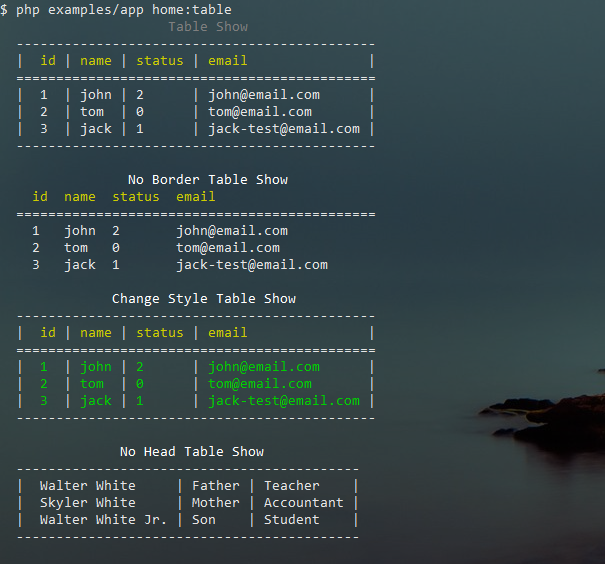
public static function helpPanel(array $config, $showAfterQuit = true)使用 Show::helpPanel()/$output->helpPanel()
Show::helpPanel([
Show::HELP_DES => 'a help panel description text. (help panel show)',
Show::HELP_USAGE => 'a usage text',
Show::HELP_ARGUMENTS => [
'arg1' => 'arg1 description',
'arg2' => 'arg2 description',
],
Show::HELP_OPTIONS => [
'--opt1' => 'a long option',
'-s' => 'a short option',
'-d' => 'Run the server on daemon.(default: <comment>false</comment>)',
'-h, --help' => 'Display this help message'
],
], false);渲染效果预览
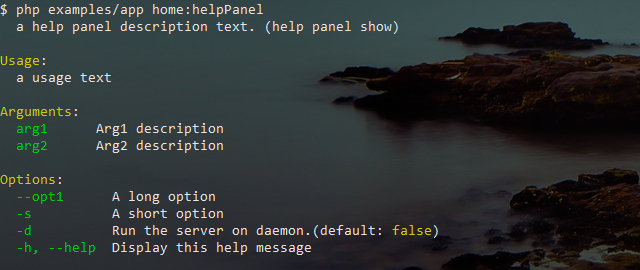
我的其他PHP项目
- inhere/kite 方便本地开发和使用的个人CLI工具应用
- php-toolkit/pflag PHP编写的,通用的命令行标志(选项和参数)解析库
- phppkg/easytpl 使用简单且快速的 PHP 模板引擎
- inhere/php-validate 一个简洁小巧且功能完善的php验证库
- inhere/sroute 轻量且快速的HTTP请求路由库