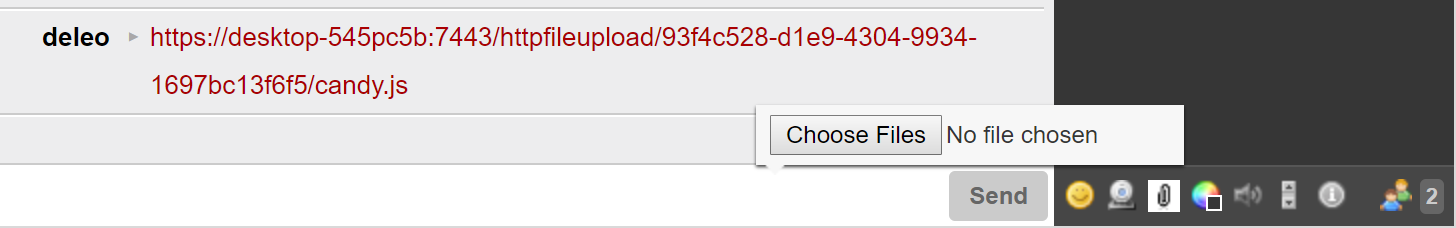-
-
Notifications
You must be signed in to change notification settings - Fork 48
Pàdé File Transfer
Dele Olajide edited this page Dec 19, 2017
·
1 revision
You can transfer files between Pàdé users using Candy Chat or Jitsi Meet using the Openfire httpfileupload plugin.
You can either drag and drop the files into the conversation window directly or click on the paperclip icon in the toolbar to select files. It then does the following:
- Requests for an upload/download pair of URLs (called a slot) from the Openfire httpfileupload plugin
- Does an HTTP PUT request to upload the file using the given slot
- Pastes the slot's GET url into the room conversation and converts it into a clickable link on receipt.
You can also upload/download from a video-conference using Jitsi Meet in Pàdé. Only drag and drop is supported for uploading. Drag the file and drop anywhere on the conversation panel to upload the file. When the load is uploaded, a clickable link appears in the conversation.