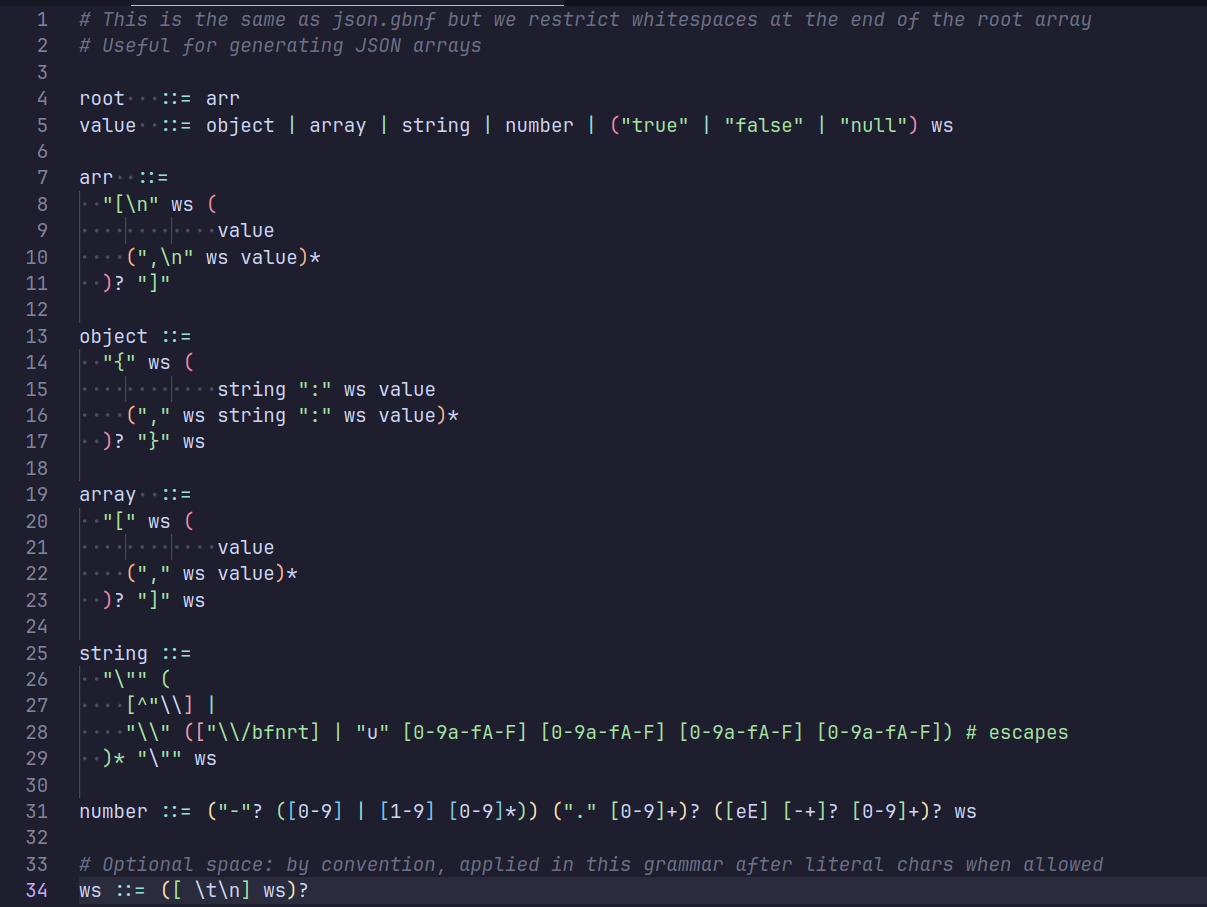GBNF Highlighter is a syntax highlighter for the .gbnf file format, making it easier for developers to read and write grammar-based files within Visual Studio Code.
This file format its a part of Llama.cpp project can you see more in here. With this files can you manipulate the grammar output of the LLama Model.
Syntax Highlighting: Makes .gbnf files more readable with color-coded grammar elements. Commenting Support: Use the # character to easily comment out lines. Easy Integration: Simply install and open any .gbnf file in VS Code for instant highlighting.
- Open Visual Studio Code.
- Go to Extensions (or press Ctrl+Shift+X).
- Search for "GBNF Highlighter".
- Click Install next to the relevant result.
- Enjoy!
After installing, open any .gbnf file in VS Code. The syntax highlighting will automatically be applied. To comment out a line, use the typical VS Code shortcuts (Ctrl+/ on Windows/Linux or Cmd+/ on macOS).
If you find any issues or have suggestions for improvements, please file an issue on the GitHub repository.
Created by Iddar Olivares. Contact: [email protected]
GBNF Highlighter is licensed under the MIT License.