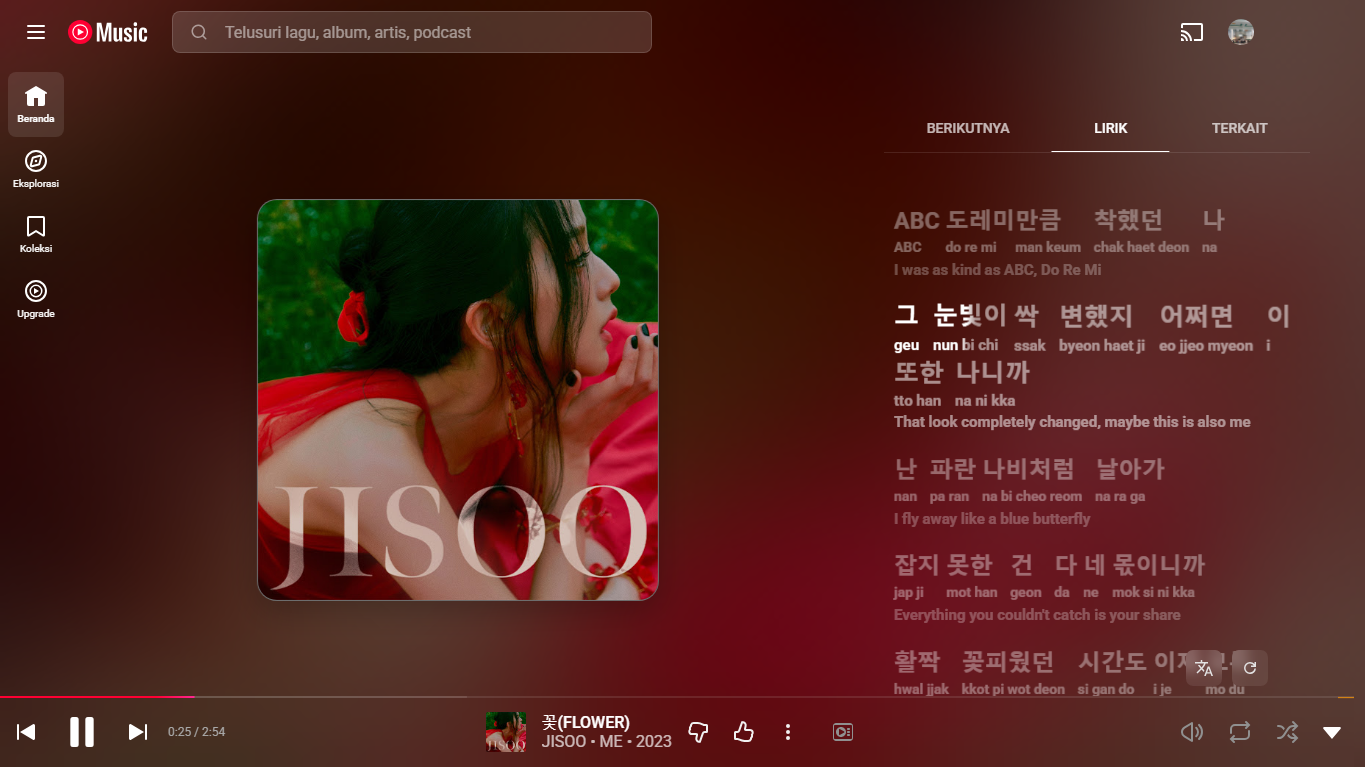Elevate Your YouTube Music & Tidal Experience with Dynamic, Karaoke-Style Lyrics.
YouTube Music & Tidal are great for listening, but their default lyrics are often just static, plain text.
YouLy+ completely transforms this by injecting a rich, interactive, and beautifully animated karaoke-style experience directly into the player interface.
It's lightweight, fully open-source, and designed to make your music sessions more engaging and fun.
YouLy+ is packed with features designed to enhance your lyrics experience:
- Advanced Synchronized Lyrics: Enjoy real-time, accurately synced lyrics with line-by-line highlighting.
- Word-by-Word Highlighting: Immersive karaoke-style experience with precise word highlighting.
- Official Subtitle Fallback: Automatically uses official subtitles if synced lyrics aren't available.
- Multiple Providers: Choose where your lyrics come from! Works seamlessly for both YouTube Music and Tidal.
- Native Integration: Replaces default lyrics panel with custom, interactive elements. Click-to-seek, scroll to find lines, and more!
- Instant Translation: Translate lyrics on the fly using Google Translate or the powerful Gemini AI (need API KEY).
- Romanization: See lyrics written in the familiar English alphabet, even for languages that use different writing systems (like Japanese, Korean, or Russian).
- Full Gemini AI Control: For advanced users, you can connect your own Gemini AI account, choose different AI settings, and even create your own instructions for how translations should work.
- Dynamic Theming: Lyrics and backgrounds automatically adapt to the song's color palette.
- Visual Effects: Enable an Apple Music-style blur for inactive lines to improve focus.
- Custom Look: If you know a bit about web design, you can use custom code (CSS) to make the lyrics look exactly how you want them.
- Fast & Smooth: YouLy+ is designed to run quickly and smoothly, even on older computers, without slowing down your system.
- Performance Modes: Utilize Lightweight Mode or Compatibility Mode for smooth animations on any machine.
- SponsorBlock Integration: Automatically skip non-music segments like intros, outros, and sponsor messages.
- Smart Saving: YouLy+ remembers lyrics it has already found, so they load faster next time and use less internet data.
For the safest and easiest experience, install YouLy+ directly from your browser's web store. This ensures you get automatic updates and a verified version of the extension.
For Chrome Users, Developers & Advanced Users: Install from Source
- Clone or Download the Repository:
git clone https://github.com/ibratabian17/YouLyPlus.git
- Alternatively, you can download the latest release from Github Releases.
- Open Chrome Extensions Page:
Navigate to
chrome://extensions/. - Enable Developer Mode: Toggle the "Developer mode" switch in the top right corner.
- Load Unpacked Extension: Click on "Load unpacked" and select the cloned repository folder.
- Clone or Download the Repository:
git clone https://github.com/ibratabian17/YouLyPlus.git
- Alternatively, you can download the latest release from Github Releases.
- Open Firefox Debugging Page:
Navigate to
about:debugging#/runtime/this-firefox. - Load Temporary Add-on:
Click on "Load Temporary Add-on" and choose the
manifest.jsonfile from the repository folder.
Once installed, simply open YouTube Music or Tidal Web Player and play any song.
The lyrics panel will automatically be enhanced by YouLy+ with custom lyrics — no external API setup required (except for Gemini AI features).
- Quick Settings: Access quick toggles by clicking the YouLy+ icon in your browser's toolbar.
- Full Settings: For comprehensive customization, click "More Settings" from the popup.
YouLy+ is proudly open-source, offering full transparency and control to its users.
- Client (The Extension): The code for the YouLy+ extension itself is completely open for anyone to look at and change.
- Server (Lyrics+ Provider): The main source for lyrics (Lyrics+) is also open for anyone to see its code. You can even set up your own version of it if you want! Find the server code here:
If you're interested in contributing to or modifying YouLy+:
- Clone the Repository:
git clone https://github.com/ibratabian17/YouLyPlus.git
- Load the Extension: Use your browser’s "Load unpacked" feature (as described in the Installation section) to test your changes in real-time.
To create distributable .zip files for various browsers:
- Prerequisites: Ensure you have
jqand a zip utility (zipor7z) installed on your system. - Run the Script:
- On Linux/macOS:
./bundle.sh - On Windows (PowerShell):
./bundle.ps1
- On Linux/macOS:
These scripts will generate optimized packages for different browsers within the dist/ folder.
Contributions are highly welcome! Please feel free to fork this repository and submit a pull request. For significant changes or new features, it's recommended to open an issue first to discuss your ideas.
This project is a dedicated effort covering both the client extension and the server backend. If YouLy+ enhances your YouTube Music experience, please consider supporting its continued development:
- Support on Ko-fi
- Support on Patreon
- GitHub Sponsors (see
FUNDING.yml)