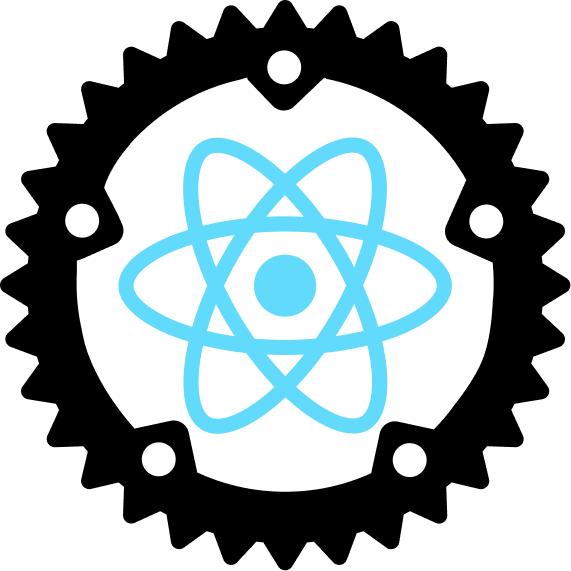Documentation | Tutorial | Discord | ✨Contributing
Tuono is a full-stack web framework for building React applications using Rust as the backend with a strong focus on usability and performance.
Tuono (Italian word for "thunder", pronounced /2 Oh No/). Why Tuono? Just a badass name.
If you have experience with Next.js you will feel home here.
Some of its features are:
- 🟦 Native Typescript
- 🌐 Next.js like Routing
- 🍭 CSS/SCSS modules
- 🧬 Server Side Rendering
- 🔥 Hot Module Reload
The documentation is available on tuono.dev.
NodeJs/Deno/Bun are the only runtimes that allow a React app to be full-stack right? (no)
Tuono is a full-stack React framework with the server side written in Rust. Because of this, Tuono is extremely fast, and the requests are handled by a multithreaded Rust server. React is still React - it is just superpowered.
Rust is a hard language, then writing server-side code is hard as well, right? (no again)
Tuono provides a collection of utilities to handle the server side code seamlessly with the React code.
Each server-side route is managed in a separate file alongside the React route. The routing is handled
by Tuono based on the files defined within the ./src/routes directory.
How is Tuono different from Next.js?
The Tuono API tries to stick as much as possible to the Next.js one (or at least takes a huge inspiration from it). The major difference is the backend system. While Next.js relies entirely on Node/Deno/Bun, Tuono runs the server without any intermediary runtime. This enables impressive performance improvements (check the benchmarks here).
Tuono is the CLI that provides all the needed commands to handle the full-stack project. To download it is required cargo, which is the rust package manager.
Then run cargo install tuono.
To list all the available commands, run tuono -h
To create a new project, run tuono new [NAME] (optionally, you can pass the --template (or -t) flag - check the
examples folder).
Then, to run the local development environment, install the JS dependencies (npm install) and run inside the project folder tuono dev
Finally, when the project is ready to be deployed, just run tuono build to create the final React assets
and to set the server project in production mode.
Now to execute it just run cargo run --release.
Any help or suggestion will be appreciated and encouraged. Check the ✨Contributing page
This project is licensed under the MIT License.