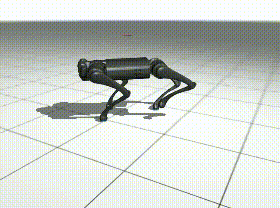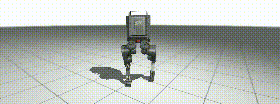实践Mujoco Playground。包括安装以及对dm_control_suite、locomotion的测试。
GPU:至少24G显存,因为训练时需要18G左右显存。如RTX4090、RTX3090等
操作系统:Linux,如Ubuntu22.04
基础软件:NVIDIA显卡驱动、CUDA12.4、Anaconda(Python虚拟环境)
# 更新系统
sudo apt update
# 安装ffmpeg
sudo apt install -y ffmpeg# 建立虚拟环境
conda create -n mujoco python==3.12 -y
# 激活虚拟环境
conda activate mujoco# clone源码
git clone https://github.com/git-cloner/mujoco_playground_sample
# 切换目录
cd mujoco_playground_sample
# 安装依赖库
pip install -r requirements.txt \
-i https://mirrors.aliyun.com/pypi/simple# 安装jax for CUDA
pip install "jax[cuda12]" -f \
https://storage.googleapis.com/jax-releases/jax_cuda_releases.html
# 验证jax for CUDA安装
python -c "import jax; print(jax.default_backend())" # 测试dm_control_suite
CUDA_VISIBLE_DEVICES=0 python dm_control_suite.py
# 测试运动
CUDA_VISIBLE_DEVICES=0 python locomotion.py# 官网例子
git clone https://github.com/google-deepmind/mujoco_playground
cd mujoco_playground/learning/notebooks
# jupyter 转 python
jupyter nbconvert --to python dm_control_suite.ipynb
# 其他参考文件
https://research.mels.ai/ide?mels=UnitreeGo1.qkazy